What Is Nintendo Switch 2?
The Nintendo Switch 2 is the second-generation hybrid video game console. It offers several upgrades based on the original Nintendo Switch. The Nintendo Switch 2 offers similar functionality to the original Switch. Both of them can be used as a handheld console or connected to a TV. However, the Nintendo Switch 2 has a larger screen, providing clearer on-screen detail. It also boasts superior performance.
The Nintendo Switch 2 supports handheld gaming and tabletop mode. Furthermore, you can connect it to a TV for a wider range of home games. The Nintendo Switch 2 supports nearly all games from the original Switch. Additionally, the Switch 2 uses magnetically attached Joy-Con controllers and a different button layout than the original Switch. The Nintendo Switch 2 supports some Nintendo-developed apps, such as the Nintendo Switch app for friends and notifications.
Does Switch 2 Support the YouTube App?
If you’ve used the original Switch before, you know it supports very few streaming services. The original Switch allowed you to watch your favorite anime through Crunchyroll. You could also watch TV series through the Hulu app on the original Switch. What’s more, it even supports the YouTube app. You can follow gaming YouTubers on the original Switch.
While the Switch 2 offers improved performance and aesthetics over the original Switch, it performs even worse when it comes to streaming services. The Switch 2 doesn’t support Hulu, Crunchyroll, or YouTube at all. Some users have tried installing the old YouTube app on the Switch 2, but found it wouldn’t open at all.
Why YouTube Not Working on Switch 2?
According to Nintendo Reporters, there are various reasons why Nintendo didn’t add streaming apps to the Switch 2. On the one hand, Nintendo wanted to prioritize optimizing gaming performance on the Switch 2, so multimedia apps weren’t included.
On the other hand, YouTube’s engineers had to overcome technical challenges to enable YouTube usage on the Switch 2, such as recompiling apps and ensuring smooth playback in both handheld and docked modes while meeting new security requirements.
Will the Switch 2 Support YouTube in the Future?
Many users are disappointed that they can’t use YouTube on the Switch 2. Perhaps in response to user demand, YouTube officially tweeted that they are working with Nintendo to bring YouTube to the Switch 2 soon.
According to Nintendo Reporters, the YouTube app will be available on the Nintendo Switch 2 soon, but the exact date is unknown. However, many industry insiders speculate that this may be possible soon. If the Switch 2 supports the YouTube app, it may support playing 4K YouTube videos on the dock. Users can easily switch between YouTube accounts, create short videos, enable Kids mode, and more.
Although Nintendo has not yet confirmed the specific date for adding the YouTube app to the Switch 2, you can do some preparations first, such as reducing some memory to prepare space for the YouTube app. In addition, you can also link your Nintendo account with your Google email. This way, you can add the YouTube app to the Switch 2 as soon as it is available.
Bonus: Which Switch Models Support the YouTube App?
Currently, Nintendo Switch, Nintendo Switch Lite, and Nintendo Switch OLED Model support the YouTube app. You can find the YouTube app in the Nintendo eShop on these Switch models and download it. Below, I’ll explain in detail how to install and use the YouTube app on your Switch:
Step 1: Go to the Nintendo eShop
Open your Switch, go to the HOME menu, and choose Nintendo eShop.
Step 2: Search YouTube and Download It
Tap the magnifying glass icon to open the search menu. Then, enter “YouTube” in the search bar and select Search. Next, choose the YouTube app in the search results and download it.
Step 3: Open the YouTube App
Go to the HOME menu and open the YouTube app. Then, you can sign in to YouTube with your Google account.
Step 4: Watch YouTube Videos
Use the left joystick to find and play the video you want to watch.
MiniTool Video ConverterClick to Download100%Clean & Safe
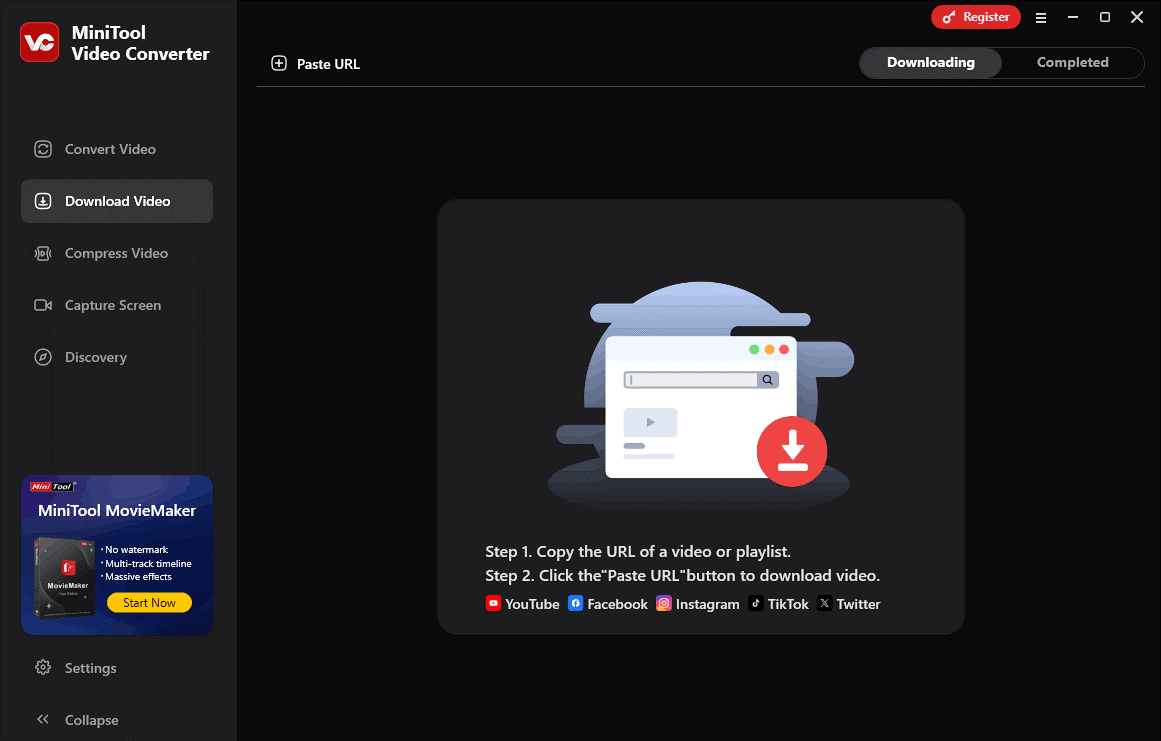
Conclusion
This article explains why YouTube is not working on Switch 2. Currently, YouTube is working with Nintendo to make YouTube available on Switch 2 as soon as possible. The official launch date will be announced by YouTube or Nintendo.


