This post mainly answers some questions about the YouTube Made for Kids option, including the definition of this option, how to set this option, and some other frequently asked questions about it.
Here are 6 frequently asked questions about the YouTube Made for Kids option. If you are also confused about this option, the following answers may help you understand it better.
Question 1: What Is YouTube Made for Kids Option?
YouTube’s Made for Kids option indicates that a video or channel is intended for children. If your video or channel is set as Made for Kids, YouTube will restrict some features. We’ll explain which features are restricted in the last part of this post.
Question 2: How to Check If the YouTube Video Is Made for Kids?
When deciding whether your channel or video is for children, you first need to understand what a child is. In the United States, a child is defined as anyone under the age of 13. However, the age of a child may be different in other countries or regions.
Once you understand what a child is, you can check if the YouTube video is made for kids by considering the following questions:
- Is the video about children?
- Is the video targeted at children?
- Does the video include child actors or models?
- Does the video include toys, animated characters, or cartoons related to children?
- Is the language of the video designed to be easier for children to understand?
- Does the video include activities that appeal to children?
- Does the video include children’s songs, stories, or poems?
- Is the content promoted to children?
If the answer is yes, your video content is for kids.
Question 3: How to Set up a YouTube Video Made for Kids?
You can set up a YouTube video made for kids on the YouTube website. Following these steps:
Step 1. Go to the YouTube. Click your profile and choose the YouTube Studio option.
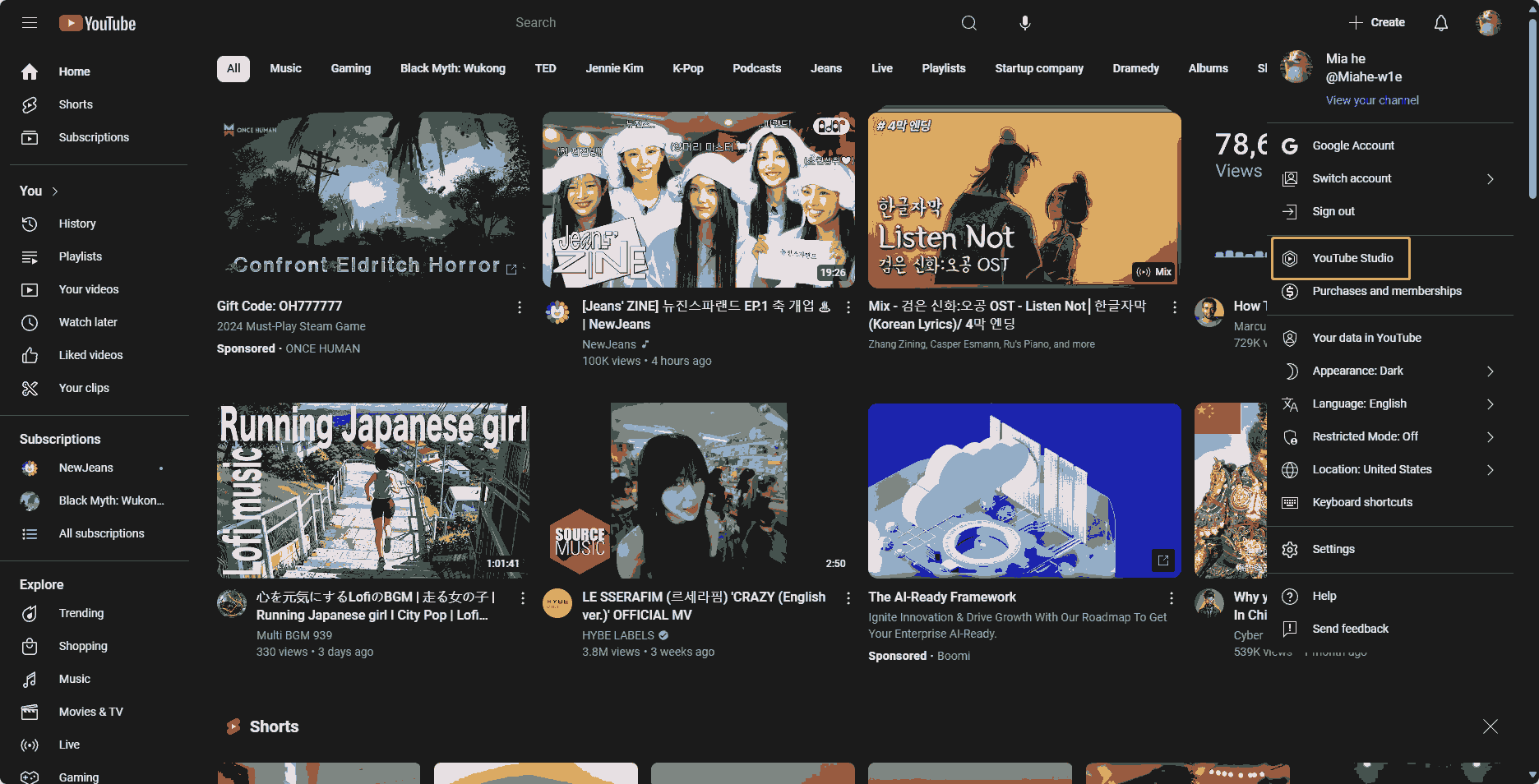
Step 2. Choose the Content tab in the left panel and then click the Details icon of a video.
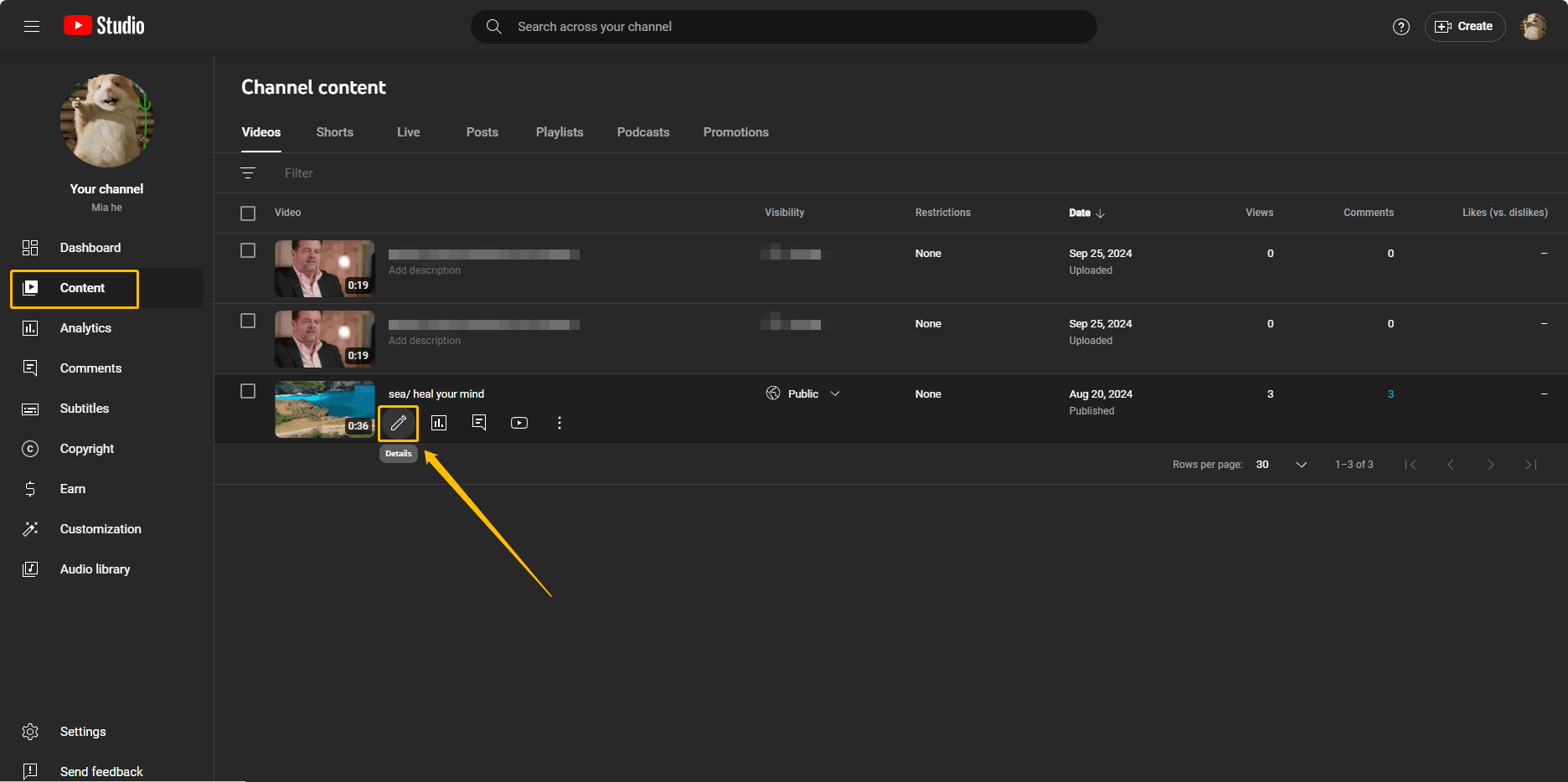
Step 3. Select the Details tab on the left bar and choose Yes, it’s made for kids or No, it’s not made for kids under Audience. Then click the Save button.
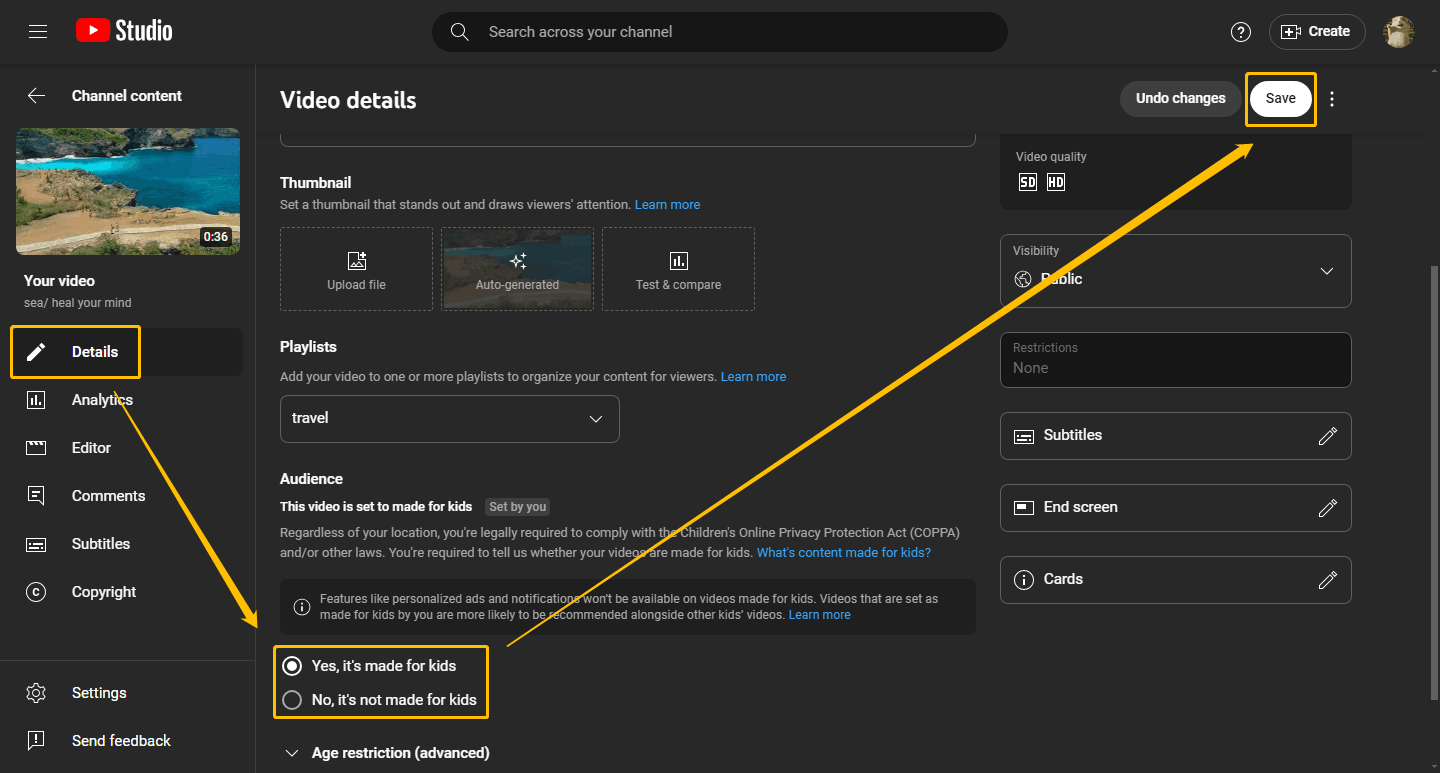
Question 4: How to Set up a YouTube Channel Made for Kids?
You can also set up a YouTube channel made for kids on Web Studio. Here are steps:
Step 1. Go to YouTube Creator Studio and click the Settings tab on the left menu.
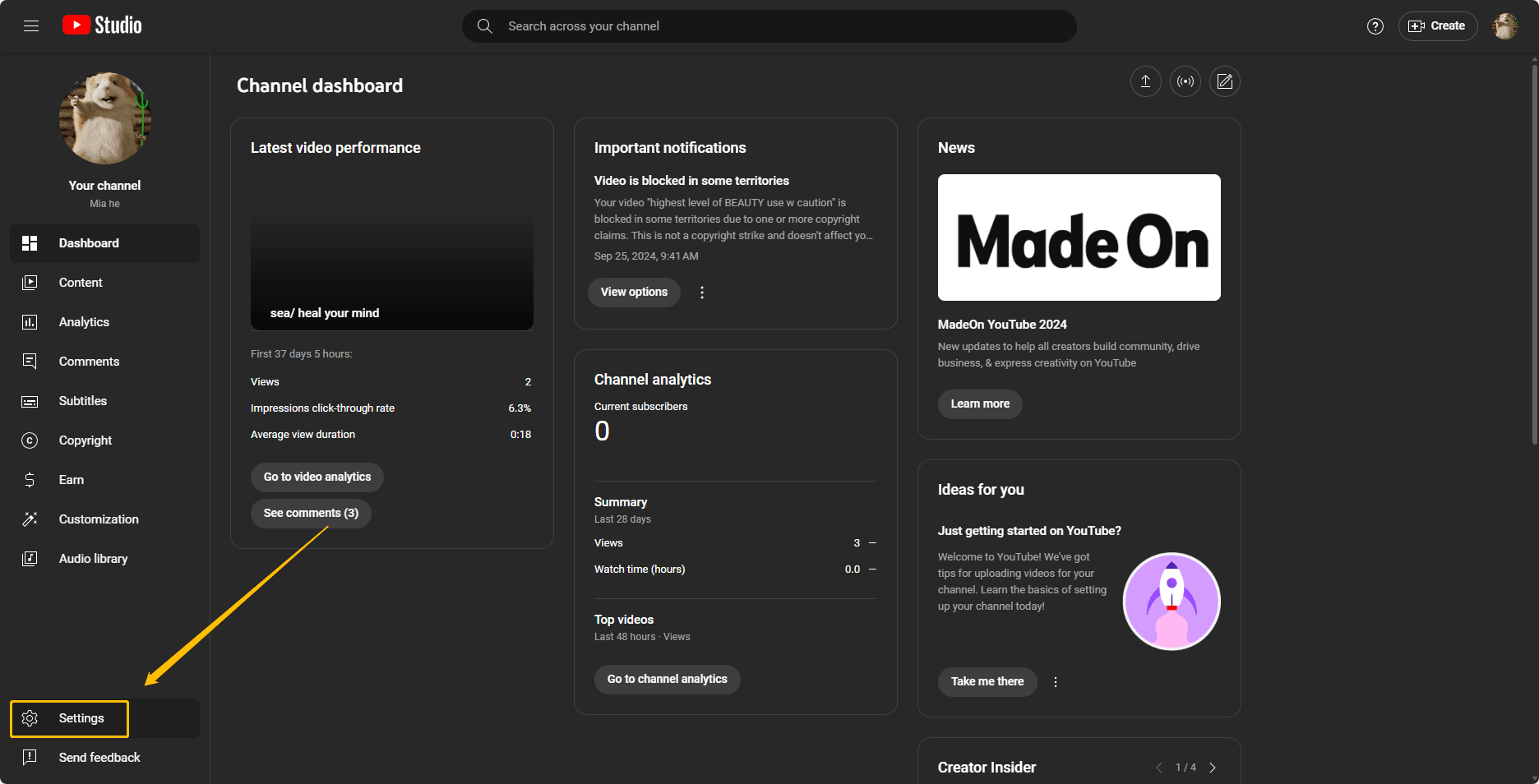
Step 2. Choose the Channel tab and select the Advanced settings tab. Next, choose to set whether your channel is made for kids or not. Then click the Save button.
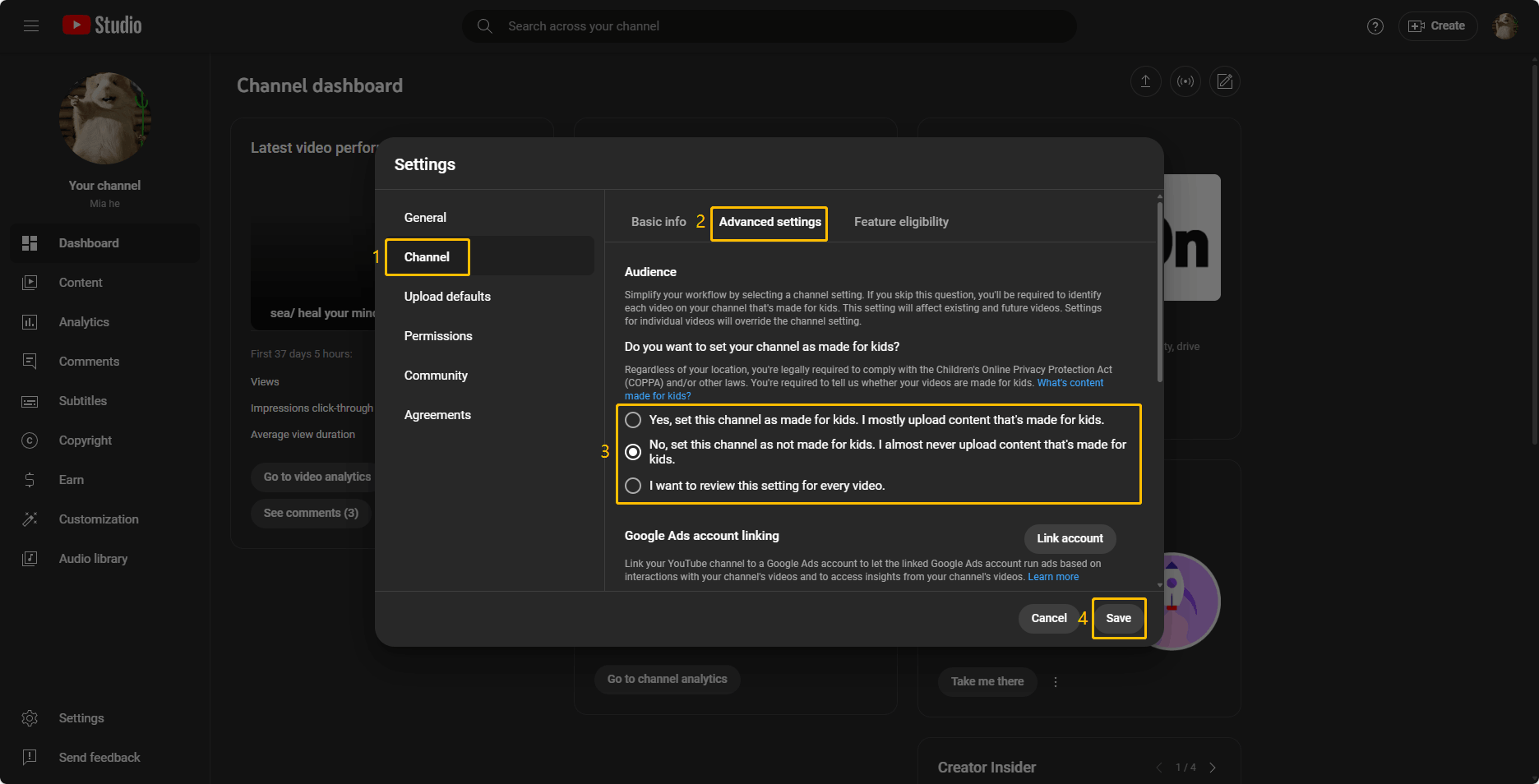
Once you set your channel for kids, all videos on your channel will be made for kids.
Question 5: Will Videos Set as Made for Kids Appear on YouTube Kids App?
No. YouTube Kids and the Made for Kids option on YouTube are not related to each other. If you set a YouTube video to be made for kids, it will not be included in the YouTube Kids app.
YouTube Kids is reviewed more stringently than the Made for Kids option. YouTube uses a combination of automated filters, user feedback, and human review to determine whether the content is appropriate for the YouTube Kids app.
Question 6: What Happens When My Content Is Set as Made for Kids?
YouTube limits or disables certain features when you set a video or channel for kids.
If you set a YouTube video for kids, the following features will not be available for that video:
- Autoplay on the Home page
- Cards or end screens
- Video watermarks
- Channel memberships
- Comments
- Donate button
- Likes and dislikes on YouTube Music
- Merchandise and ticketing
- Notifications
- Personalized ads
- Save to playlist and save to watch later
If you set up your YouTube channel for kids, the following features will not be available on your channel:
- Channel memberships
- Notifications
- Posts
MiniTool Video ConverterClick to Download100%Clean & Safe
Conclusion
This post lists the 6 most frequently asked questions and their answers about the YouTube Made for Kids option. After reading these questions and answers, you will be able to better understand and use this option.



