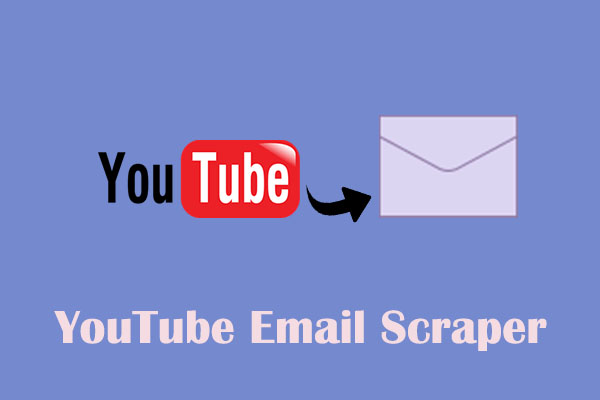YouTube chapters, also known as video progress bars, help break down your content into easily navigable parts, each with an individual preview. It’s automatically generated based on the timestamp you add to your YouTube video description. Then, it will show up in the video progress bar below the video. To help you quickly generate YouTube chapters, a YouTube chapter generator can help you.
MiniTool Video ConverterClick to Download100%Clean & Safe
Benefits of YouTube Chapter Generator
YouTube chapter generator is a tool that automatically creates timestamps and titles for different sections of your video. It offers many benefits for improving user experiences and enhancing your YouTube content. Let’s have a look at them.
Better user experience: Chapters are convenient for viewers to watch specific parts of your video without having to scroll through the entire content. This function improves user satisfaction.
Enhanced content organization: Automatically generated chapters organize your video into clear, logical segments. This not only improves the viewing experience but also helps you structure your content more effectively.
Time-saving automation: Instead of manually creating chapters, the YouTube chapter generator automates the process. This saves you time and effort, allowing you to focus on creating more content.
Best YouTube Chapter Generator
#1. ScreenApp’s YouTube Chapters Generator
Website: https://screenapp.io/features/ai-youtube-chapter-generator
ScreenApp’s YouTube chapter generator is designed to work with any type of YouTube video, regardless of the content or length. With it, you can instantly generate detailed chapters for YouTube videos with AI timestamps. It offers a free trial for you to experience the benefits of the tool before committing to a subscription.
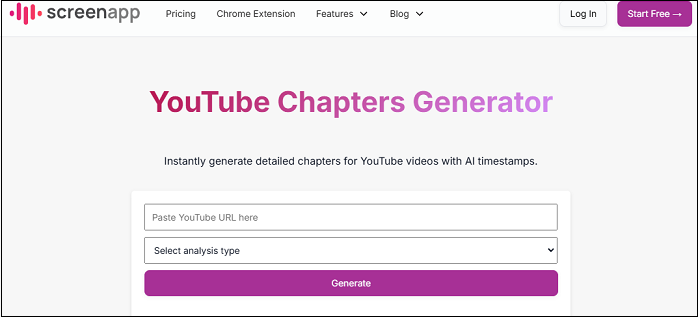
#2. BlogFox’s YouTube Chapter Generator
Website: https://blogfox.ai/youtube-chapter-generator
BlogFox is an AI tool that contains handy functions like generating YouTube chapters, YouTube transcripts, and YouTube summaries. YouTube chapter generator is popular and can generate chapters from any publicly available YouTube video.
Powered by advanced artificial intelligence, BlogFox’s YouTube chapter generator simplifies the process of creating chapters for your videos. By analyzing your video’s transcript or audio, it generates clear and concise titles for each section, saving you time and effort while ensuring your chapters are well-structured and engaging.
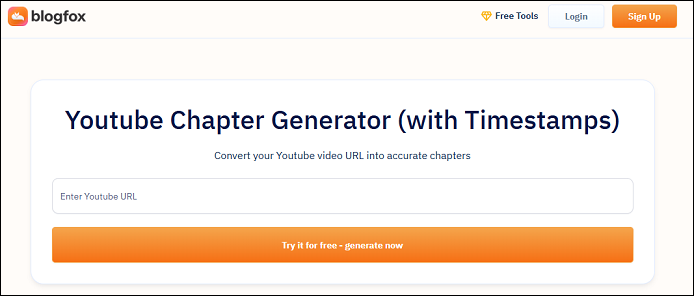
#3. Video Tap
Website: https://videotap.com/youtube-chapters-generator
If you’re looking for a free YouTube chapter generator to help generate YouTube chapters, look no further than Video Tap. This resource can assist you in creating chapters for your videos, making it even easier to organize your content and enhance your video’s visibility. With Video Tap, you can easily create chapters in YouTube video, allowing viewers to watch them.
#4. TimeSkip
Website: https://chromewebstore.google.com/detail/timeskip-youtube-chapters/pedofdgoinfflbafjdldggkjcjafpalb
Different from the above three online YouTube chapter generators, TimeSkip is a Google Chrome extension for generating SEO-optimized chapters. It can help you save time and boost your video engagement and visibility. But you should pay attention to it that this tool has limited trials.
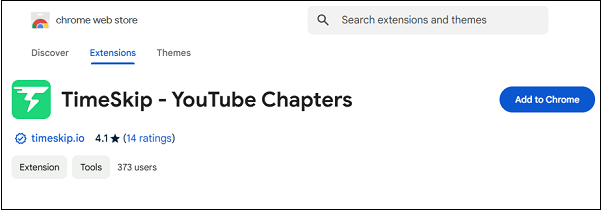
How to create chapter in YouTube video using TimeSkip? Follow the guide below:
- Find TimeSkip – YouTube Chapters from your Chrome web store and press the Add to Chrome button.
- In the small pop-up window, simply select Add extension and your computer will install the extension.
- Sign into your Google account, click on Open YouTube, find the video you want to generate chapters, and click on the icon of the extension to generate chapters.
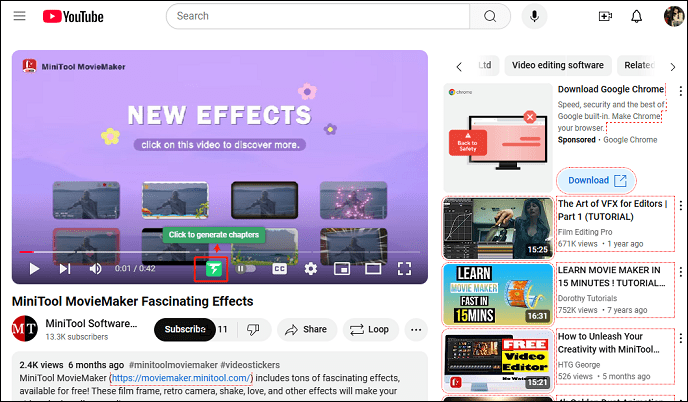
If you want to add the chapter to your YouTube video, you can further read the article: What Are YouTube Video Chapters and How to Add Them?
Conclusion
With the help of a YouTube chapter generator, users will save time instead of manually going through the entire video and writing down the timestamps of the most important points in a video. If you also want to generate YouTube chapters quickly, choose the YouTube chapter generator above to have a try.