The YouTube channel age checker is designed to help content creators and viewers know the approximate age of any YouTube channel. This way, they can use the channel age information to understand the history of a channel’s content and its growth. Now, let’s explore the five best YouTube channel age checkers, as well as how to use them to check the creation date of a YouTube channel.
Cool SEO Tools
Site: https://www.coolseotools.com/tls/tools/channel-age.php
Cool SEO Tools is a suite of digital marketing and optimization tools aimed at helping creators, marketers, and businesses improve their online presence. One of its standout features is the YouTube channel age checking tool, which is specifically designed to analyze and determine the age of a specific channel.
The tool has a user-friendly interface, allowing you to input YouTube channel URLs or channel IDs quickly. Then, you can get detailed information about the channel’s age in seconds.
Here’s how to check the channel’s age via this tool:
1. Go to YouTube to copy the URL of a YouTube channel or the channel ID.
2. Visit the site of the Cool SEO Tool’s channel age checker.
3. Paste the channel URL or channel ID into the input box.
4. Click on the Check Channel Age button.
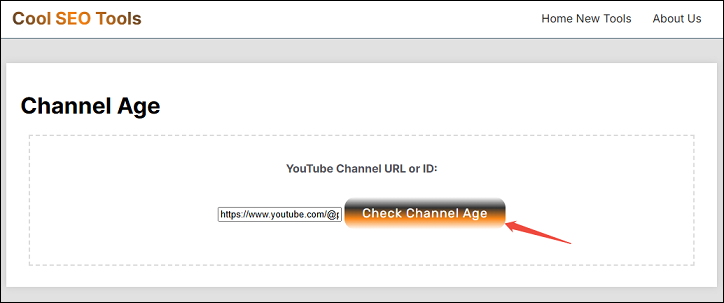
Fixmytube
Site: https://fixmytube.com/youtube-channel-age-checker
Fixmytube’s YouTube channel age checker is an online tool that allows users to check the exact creation date of a channel. By entering the channel’s URL, the tool analyzes the channel age using the YouTube Data API.
Follow the guide to use it to check the age of a YouTube channel:
1. Copy the link of the YouTube channel whose age you want to know.
2. Go to the official website of the online YouTube channel age checker.
3. Paste the link into the box and click on Check next to the box.
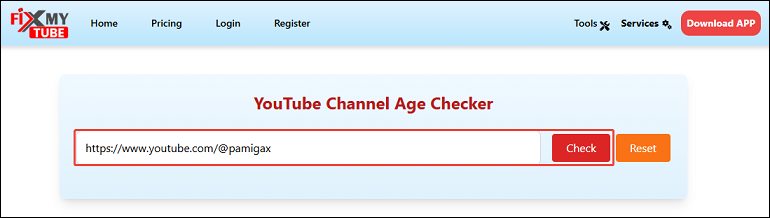
4. It will then show you the channel’s age and its creation date.
NimTools
Site: https://nimtools.com/youtube-channel-age-checker
This is a free YouTube channel age checker that allows users to determine the exact creation date of a YouTube channel. Once you enter the URL of the channel, it fetches details including the creation date. You can use it to track channel growth, verify authenticity, and learn about the history of your favorite content creators.
To check the channel age with the free tool, here are the steps:
1. Navigate to the channel age checker’s website.
2. Paste the channel URL into the box of Enter Your Youtube Channel URL Here.
3. Click on Check to start fetching the channel information, including channel age.
SEOStudio
Site: https://seostudio.tools/youtube-channel-age-checker
SEOStudio is a popular online platform offering over 170 free tools designed to assist website owners and content creators in optimizing their online presence. It includes a free online tool called the YouTube channel age checker that allows users to determine the creation date and age of any YouTube channel.
1. Visit the YouTube channel age checking tool page on SEOStudio’s website.
2. Paste the URL of the YouTube channel you wish to check into the provided input box.
3. Click the Check button to process your request.
4. The tool will display information about the channel, including its name, ID, exact creation date, and age in years and months.
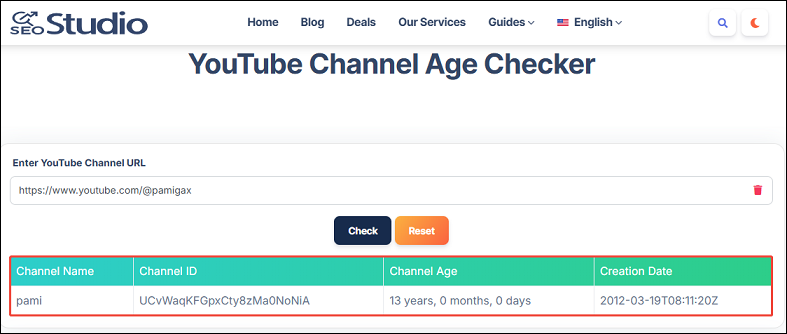
AdawatSEO
Site: https://adawatseo.net/en/youtube-tools/youtube-channel-age-checker
Just like other tools above, this is a free and online YouTube channel age checking tool. It provides accurate information about the creation date of a channel.
Here’s how you can know a channel’s age using this tool:
1. Open your browser and go to its website.
2. Copy and paste the channel URL into the input box.
3. Click on Check to start the process.
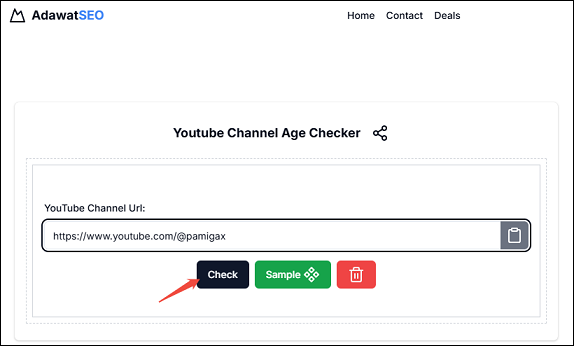
MiniTool Video ConverterClick to Download100%Clean & Safe
Conclusion
Whether you are a content creator or viewer, using a YouTube channel age checker can provide insights into a channel’s history. The tools mentioned above offer quick, accurate, and free solutions to check the age of any YouTube channel.


