Some users noted a glitch in which the text on YouTube suddenly turns italicized without them modifying anything. Users might be wondering why is my YouTube in italics and how to fix this case. Don’t worry. This MiniTool Video Converter article will offer you the reasons and corresponding solutions.
Why is Everything on My YouTube in Italics
If you find that your YouTube text appears in italics, it could be due to several reasons. Understanding these reasons will help you troubleshoot the situation effectively. Some users believe that YouTube’s text appears in italics due to a bug on the website itself. On the contrary, damaged Roboto fonts and outdated information may also cause this problem. Let’s have a look at these reasons below.
#1. The Website Displays Outdated Information
Why is YouTube in italics? If a website fails to load properly or displays outdated information, your YouTube may be in italics.
#2. Robot Font Damages
Google designed Roboto, which is the default font for many Google services, including YouTube. If the Robot font is damaged, YouTube and other Google services will have italicized text issues.
#3. Browser incompatibility
Browser compatibility might cause some display issues, so if you are using an outdated browser or certain extensions that modify web pages, you may see unintended text formatting like italics.
MiniTool Video ConverterClick to Download100%Clean & Safe
Fixes to Solve YouTube in Italics
After you know why your YouTube is in italics, let’s start the process of solving these issues, ensuring you’re equipped to return everything to normal.
#Fix 1: Reload Browser
The most straightforward solution how to turn off italics on YouTube is to reload your browser. It can retrieve the page directly from the server to ensure that you view the most recent updates on the page. Different browsers and devices have different shortcuts you should use. Before you use the following shortcuts, go to YouTube to open the affected page. Then, use the shortcuts below according to your browser and device.
- Google Chrome on Windows: Ctrl + F5
- Google Chrome on Mac: Cmd + Shift + R
- Firefox on Windows: Ctrl + F5
- Firefox on Mac: Cmd + Shift + R
- Safari: Press Option + Cmd + E to clear the cache, then Cmd + R to reload the page
However, after you try the shortcut above, it might not solve the problem. It’s time to focus on the font file. Because corrupted or outdated local font files can mislead browsers into rendering text incorrectly. Reinstalling the font is also a great solution. This ensures that any corrupted or outdated files are replaced with fresh, functional versions.
Fix 2: Reinstall Robot on Chrome
How to reinstall Robot on Chrome? Follow the guide below:
1. Open your Chrome browser and visit Google Fonts. Then, locate Roboto and click Get font.
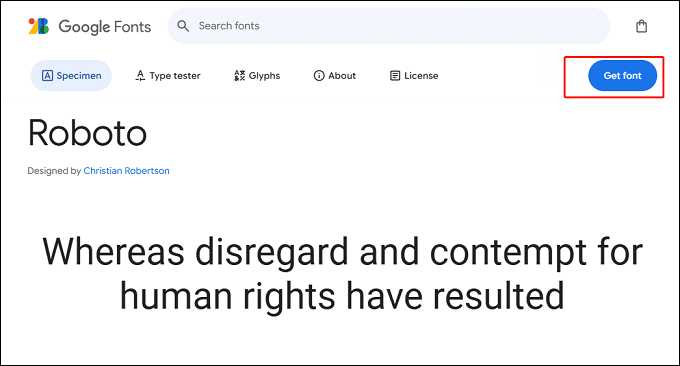
2. In a pop-up window, click on Download all to download a ZIP file containing various styles of Roboto.
3. After ending downloading, open the ZIP file on the browser’s Downloads.
4. Extract the contents to a folder. You’ll find different Roboto styles, each as a separate file.
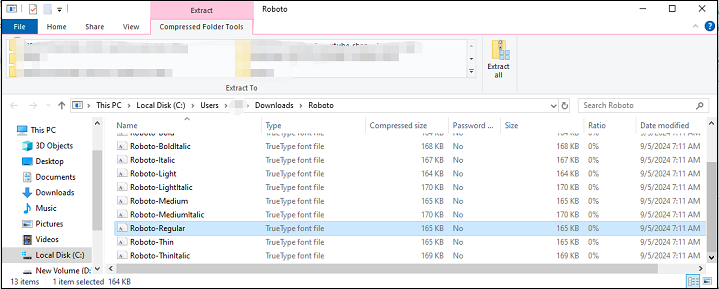
5. Right-click on the font file and select Install. Repeat this step for every file in the zip folder. Ensure you install all styles for complete functionality.
6. After you install the fonts, reopen your browser and let it register the newly installed fonts. Then, go to YouTube.com, and you’ll see that the text is back to normal.
Fix 3: Update Browser
The last solution to fix YouTube in italics is to update the browser. Ensure your browser is updated to the latest version or try accessing YouTube in incognito mode to rule out any issues caused by extensions.
Bottom Line
Why is my YouTube in italics? After reading this post, you learn about the reasons and it is likely due to a bug and can be easily fixed by reloading the page with Ctrl + F5 on your keyboard. If the issue persists, try other fixes. Hope this post can help you.



