YouTube ads are video promotions that appear before, during, or after other videos on YouTube, serving as a source of revenue for creators and YouTube itself. However, YouTube ads are suddenly so loud when I open a new video. The below part will analyze why are my YouTube ads so loud. After that, I will offer the effective solutions tried myself.
Why are YouTube Ads So Loud
Why are YouTube ads so much louder than the video? The simple reasons are listed below.
Advertiser Issue
One possible reason for YouTube ads being so loud is that advertisers want to make sure that viewers hear their ads over the sound of the main video, so that they are more likely to take action, such as clicking through to the advertiser’s website.
Audio Encode Issue
Additionally, it is worth noting that the loudness of video ads may be due to the way they are encoded. Most video ads are encoded at a higher volume than the main video in order to ensure that they stand out and are not drowned out by the main video.
How to Stop YouTube Ads from Being So Loud
Just now, we have talked about the reasons for the YouTube ad loudly, and you have a whole understanding. It seems this problem is unavoidable. Luckily, there are some smart ways that stop YouTube ads from being so loud.
Method 1: Adjust Video Volume
The simplest but effective solution for YouTube ads so loud is to adjust the video volume manually. Directly drag the volume bar next to the play icon to the left side.
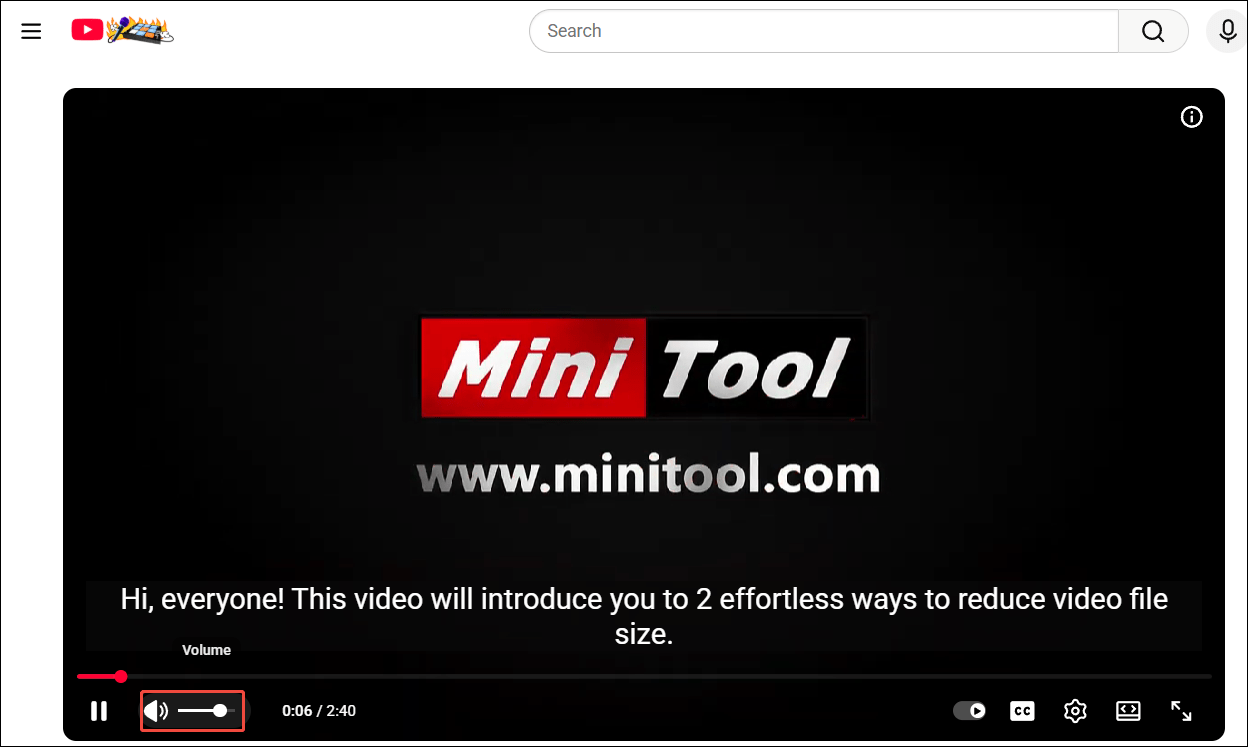
Method 2: Use Volume Adjustment Chrome Extension
Some Chrome extensions can help you control the audio level of the YouTube ads. For example, Volume Master and Volume Booster. Compared to Volume Booster, the former has a higher score and more people use it. Plus, I have already used Volume Master to control my YouTube ads. So, I will introduce Volume Master in detail for you and guide you on how to use it.
With Volume Master, you can control the volume of any tab from 0% to 600% to make dialogues and podcasts easier to hear and hear comfortably. Choose the wanted part to enhance the sound and decrease the sound for YouTube ads. This extension is completely free and with no ads.
Here are the instructions to stop YouTube ads from being so loud with Volume Master.
Step 1. Download Volume Master Extension
1. Go to https://chromewebstore.google.com/detail/volume-master/jghecgabfgfdldnmbfkhmffcabddioke and click on Add to Chrome.
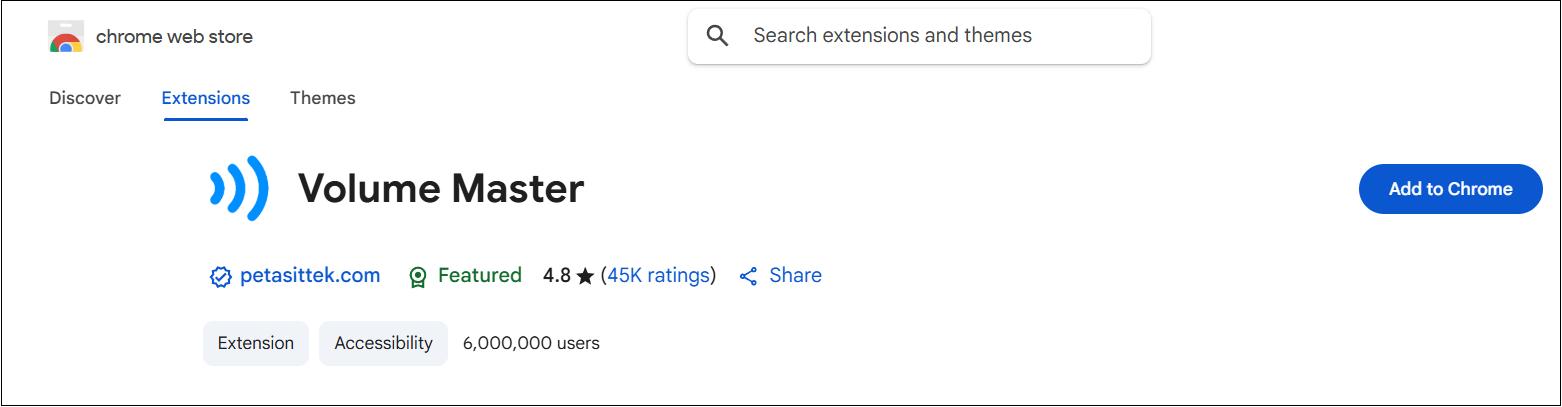
2. A pop-up window will appear, and click on Add extension to download the extension on your computer.
Step 2. Lower YouTube Ads Volume
1. Click on the puzzle icon in the top right corner of the browser and pin Volume Master to the toolbar.
2. Go to YouTube and move the Volume Master slider to adjust the volume of the current tab.
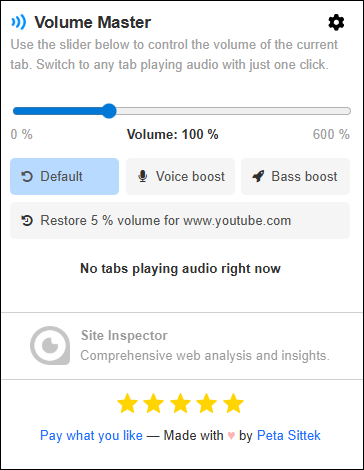
Method 3: Use an Ad Blocker
Adjusting YouTube ads volume manually or using an extension can both increase the volume of YouTube ads. Here is also a way to let you enjoy YouTube videos with a good experience – use an ad blocker.
Ad blockers have always been a popular tool that enhances the viewing experiences on YouTube. Many different kinds of blockers have appeared on the market, such as Adblock Plus, uBlock Origin, Total Adblock, AdGuard AdBlocker, etc. However, some of them don’t work anymore.
One of the most commonly used YouTube ad blockers is AdGuard AdBlocker. It 100% blocks YouTube ads, unwanted pop-ups, banners, and text ads. You can not only block ads on YouTube but also on Facebook and other websites. Using an ad blocker is usually a cheaper option per month and blocks ads across the entire internet.
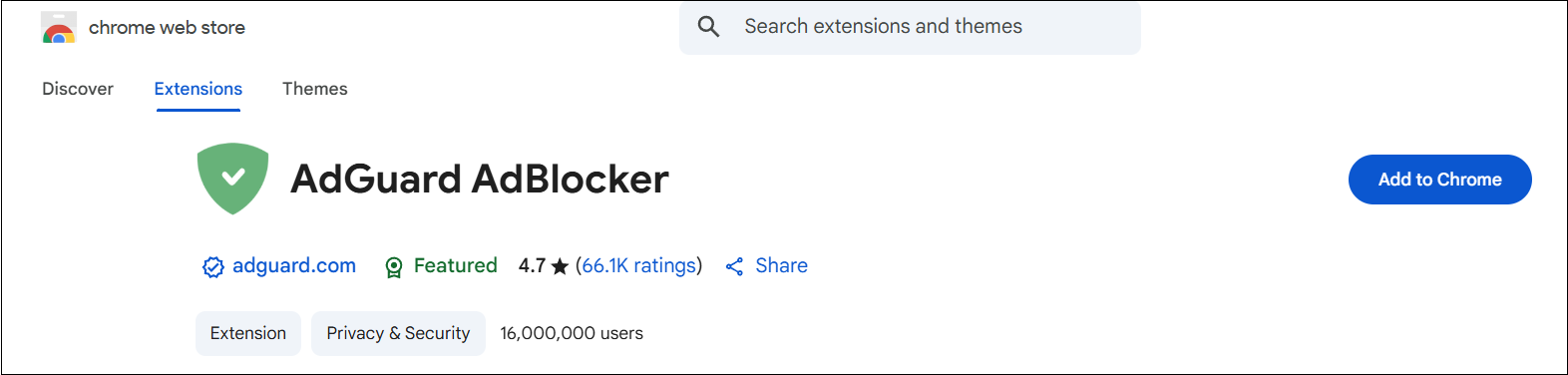
Method 4: Use YouTube Premium
The last method for YouTube ads so loud is to buy YouTube Premium. Subscribing to YouTube Premium can not only let you listen to YouTube music in the background when the screen is turned off, but also remove ads from YouTube, directly addressing the issue of YouTube ads being so loud.
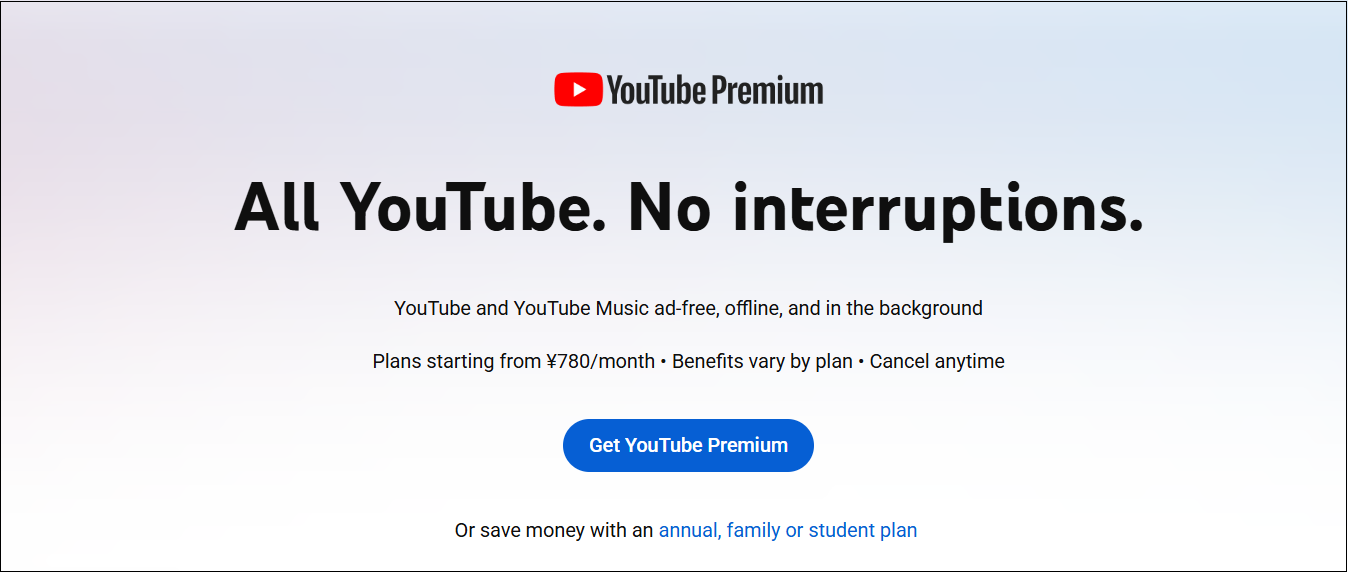
MiniTool Video ConverterClick to Download100%Clean & Safe
Bottom Line
Why are YouTube ads so loud? It’s due to the issue with the advertiser and audio encoding. You can stop YouTube ads from being loud or remove ads by adjusting video volume, using the volume adjustment Chrome extension, using an Ad Blocker, or subscribing to YouTube Premium.


