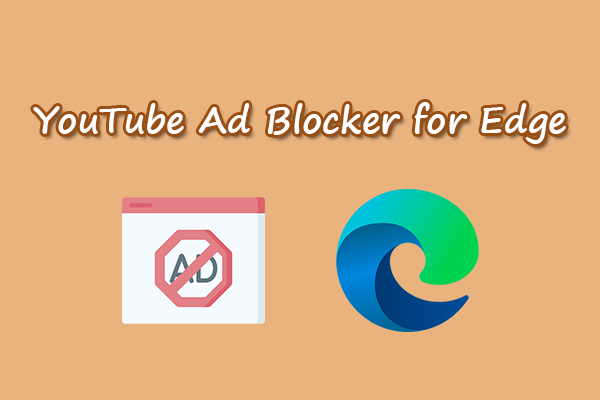YouTube ads are a kind of promotion that appear at the beginning of a video, channel, or search results. Many people reflect that the ads on YouTube are long and frequent. Why are my YouTube ads so long? Find the answer below.
Why Are YouTube Ads So Long?
Longer Ads make fewer happy viewers. Some potential reasons are provided.
#1. Increase Revenue
The main reason why are ads so long on YouTube is to increase revenue for YouTube and content creators. For the YouTube platform, it can maintain profitability as ad revenue growth slows.
For content creators, YouTube shares part of the revenue with them by the high viewer watch time. This encourages YouTubers to continue to create more content. Watching the long ads is a free way to support their work.
#2. Anti-Ad Blocker Strategy
YouTube specifically targets users with ad blockers by serving them longer and unskippable ads. This is an intentional punishment designed to discourage ad blocker usage.
#3. Push for YouTube Premium
Another reason why are the ads on YouTube so long now is to encourage users to subscribe to YouTube Premium. The free version is less enjoyable. People prefer fewer interruptions and subscribe to Premium with ad-free content.
How to Solve the YouTube Ads Long Issue
You have learned why are YouTube ads so long now. Are the long YouTube ads annoying? I share some useful ways I have used with you.
#1. Using YouTube Premium
Subscribing to YouTube Premium is the official way to watch YouTube videos without ads. YouTube Premium allows users to remove ads when they watch long videos, Shorts, and live broadcasts on YouTube. Plus, YouTube Premium has additional benefits. Some of these benefits include:
- Download videos for offline viewing.
- Play videos in the background, even when you open other apps, or the phone is locked.
- Get access to YouTube Music Premium.
The price plans are different for individuals, families, and students. Plans starting from $13.99/month for individuals, $22.99/month for a family, and $7.99/month for a student. However, not all users want to pay for it. If you don’t want to spend any money, keep reading the next way.
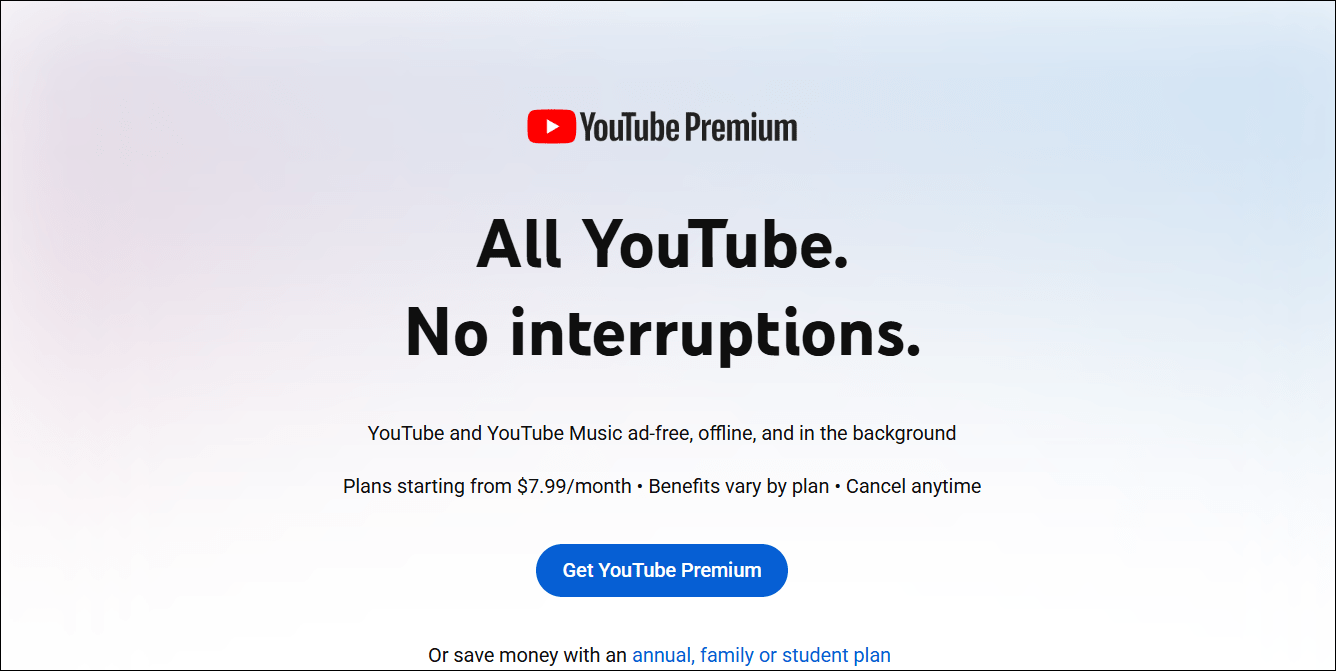
#2. Use a YouTube Ad-Blocking Extension
Using a YouTube ad-blocking extension is also one of the convenient ways to solve YouTube ads for so long to watch. Here are many free extensions you can choose from, as follows.
- Adblock for Youtube
- uBlock Origin
- Opera GX Adblock
- Adblock Plus
- Total Adblock
- AdLock
- AdGuard
Here, we take the first recommended YouTube ad-blocking extension above as an example and show you how to block YouTube ads.
1. Visit https://chromewebstore.google.com/detail/adblock-for-youtube/cmedhionkhpnakcndndgjdbohmhepckk?hl=en and click on Add to Chrome.
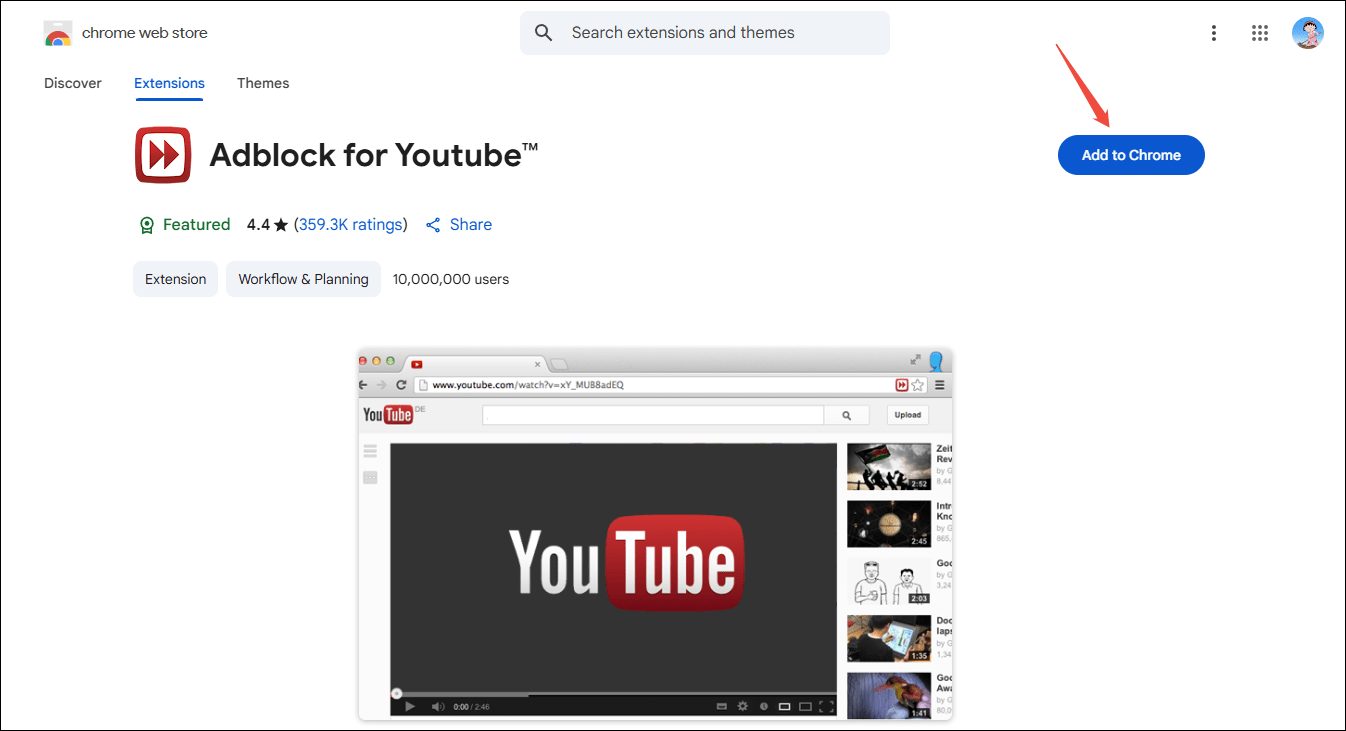
2. A small pop-up window will appear and click on Add extension to download it.
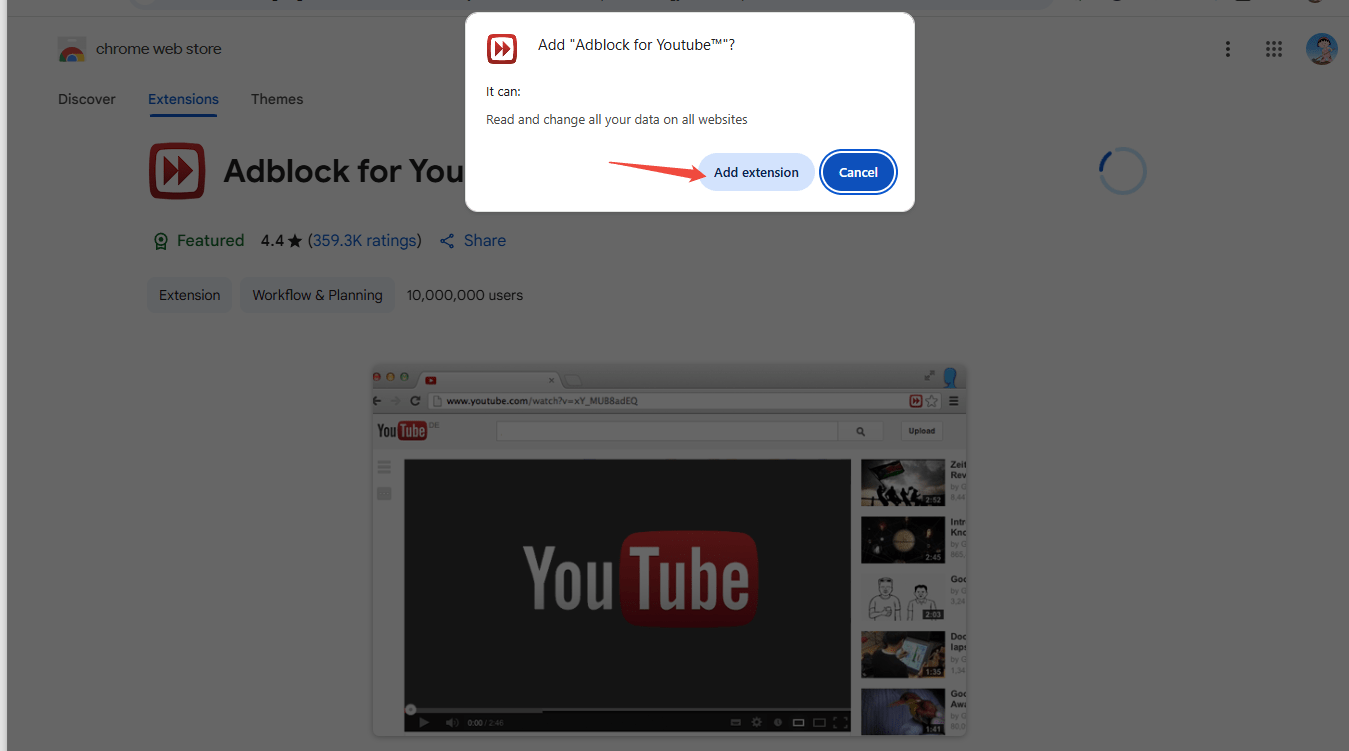
3. Go to YouTube to watch any video without ads.
#3. Download YouTube Videos for Offline Watching
Apart from the fixes above, you can also consider downloading your favorite videos from YouTube for offline watching without ads forever. MiniTool Video Converter is a free tool I use frequently to download playlists at one time in HD, 4K, and even 8K. The maximum number is 10 simultaneously.
There is no virus, and no ads when you use this application. All you need to prepare is the video URLs. Additionally, MiniTool Video Converter can download videos from other popular sites, like Facebook, Twitter, Instagram, and TikTok. After downloading the videos from the above platforms, you can enjoy them without any ads.
Here’s how to use MiniTool Video Converter to save YouTube videos.
Step 1. Download and Install MiniTool Video Converter
Click on the button below to get MiniTool Video Converter on your device. Then, install it.
MiniTool Video ConverterClick to Download100%Clean & Safe
Step 2. Get the YouTube Video
Go to youtube.com, click on the video you want to download, and copy its URL from the address bar.
Step 3. Analyze and Download the YouTube Video
1. Launch MiniTool Video Converter, go to Download Video, click on Paste URL, paste the video link into the box, and click on Download.
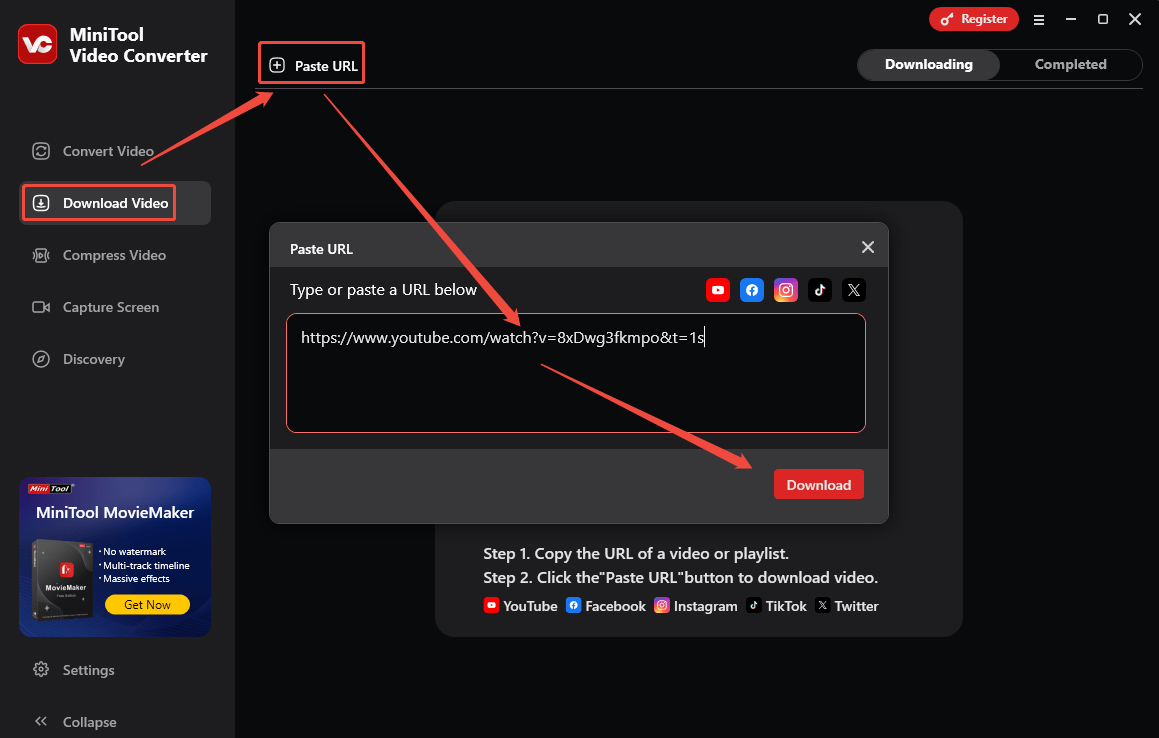
2. In the pop-up window, choose the output format, and click on Download to download it.
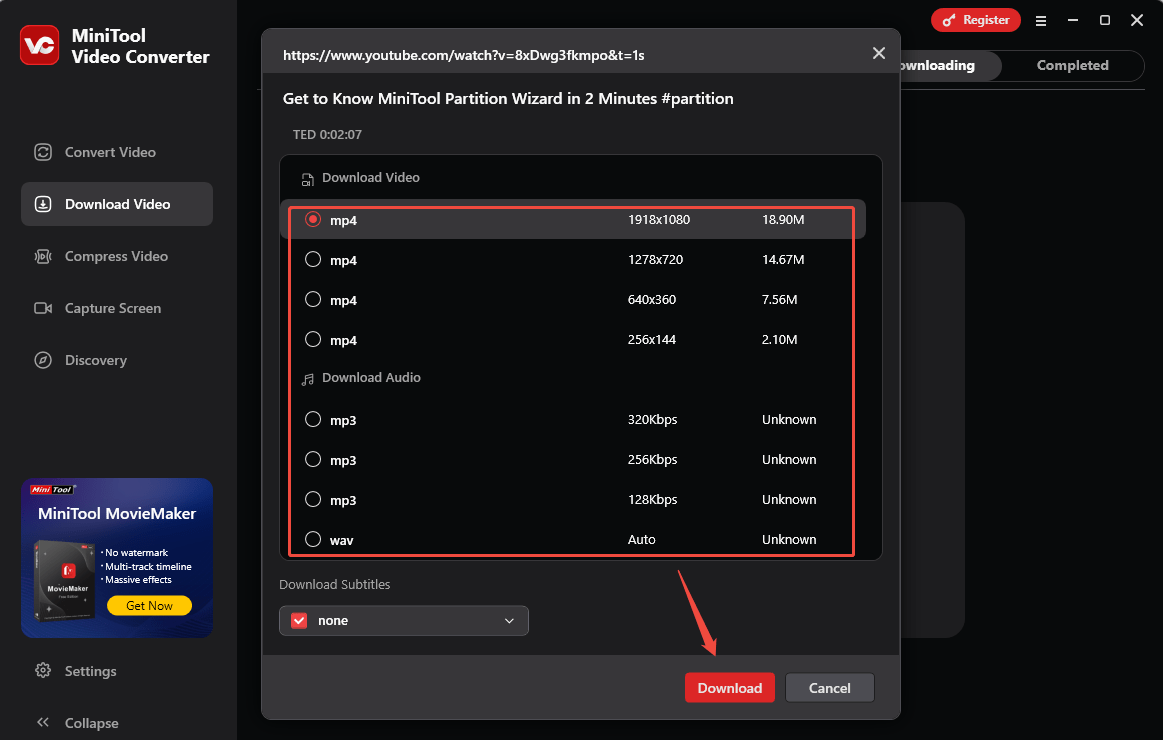
Step 4. Find the Downloaded YouTube Video
Under Completed, click on the folder icon to locate the downloaded YouTube video.
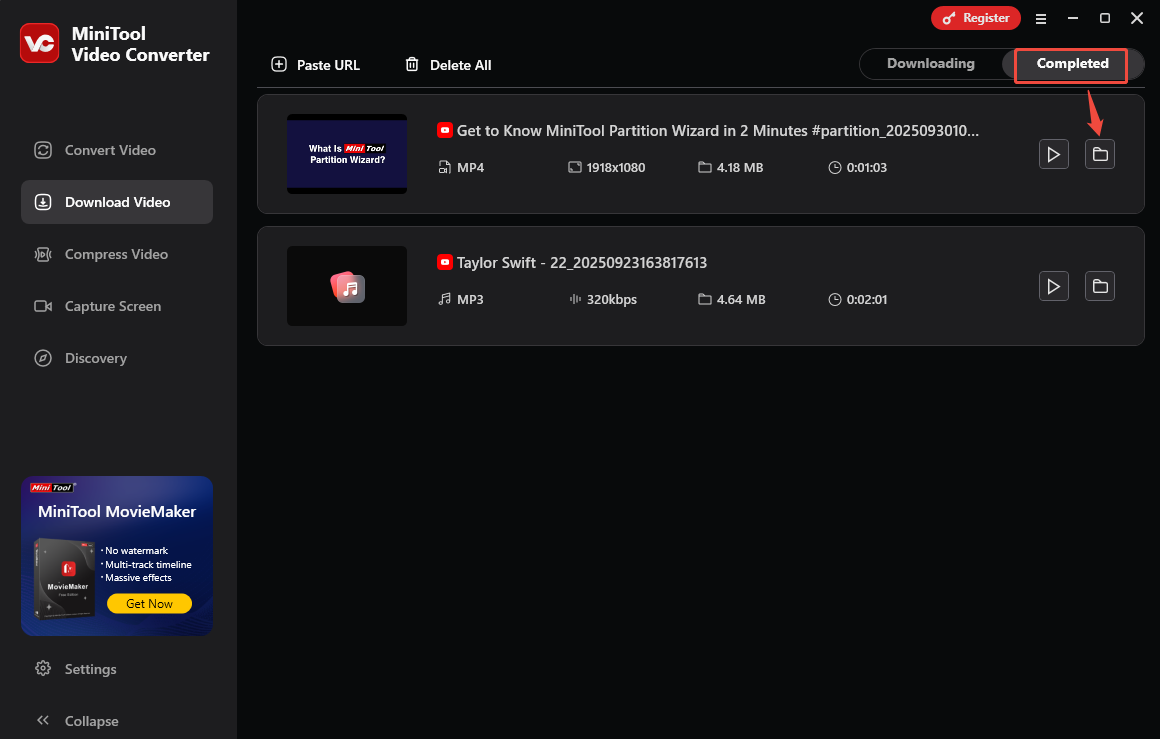
Final Words
Through this article, you learned why are YouTube ads so long, including increasing revenue, anti-ad blocker, and promoting subscribing to YouTube Premium. Happily, if you don’t want to watch the ads on YouTube, three easy ways are offered to you.