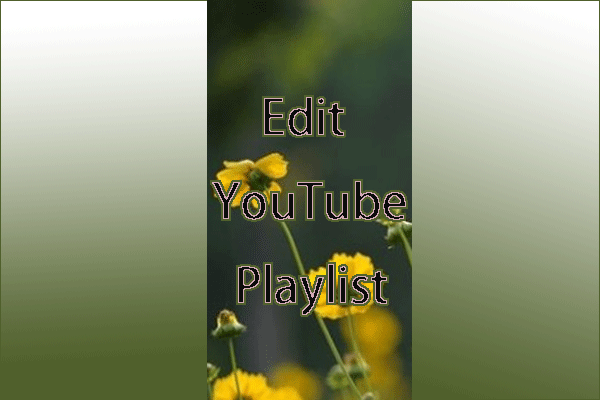YouTube is currently the most popular platform for setting up a podcast, attracting more and more people to create channels there. To stand out, you need to optimize your podcast for YouTube. Check out the methods we provide!
YouTube is not a dedicated podcast platform but many people are choosing to create podcast channels on YouTube because of its high traffic and unique video shows. In 2022, its popularity has surpassed audio platforms such as Spotify and Apple Podcasts.
With the growing number of podcast channels on YouTube, it’s necessary to take extra effort to make your podcast stand out. Here are some ways to optimize your podcast for YouTube.
Optimize Your Playlists
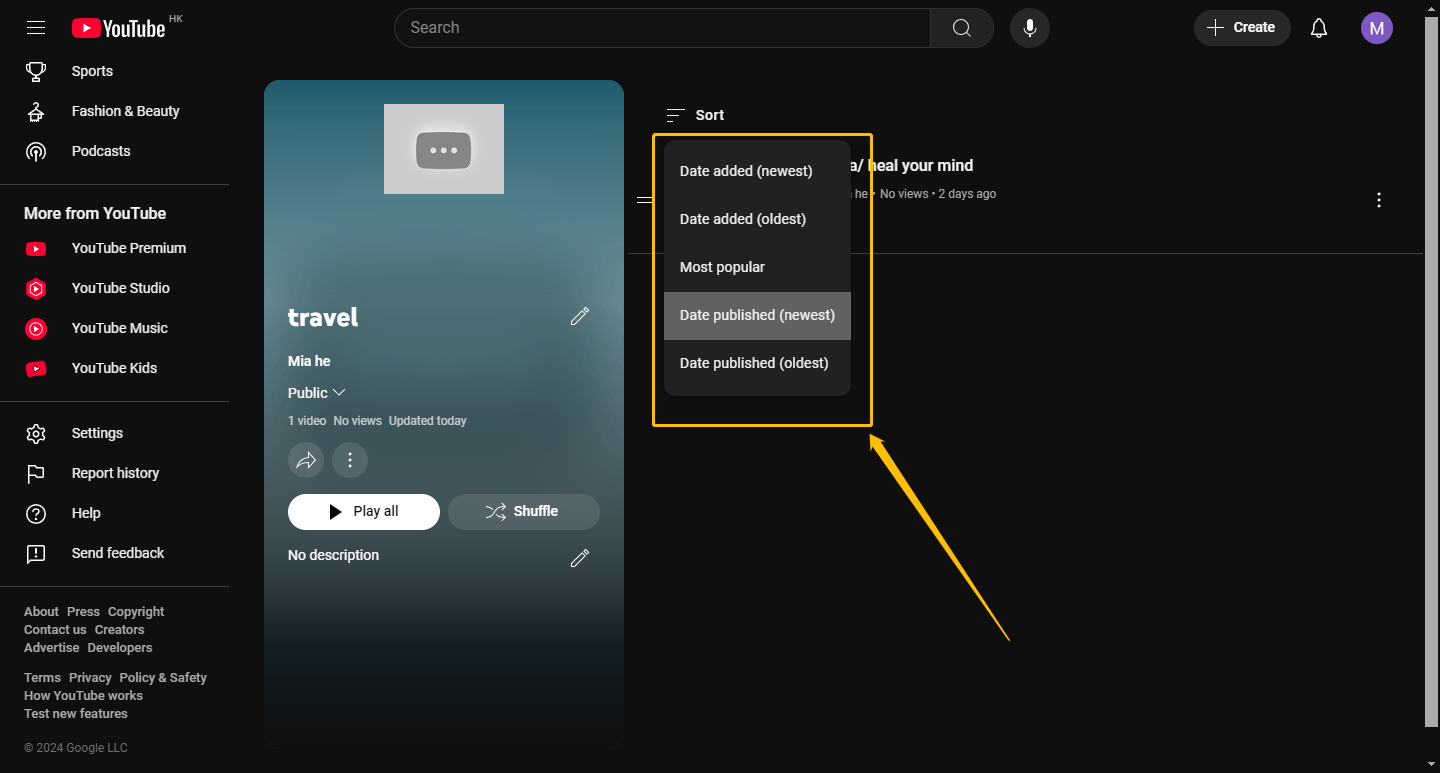
YouTube has a playlist feature in the podcast section. Using the playlists correctly can help you get more views on your YouTube podcast. We recommend that you create a separate playlist for each program so that viewers can view them by category. Be careful not to add other irrelevant videos to a dedicated playlist, as this can give viewers a bad impression.
The order of playlists is also very important. The order varies according to the content of different programs. If it is a narrative program, the oldest video should be placed at the front. If the program is thematic, the newest program should be placed first.
Optimize Your Thumbnails
The thumbnails of your podcast are very important. It is the first thing your audience will see and you should focus on how to make your thumbnail catch their eyes.
First, make sure your thumbnail is clear enough. Whether you use Photoshop or other tools to make the thumbnail, you should make sure the image is clear. High contrast and clear thumbnails can give the viewers the impression that the video is of high quality.
Second, it is best to include your face in the thumbnail. Your face can make a strong impression on viewers.
In addition, remember to set the title in the thumbnail. The title should accurately summarize the content of the video. Don’t use too many words, 3 to 5 words are enough, otherwise the viewers will not be able to grasp the key information.
Optimize Your Titles
Make sure the video titles are clear. Put keywords at the front as much as possible and try to avoid unnecessary words. Also, the format of the title needs to be consistent. For example, you can add your podcast name and episode number after each title. This will make the video easier for viewers to find.
Some channels use false titles to attract viewers to click but the video content does not match the title. This practice can temporarily increase engagement with your YouTube podcast channel, but if you do it frequently, more people will feel disgusted and the views may decrease rather than increase.
Optimize Your Descriptions
Try to optimize your video description to increase engagement with your YouTube podcast channel. Use rich keywords in the first sentence to summarize your video podcast content. Then you can write 3 to 4 summaries of your podcast episodes, including the program segments, invited guests, etc. Finally, add relevant links, such as your channel homepage, your personal website, your homepage links on other platforms, etc.
Optimize Your Hashtags
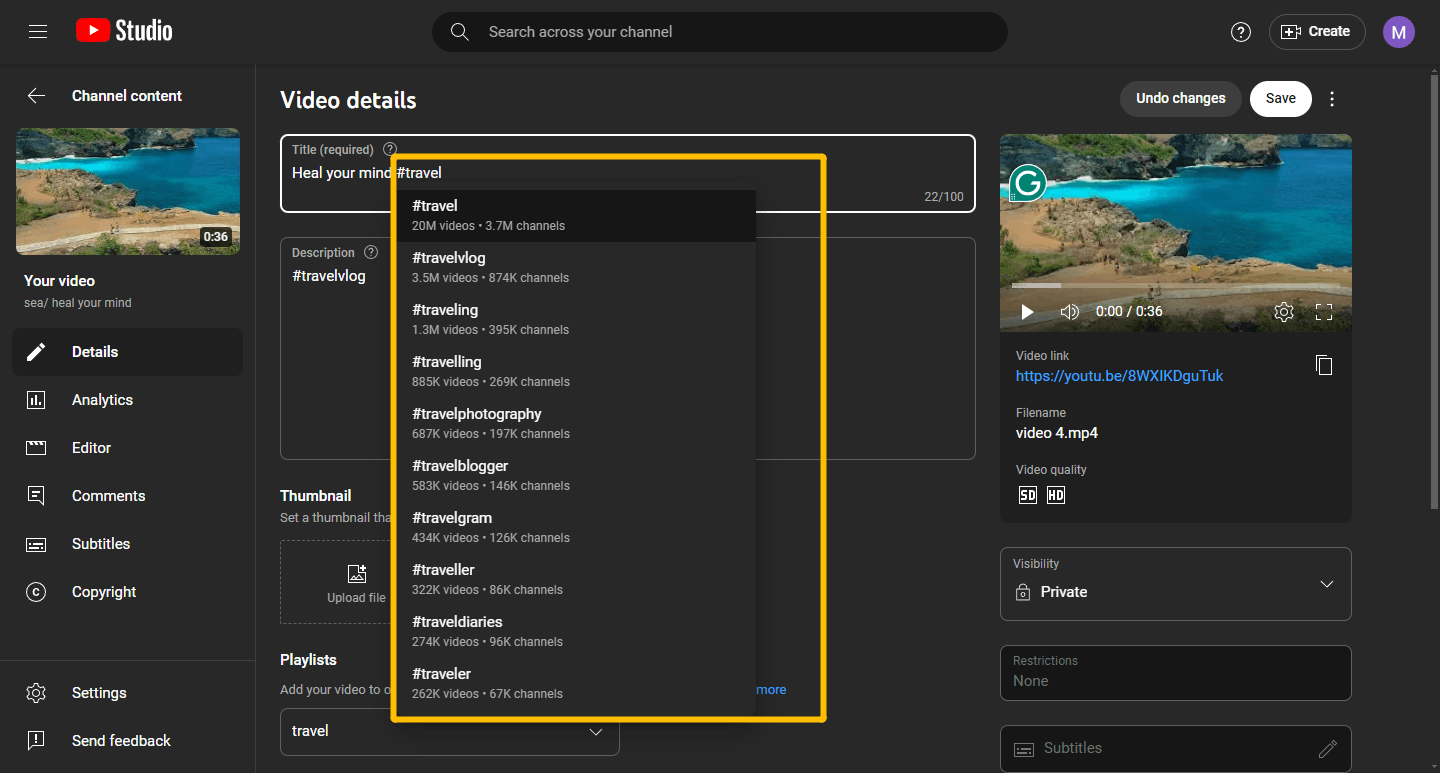
A hashtag is a keyword preceded by a hash symbol. You can add relevant hashtags to video titles, descriptions, playlists, and comments. These hashtags come with links, just lick them to see all the videos with that tag. When you enter hashtags, the YouTube system will automatically recommend related popular hashtags based on the text you enter. If you don’t know what hashtag to choose, you can refer to these words provided by YouTube.
Although there is no limit to the number of hashtags, it is best to choose the most representative and comprehensive hashtags for your video. You can put the most representative hashtags next to the video title and put other hashtags in the description. These hashtags can help your video appear in search results.
Maybe you will like: A Detailed Guide on Using YouTube Hashtags to Get More Views
Optimize Your Comments
Many podcast platforms don’t have a commenting feature, but YouTube allows your audience to interact with you in the comments section. Try to reply to your audience’s comments. Your sincerity and enthusiasm can touch the hearts of your audience and build a stronger subscriber community. Maintaining a certain frequency of interaction with your audience can help you get more views on your YouTube podcast.
MiniTool Video ConverterClick to Download100%Clean & Safe
Bottom Line
This post lists 6 useful tips to optimize your podcast for YouTube. These tips are so helpful that you can make your podcast stand out. We would be very happy if these tips solved your problem.