YouTube Shorts are short-form videos that are less than 60 seconds long and are displayed in portrait mode. They are similar to TikTok videos and are suitable for viewing on mobile devices. However, some users may prefer to watch them as normal videos on YouTube, with more playback options and controls. In this tutorial, we’ll guide you on how to view YouTube Shorts as normal videos. By the end, you’ll be able to enjoy your favorite YouTube Shorts as full-length videos at your convenience. So, let’s get started!
Method 1: Manually Switch by Editing the URL
For PC users, one way you can try to watch YouTube Shorts as normal videos is to manually edit the URL of the video. Let’s see how to watch Shorts as normal video with this method:
1. Open YouTube and find the Short that you want to watch as a normal video on your browser.
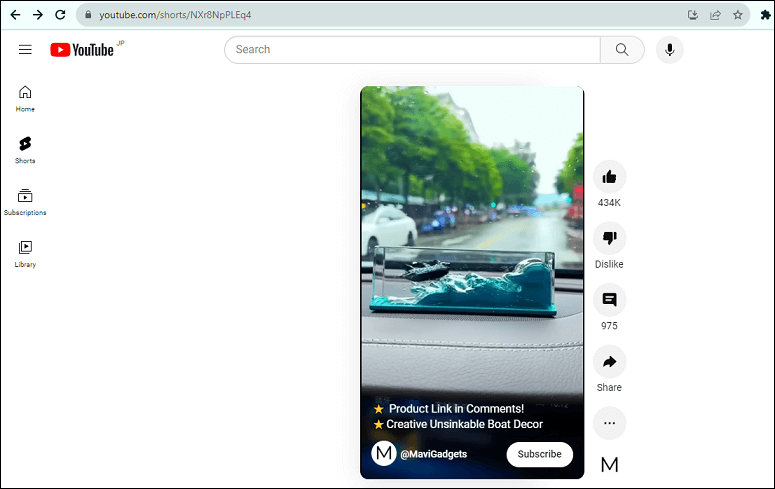
2. In the address bar, look for the word “shorts” in the URL and replace it with “watch”. For example, if the URL is https://www.youtube.com/shorts/NXr8NpPLEq4, change it to https://www.youtube.com/watch?v=NXr8NpPLEq4.
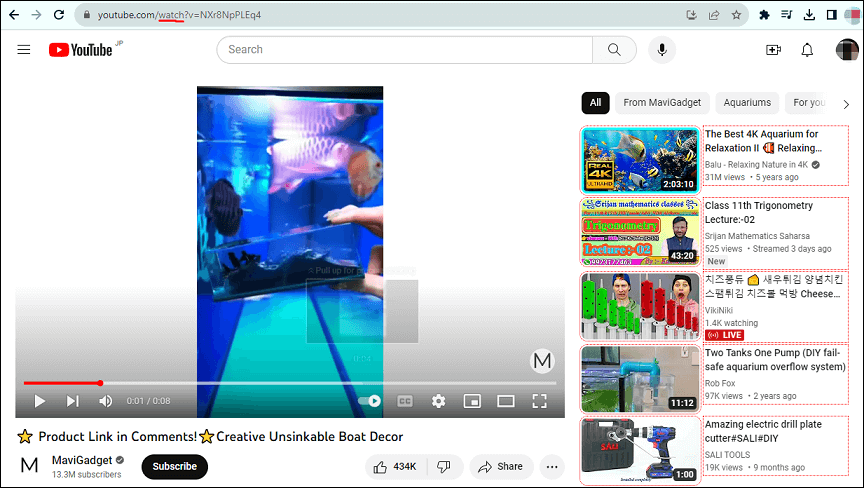
3. Press Enter to load the new URL. The video will now play as a normal video on YouTube, with all the playback options and controls available.
Method 2: Use the Like Button
This method works both with the YouTube app on your smartphone and the desktop browser on your PC. It requires you to be signed in to your YouTube account. Here are the steps to do this:
1. Open YouTube and go to Shorts.
2. Tap or click on the like button below the video. This will add the video to your liked videos playlist.
3. Go to your liked videos playlist on YouTube. You can find it in the Library tab.
4. The video will now play as a normal video on YouTube.
Method 3: Use YouTube Timestamp
Another way to watch YouTube Shorts as normal videos is to use the YouTube timestamp feature. Here are the steps to do this:
1. Go to Shorts on YouTube and find the video that you want to watch as a normal video on your browser.
2. Find a comment with a timestamp, or you can leave a comment with any timestamp.
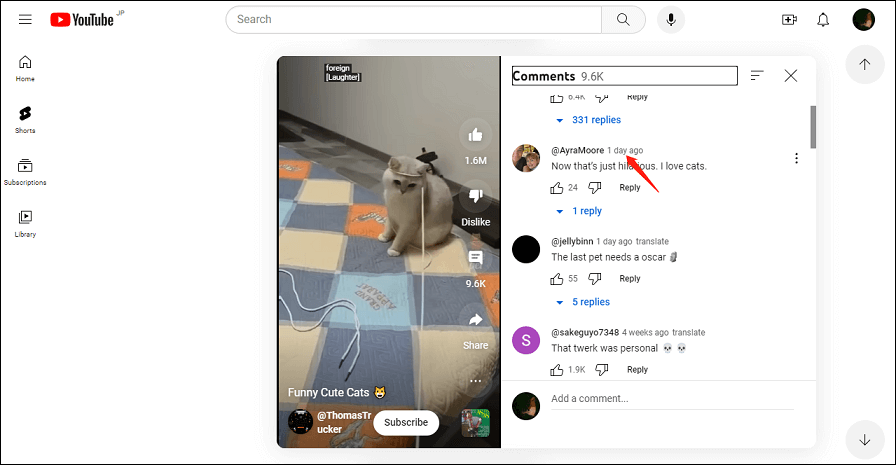
3. Click on the timestamp and it will take you to the normal YouTube player to watch the short video as a normal video.
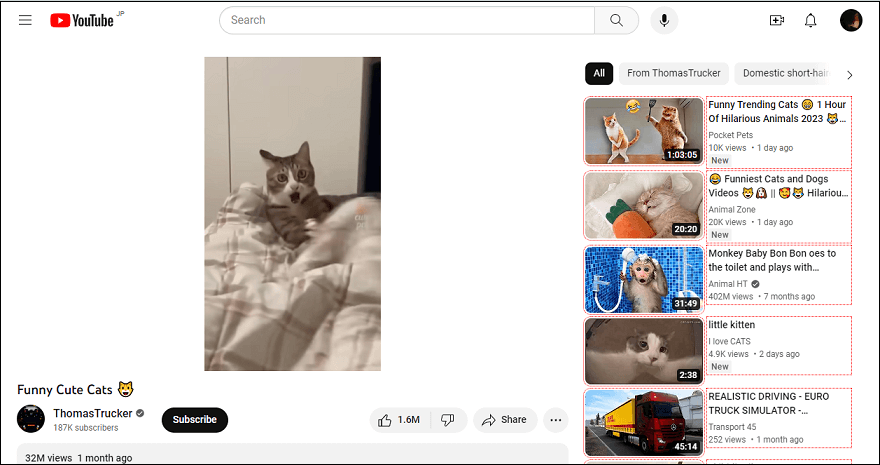
Method 4: Use YouTube Shorts to Normal Video Extension
A fourth way to watch YouTube Shorts as normal videos is to use an extension that automatically changes them to normal videos. One such extension is the Youtube-shorts block, which is available for Chrome and Firefox browsers. Here’s how to convert YouTube shorts to normal videos with this extension:
1. Install the Youtube-shorts block extension from its official website or from your browser’s web store.
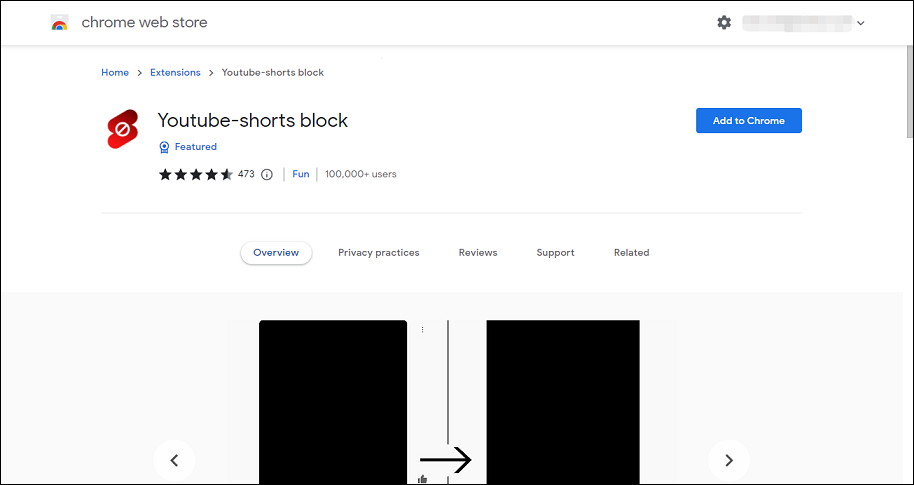
2. Click on the extension icon in your browser toolbar and make sure the toggle is on.
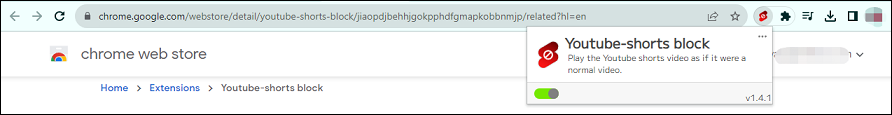
3. Go to YouTube and open any Shorts video that you want to watch as a normal video. The extension will automatically redirect you to the normal video player.
MiniTool Video ConverterClick to Download100%Clean & Safe
Final Words
To watch YouTube shorts as normal videos on your Android, iPhone, or web browser, you can try one of the methods we mentioned above.

