Why Choose YouTube to Increase Your Website Traffic
# 1. YouTube is the world’s largest and most popular video website
YouTube has the largest audience, so promoting your website on YouTube can let more people know about your website.
# 2. Most people are more attracted to videos
Using video to promote your website is a smart choice. Most people prefer to watch videos rather than read text. This may be because videos can provide visuals compared to text, and the audio in the video allows the audience to get the information faster.
# 3. YouTube can increase your extra income
YouTube can be used as a good platform to promote your website and bring more traffic to your website. In addition, YouTube itself is also a source of income. If you can make some other popular content besides promotion, you can earn extra income on YouTube.
How to Use YouTube to Drive Traffic to Your Website
To effectively promote your website on YouTube, you need to develop some strong strategies. Here are 4 strategies to try.
Tip 1: Add Your Website Link on YouTube
The most common way to use YouTube to drive traffic to your website is to place a link on your YouTube channel. There are many places you can put a link on YouTube. You can put a link on the homepage of your YouTube channel, and you can also put a link in the description of your YouTube video.
What many people don’t know is that you can also add a link to your website on YouTube’s channel art. Here’s how:
Step 1: Access the YouTube website and sign in to your account, click the profile avatar from the top right corner, and select YouTube Studio in the drop-down menu.
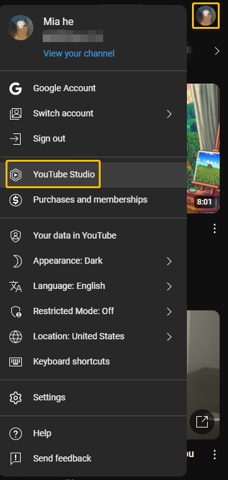
Step 2: Click the Customize option in the left panel, choose the Profile tab, and scroll down to find the Link section.
Step 3: In the Link title (required) box, type the link title, such as Facebook, Twitter, and Official website. Then, paste the link into the URL (required) box.
Step 4: Press the Publish button at the top right corner of this interface.
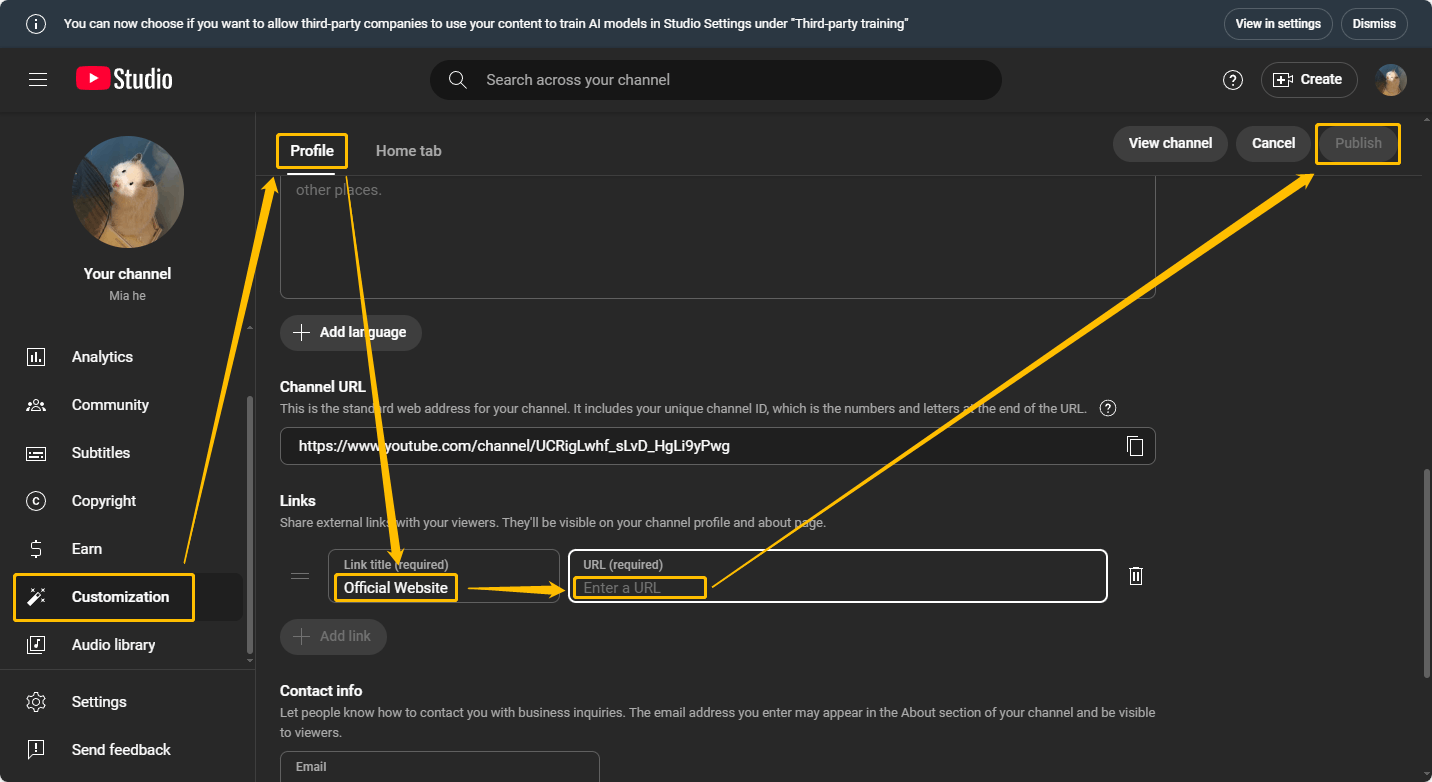
Tip 2: Optimize Your Titles, Descriptions, and Tags
Each video’s title, description, and tags play an important role in video traffic. Optimizing the titles, descriptions, and tags of published videos can revive your stagnant videos.
The title is the first thing viewers see. Therefore, it is very important whether the title is attractive or not. Your title should be as concise as possible and include keywords.
The description allows your viewers to understand the main content of the video and also allows the YouTube search engine to better understand the content of your video. The first sentence of your video description should contain the most important information about the video. Don’t forget to include keywords and your website address in the description.
Tags determine whether your video will be found by users searching for specific keywords. We recommend using at least 10 relevant tags. Tags must include keywords. Other keywords can be chosen to best summarize the content of the video.
Tip 3: Add a Clear Call to Action
Adding a call to action to your video can increase website traffic and conversion rates. Your CTA should be simple and easy to understand, telling viewers exactly what you want them to do next.
The two best places to include a call to action are in your video and your video description. You can add an end screen to your video and invite viewers to visit your website. You can also add a CTA to your video description. Tell your audience to go to your website and include your website address. The link can be in the form of clickable text or shapes, or you can include your website URL directly.
Tip 4: Collaborate with Other Popular Channels and Brands
If you can find influencers or other popular brands to work with, it will greatly increase your channel’s influence and get your videos seen by more viewers. You can co-create content and host events with these influencers or brands. But remember, the collaboration has to make sense for both parties.
Summary
How to use YouTube to drive traffic to your website? Here are 4 tips in this post. You can optimize your YouTube video title and description, add CTA to your video, and collaborate with other creators. In addition, you can also add your website link to the YouTube video description and channel art according to the steps provided in this post.
By the way, if you want to download YouTube playlists, YouTube videos, YouTube Shorts, and YouTube music on your computer for offline watching, use this free YouTube downloader – MiniTool Video Converter.


