Pinterest might not be the first platform that comes to mind when thinking about promoting a YouTube channel, but it’s a powerful tool for driving long-term traffic. Pinterest can act like a search engine to showcase your videos to a broader audience, even months or years after you post them. In this guide, we’ll explore how to use Pinterest to grow YouTube channel effectively.
Why Use Pinterest to Promote Your YouTube Videos
Can you use Pinterest to promote your channel? Absolutely! It’s a smart strategy. Pinterest isn’t a place for recipes and ideas; it’s a massive search engine with over 570 million monthly active users. Even better, content on Pinterest has a longer lifespan than posts on Instagram, Twitter, or Facebook. Pins can continue to drive traffic for months or even years after being published.
Let’s take a quick look at why Pinterest is perfect for promoting your YouTube videos:
Firstly, Pinterest has over 570 million monthly active users, many of whom are looking for DIYs, tutorials, recipes, how-to guides, and inspiration, which are also popular YouTube categories.
Secondly, just like YouTube, Pinterest is a visual search engine, not just a social media platform. Videos posted on this platform have the potential to rank based on their keywords and SEO. So, you can optimize your titles, descriptions, and hashtags to boost visibility.
Finally, unlike tweets or Instagram stories, which may disappear quickly, Pins can continue to go viral and generate views long after they are posted.
How to Use Pinterest for YouTube
How to use Pinterest for YouTube effectively? Simply follow the steps below:
Step 1. Set Up a Pinterest Business Account
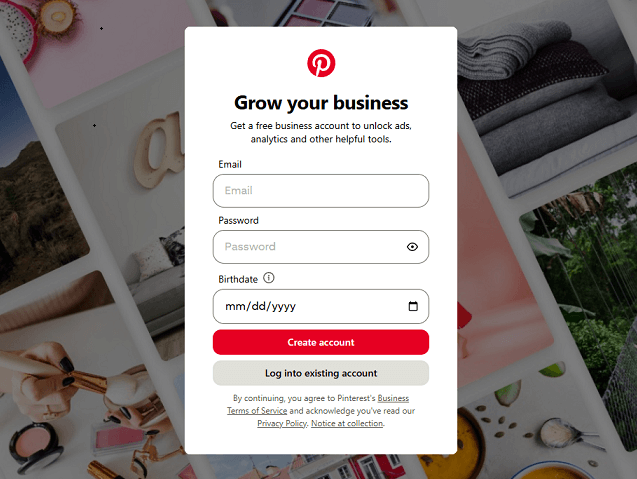
To start using Pinterest for your YouTube strategy, the first step is to create a business account. This gives you access to analytics, ad tools, and SEO options. You can either create a new business account or convert from your personal account. Then, complete your profile with a professional display name, profile picture, and a short description.
Step 2. Create Boards Around Your YouTube Topics
Boards on Pinterest are like playlists on YouTube. They organize your content and help people find what they’re interested in. So, before posting YouTube videos, you have to create boards that match your video categories. Plus, give these boards keyword-rich titles and descriptions to help Pinterest understand what they’re about.
Step 3. Design Clickable Pins for Your YouTube Videos
To attract Pinterest users to your YouTube content, you need to create click-worthy Pins that link directly to your videos. These Pins should be visually appealing and clearly tell users what they’ll get when they click. To do this, you can make use of some design tools, like Adobe Express or Canva.
Step 4. Write Keyword-Rich Descriptions and Titles
After designing your Pins, you should write keyword-rich descriptions and titles for the Pins. Each Pin should include a description and title that accurately describe the video content and entice users to click through to YouTube.
Step 5. Link Your Pin Directly to the YouTube Video
Always link your Pin directly to the YouTube video you’d like to promote, not just your channel homepage. In the Add a link section when creating a Pin, paste the full YouTube video URL.
Step 6. Pin Consistently and Strategically
Just like YouTube, consistency matters on Pinterest. Therefore, you should pin regularly to keep your account active and growing.
Step 7. Track Your Performance
After sharing YouTube videos on Pinterest for a while, monitor your results using Pinterest Analytics and YouTube Studio. This will help you determine which Pins are driving traffic to your channel and allow you to optimize your strategy accordingly.
How to Share a YouTube Video to Pinterest Directly
In addition, you can add a YouTube video to Pinterest by sharing directly on YouTube. Here’s the step-by-step guide:
1. Go to YouTube’s website on your web browser. Navigate to your channel and find the video you’d like to share on Pinterest.
2. Click the three-dot icon next to the video title and choose the Share button from the menu.
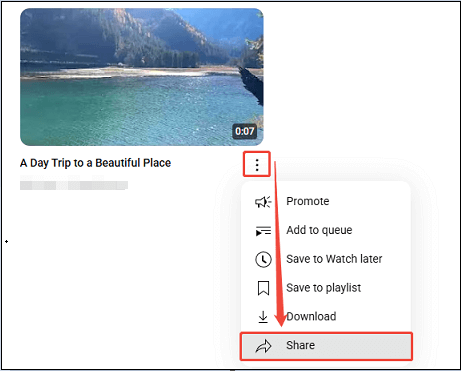
3. In the pop-up window, you’ll have a few options to share this video. Select Pinterest from these options.
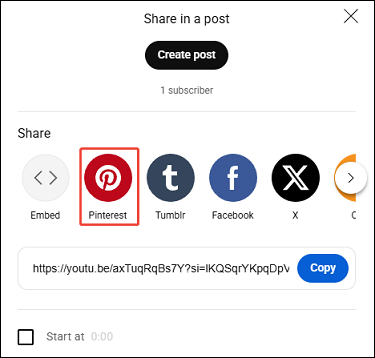
4. Then, you’ll be directed to Pinterest’s website, where you can select a board to add your Pin to, or you can create a new one.
5. Once you select your board, your Pin will be automatically added.
MiniTool Video ConverterClick to Download100%Clean & Safe
Bottom Line
Pinterest is an underused but highly effective tool for YouTubers looking to drive more traffic, build their audience, and extend their content’s reach. Therefore, you can take advantage of this platform to promote your YouTube channel. You can learn how to use Pinterest for YouTube after reading this post.



