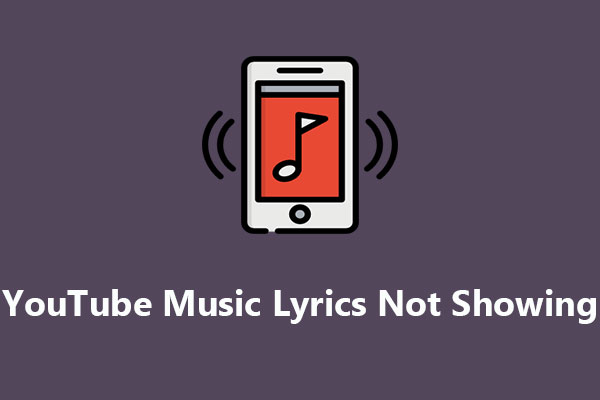There are many songs with great lyrics on YouTube Music. The lyrics of these songs are worth sharing. How to share lyrics on YouTube Music? You can use the lyrics sharing feature on YouTube Music. This MiniTool Video Converter post will tell you how to share a song’s lyrics in the YouTube Music app.
About YouTube Music’s New Lyrics Sharing Feature
Recently, many Android users who use the YouTube Music app have found that they can share YouTube Music lyrics with others. Some users who use the latest beta version of YouTube Music on their computers have also discovered this feature. Indeed, YouTube Music is testing the latest lyrics sharing feature on a small scale. Currently, only some Android users can use this feature to share song lyrics to social media and messaging apps.
The Android version of the YouTube Music app has supported lyrics for a few years. Now there is a feature to share lyrics. If you have an Android phone or tablet, you can go to the Play Store to update the YouTube Music app to the latest version. You may be able to experience this new feature.
How to Share Lyrics on YouTube Music
The lyrics sharing feature of YouTube Music should be fully launched soon. Currently, only some computer users and Android users can experience this feature. If you can use the lyrics sharing feature on YouTube Music app. Follow the steps below to share YouTube Music lyrics with others.
Step 1: Open the YouTube Music app on your Android smartphone or tablet.
Step 2: Find the song you want to share lyrics with and play it.
Step 3: Tap the LYRICS tab at the bottom middle of the interface.
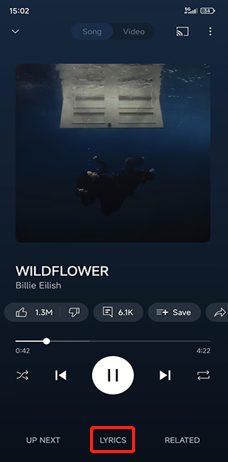
Step 4: Tap on the Share button on the lyrics page.
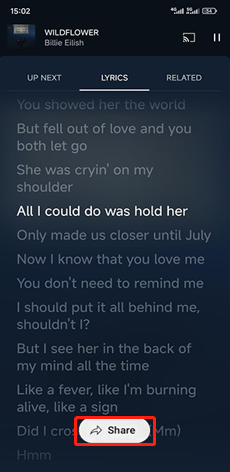
Step 5: Tap on the lines of the lyrics you wish to share.
Step 6: The system will help you create a picture of the selected lyrics. You can choose one of the color options given below as the background color of the picture. Then tap the Share button.
Step 7: You can choose the Save image option to save this lyrics poster to your phone or tablet. Then share it with your friends. You can also choose Share with other apps to share the lyrics poster on other apps.
Some users are also able to use the lyrics sharing feature on their computers. This may be because they use the latest beta version of YouTube Music on their computers. The steps for sharing lyrics on a computer are similar to those on a phone.
How to Get a Song’s Lyrics on YouTube Music
Do you want to get the lyrics of a YouTube Music song? I found a super useful AI tool! It’s called NoteGPT. It helps users summarize and record various content types. You can use this tool to summarize YouTube videos, PDFs, and articles.
What’s more, I found that it can also download subtitles for YouTube videos and lyrics for YouTube Music songs!
See how I use NoteGPT to get the lyrics of a YouTube Music song:
Step 1: You can visit notegpt.io on your computer. Select the AI YOUTUBE tab on the top of the page and then choose YouTube Subtitle Downloader.
Step 2: Go to the YouTube Music website to copy the song’s URL. Then, paste the URL into the given address bar on NoteGPT, and click Generate Subtitles.
Step 3: NoteGPT recognizes the lyrics of the song and displays the results below the address bar. Click the Copy button to copy the lyrics directly.
By the way, do you want to download your favorite songs from YouTube Music? You can use MiniTool Video Converter to download YouTube Music songs and listen to them offline. Click the button below to get this free application!
MiniTool Video ConverterClick to Download100%Clean & Safe
Bottom Line
This article tells you how to share lyrics on YouTube Music step by step. You can share lyrics on the YouTube Music website and in the YouTube Music app. After reading this article, go share the lyrics of your favorite songs with your family and friends!