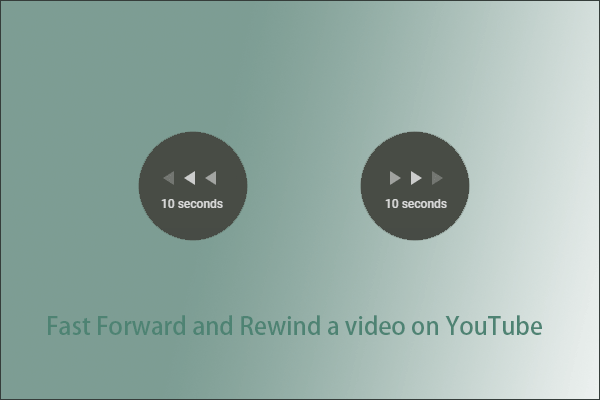How to Rewind YouTube Shorts
In order to enhance your YouTube Shorts experience, providing you with the control to view content your way, you can do a YouTube Shorts rewind. Here are the methods you can apply to rewind YouTube Shorts on PC. Let’s have a look at them.
1. With Red Timeline
How to rewind YouTube Shorts on PC? When you watch YouTube Shorts, you may notice that a red timeline bar is listed at the bottom of the video. The length of the video is indicated by this red timeline. It can control the process of the video. Simply drag the red dot along the timeline bar to your desired point in the video.
If you don’t see the red timeline bar, simply pause the Short by tapping once on the screen. When the video is paused, the red timeline scrubber should appear at the bottom section of the video. You can then use the scrubber to rewind YouTube Shorts as you need.
2. With An Extension – YouTube Shorts Progress Bar
Apart from using the red timeline, you can also add a video progress bar to YouTube Shorts. Here is why the YouTube Shorts rewind extension – YouTube Shorts Progress Bar comes in. It has users over 10,000 and its progress bar is integrated seamlessly into the YouTube Shorts player, making it easy to use and non-disruptive to your viewing experience.
YouTube Shorts Progress Bar also allows you to see where you are in the video, down to the second and enables you to skip to a specific part of the video without having to restart or watch the whole thing. To start using YouTube Shorts Progress Bar, simply install the extension and start watching YouTube Shorts. The progress bar will automatically appear at the bottom of the player. You can then click on any part of the progress bar to rewind YouTube Shorts videos.
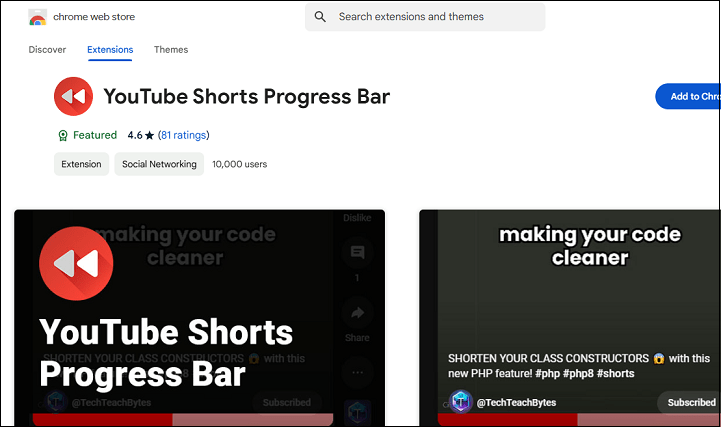
3. Change the URL
If you wish to watch YouTube Shorts as a standard YouTube video to enjoy the functions to rewind, play, pause, or fast forward, you may have the option to change the URL of the video. Unfortunately, this method can’t work for smartphones. Here is how to do this:
Step 1: Open YouTube on your browser, click on Shorts from the left panel, and play the YouTube Shorts.
Step 2: The video link for the YouTube Short will be visible on the address bar. Now, simply change the /shorts/ with the /watch?v=/. Then, press Enter.
The shorts will normally open like a video, and you can rewind the video at your convenience.
Bonus: How to Download YouTube Shorts
Do you want to download your favorite Shorts and watch them anytime, anywhere, even without internet access? MiniTool Video Converter is a free YouTube Shorts downloader that allows you to download unlimited videos in MP3, MP4, WAV, and WebM formats. Click on the below button to download it.
MiniTool Video ConverterClick to Download100%Clean & Safe
In addition, apart from downloading YouTube Shorts, YouTube videos, music, playlists, subtitles, and more are also supported for downloading with watermarks. If you are unsatisfied with the output format, you can convert it to 1,000 formats as you like.
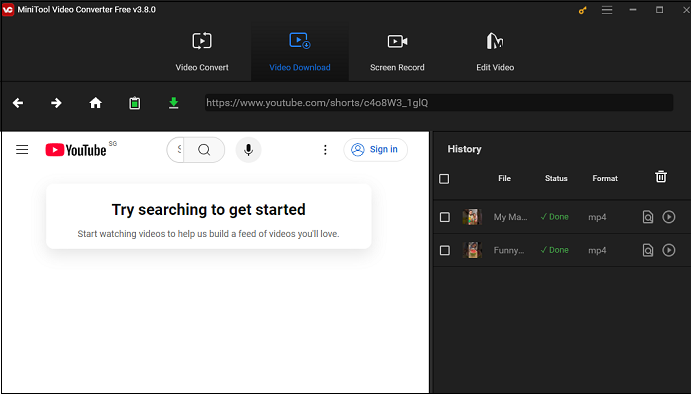
Bottom Line
How to rewind YouTube Shorts to revolutionize your YouTube Shorts viewing experience? These are some of the ways by which you can easily forward or rewind a YouTube Shorts video. We hope the article helped you achieve the same. If you found this guide helpful, share it with your friends.