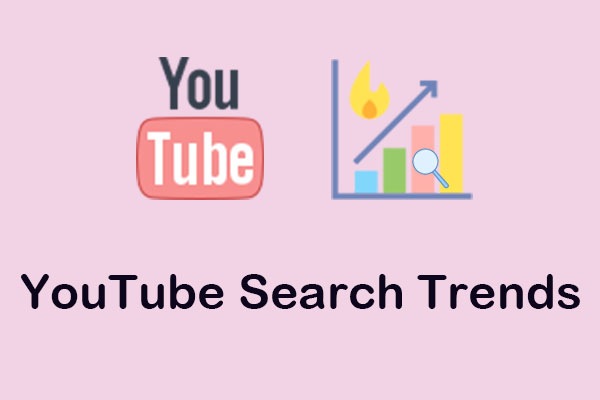What Are Reaction Videos
Reaction videos are particularly popular on various platforms like YouTube and TikTok. A reaction video is a type of video in which people record their genuine reactions when they watch a movie, video, TV show, music, and more. Usually, this kind of video is achieved by picture-in-picture.
People are interested in these videos due to their entertainment and emotional connection. Reaction videos can offer humor and entertainment for people.
Why Make Reaction Videos
Why should you make reaction videos? What can they bring creators and viewers? Here are many reasons.
Drive traffic
Reaction videos are funny and people love to watch them. If you react to trending videos, this is a great chance to increase your channel traffic and reach audiences who haven’t previously watched your channel.
Engage with your audience
In addition to increasing traffic, making reaction videos can also help you engage with your audience. If you create reaction videos on your YouTube, people will like to engage with you. At the same time, viewers share their opinions in the comment section, which can bring a thought debate. This can create a community around your channel and help you build relationships with your viewers.
Entertainment value
One of the benefits of reaction videos is to offer entertainment value. The reactor’s commentary and nonverbal reactions add extra entertainment.
As you can see, the reaction videos can achieve a win-win effect. Now, it’s time to learn how to make reaction videos.
How to Make Reaction Videos for YouTube
How do you make a reaction video on YouTube? Follow the step-by-step guide:
Step 1: Find Content to React to
The first step on how to make a YouTube reaction video is to find content to react to. You can choose anything to react online. But how to choose a great reaction video? The trending video is the best choice. Most people are willing to join the discussion of popular videos. Of course, you can also choose other types of videos like music, games, movies, news, and more.
Step 2: Get the Right Equipment
Getting the right equipment is the second step to making a reaction video. You should consider the following equipment:
- Camera: A high-definition camera is a must.
- Microphone: Audio is also one of the most important factors in your reaction video. Don’t use the microphone built into your PC. An inexpensive USB microphone is far superior to any of them.
- Lighting: Make sure you have bright lighting and light yourself with a ring light.
Step 3: Record Reaction Videos
Now, it’s time to go to the heart of making reaction videos. When you record a video, you should pay attention to your facial expressions and vocal intonations. You should keep in mind that be authentic when you react to the video.
Step 4: Edit Reaction Videos
How to make a reaction video on YouTube? After you record a reaction video, the next step is to edit it. You can choose editing software like Premiere or Final Cut to edit the video.
Step 5: Share Your Reaction Videos
Once you finish editing the reaction video, it’s time to share the video with the world. You should upload the video to YouTube and share it across all social media platforms.
Bonus: How to Download Reaction Videos on YouTube
If you want to download YouTube reaction videos, MiniTool Video Converter is a recommended YouTube video downloader. With it, you can download YouTube videos, music, and, playlists into WAV, MP3, WebM, and MP4 for free. Here’s the guide on how to use it:
1. Download and install this application on your computer by clicking the following button. Then, open this application and switch to Video Download.
MiniTool Video ConverterClick to Download100%Clean & Safe
2. Go to YouTube to copy the video link from the address bar.
3. Paste the video link into the address bar of MiniTool Video Converter and click on the green Download button.
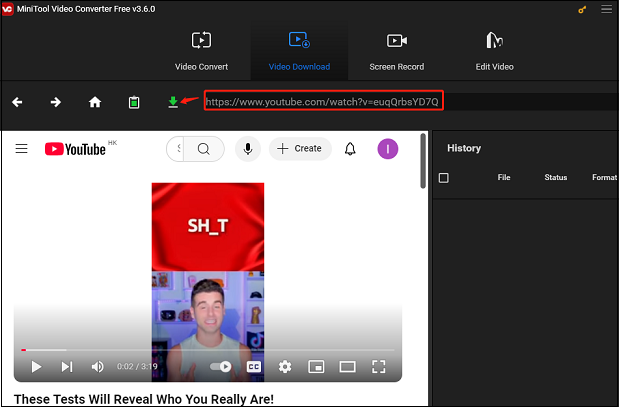
4. In the pop-up window, choose your wanted output format, and click on DOWNLOAD to start downloading.
Conclusion
If you don’t try to make reaction videos, you miss the important chance to connect with your audience. Quickly follow this post to start studying how to make reaction videos on YouTube.