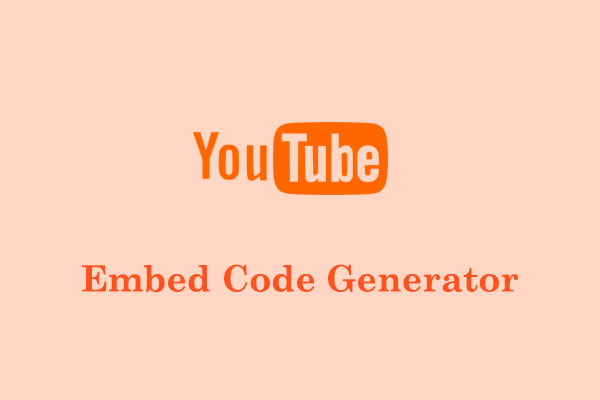YouTube Shorts is a short-form section of an online video-sharing platform – YouTube and it has become more and more popular than ever. Adding these short videos can make your site more interactive, engaging, and fun for your visitors. A question many people are asking is how to embed YouTube Shorts in websites. In this MiniTool Video Converter guide, we’ll walk you through the simple methods to integrate YouTube Shorts.
Why Need to Embed YouTube Shorts?
YouTube Shorts stands as one of the people’s favorites. Embedding YouTube Shorts on a website can bring multiple benefits, including increasing traffic and engagement, enhancing content variety, improving user experience, and promoting products. The specific reasons are as follows:
Get more traffic and attract more viewers: Short videos can quickly capture users’ attention and keep visitors on a website longer, which can increase engagement, as well as increase their interaction with the website.
Enhance content variety: By embedding a vast of short videos, website owners can quickly and easily add a large amount of diverse content to their sites, enriching the overall content. This is particularly beneficial for websites that lack their own video production capabilities or have limited content sources.
Improve the research rank of the website: Search engines like Google consider various factors when ranking websites, and rich and engaging content is one of the important ones.
Watch your YouTube Shorts videos on other websites without having to sign in to your YouTube account. So how to embed YouTube Shorts on website? Continue to read the following part.
MiniTool Video ConverterClick to Download100%Clean & Safe
How to Embed YouTube Shorts?
To embed a YouTube Short on your website for increased traffic and engagement, you can utilize various tools and methods.
Method 1: Using the Built-In YouTube Shorts Embed Code Generator
To embed YouTube Shorts, you need to find the embed code first. The YouTube Shorts embed code is a piece of HTML code and it allows you to display YouTube Shorts videos on your website without requiring your viewers to leave your page. YouTube Shorts or YouTube all have a built-in embed code generator to get code easily. Let’s have a look at the steps:
Step 1. Open the web browser and go to the YouTube official website.
Step 2. Log in to your YouTube account and get the homepage of YouTube Shorts.
Step 3. Click on the Shorts you want to embed into your website. Then, right-click on the video to bring up the menu and click Copy Embed Code.
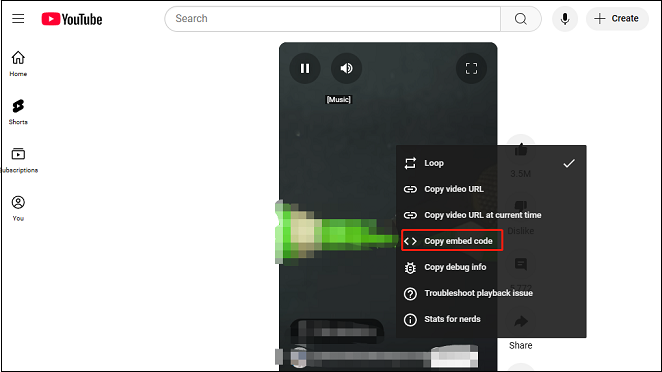
Step 4. In the end, go to your website and paste the embed code into the website.
Method 2: Using Third-Party YouTube Shorts Embed Code Generators
You can find some of the YouTube Shorts embed code generators on the market. Now, we will take TubePilot as an example to introduce and guide you to use it. TubePilot is a free YouTube tool, which allows you to generate YouTube Shorts embed code. What’s more, it is also a YouTube banner downloader, YouTube tag extractor, YouTube comment picker, and more.
Step 1. Visit YouTube Shorts to find the video you want to embed on your website and copy the video link from the address bar.
Step 2. Go to https://tubepilot.ai/tools/youtube-shorts-embed-code-generator/ and paste the video link into the designed box. Then, choose width and height, and choose your desired options.
Step 3. Press Generate Embed Code. The generated code will appear at the bottom of the page.
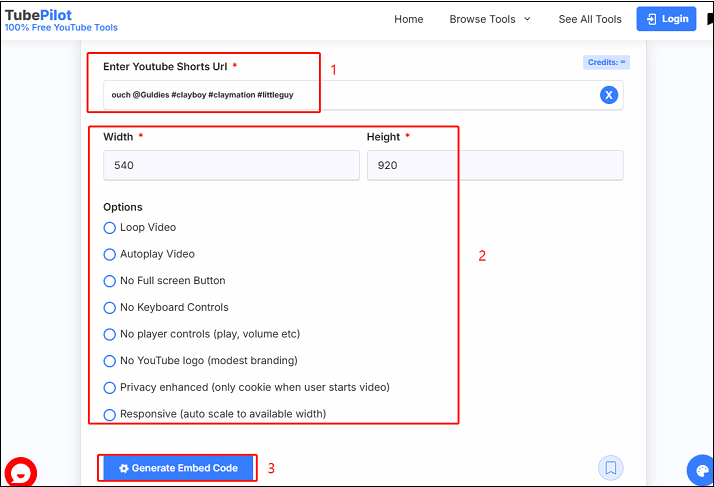
Step 4. Lastly, click on Copy.
Step 5. In the end, go to your website and paste the embed code into the website.
Conclusion
Now, you know the way to embed YouTube Shorts to your website with the YouTube Shorts embed code. In order to get YouTube Shorts embed code, using a built-in or third-party embed code generator is a good method, so what are you waiting for? Choose one of the ways and enjoy the benefits.