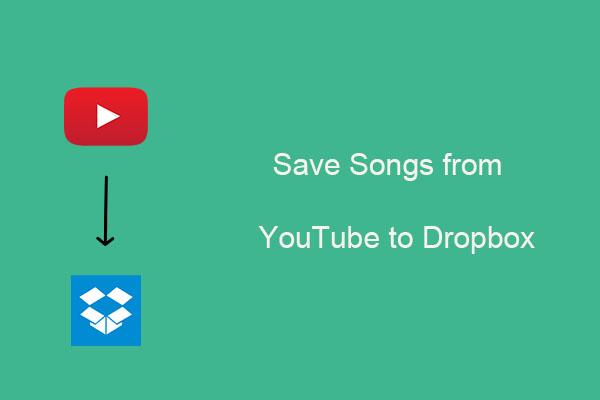Dropbox gives you an online space to save and share your files with others. If you often use YouTube, you may want to share your files from Dropbox to YouTube. But how do you achieve it? This MiniTool Video Converter article can help you.
YouTube is a video-sharing and social media platform that makes it easy to watch videos online. You can create, upload, and share videos with others. What’s more, Dropbox is a cloud storage or file hosting service, which lets you bring your videos, photos, and documents anywhere and share them easily. Can you upload Dropbox video to YouTube? The answer is yes. Read this post to find the operation steps.
MiniTool Video ConverterClick to Download100%Clean & Safe
How to Upload from Dropbox to YouTube Manually
Now, follow the guide below to start uploading your file from Dropbox to YouTube manually.
1. Go to the official website of YouTube and log into your account.
2. Click on the Create button at the top right corner of the main interface and click on Upload video.
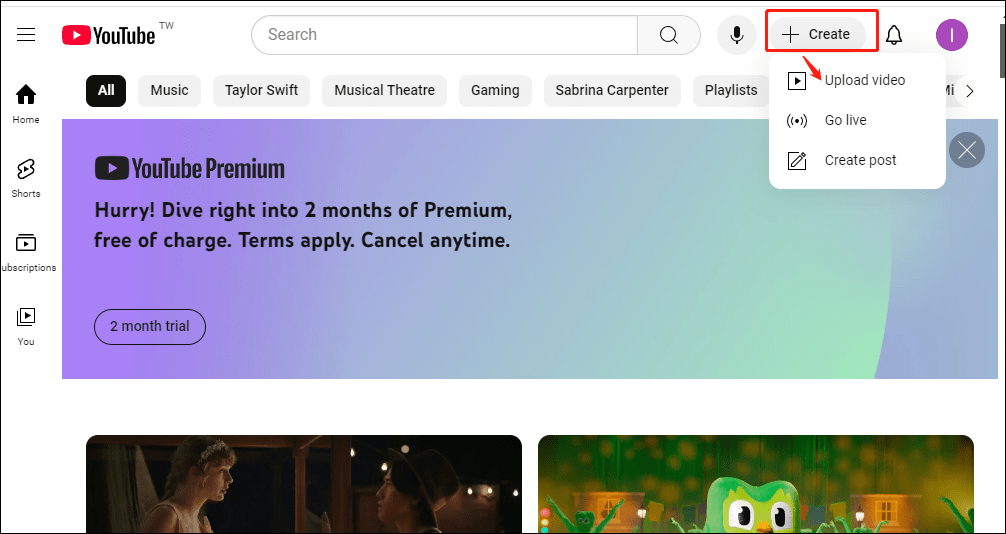
3. In the new window, choose Select files to find the file you want to YouTube upload for Dropbox. Alternatively, drag and drop the Dropbox file from your computer to YouTube.
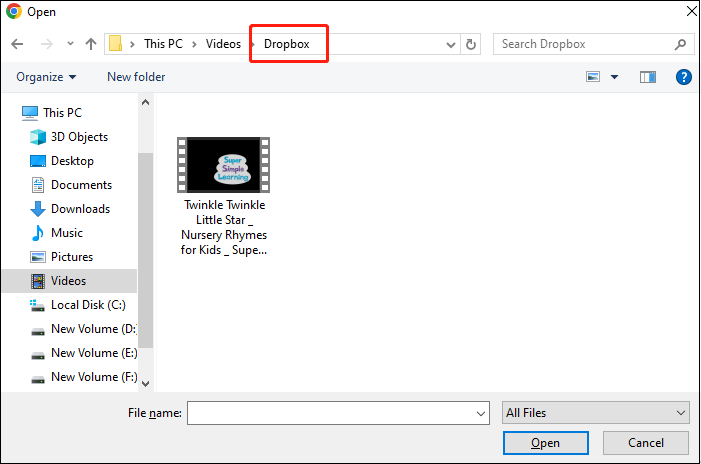
4. Finish some details including the title, description, thumbnail, visibility, and more. Then, click on Save.
How to Upload Dropbox to YouTube with an Online Tool
Just now, you have learned how to upload Dropbox to YouTube from the YouTube app. You can also use an alternative way, which is to use an online tool – Zapier.
Zapier is an online tool for integrating Dropbox with YouTube. This tool can automatically add new Dropbox files to YouTube videos. That way, you don’t have to spend time manually uploading YouTube videos, yet your message can still spread across channels.
Zapier can make Dropbox connect more than 6000 apps. Apart from uploading a file from Dropbox to YouTube, you can also upload a file from Dropbox to Google Drive, Evernote, Slack, Vimeo, and more. You can try the trial after you log up. You can also subscribe to the Professional for $29.9/month.
Here is the guide on how to upload a file from Dropbox to YouTube with Zapier.
1. Go to the official website of Zapier, click on Create at the left top of the main interface, and choose Zaps.
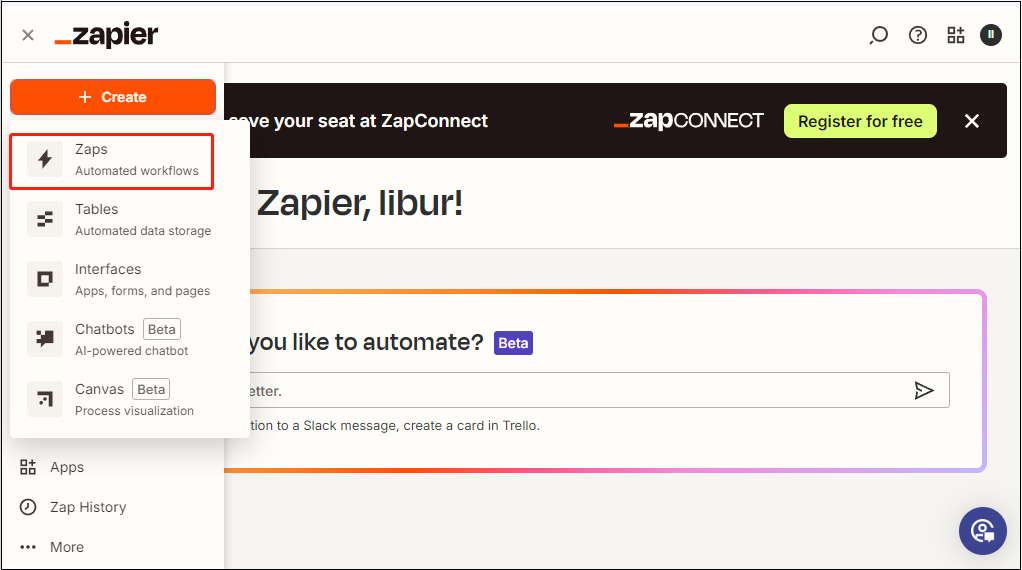
2. In the new window, you can see two buttons: Trigger and Action. Click on Trigger, find Dropbox, choose New File in Folder as the trigger event, log into your Dropbox account, and click on Continue.
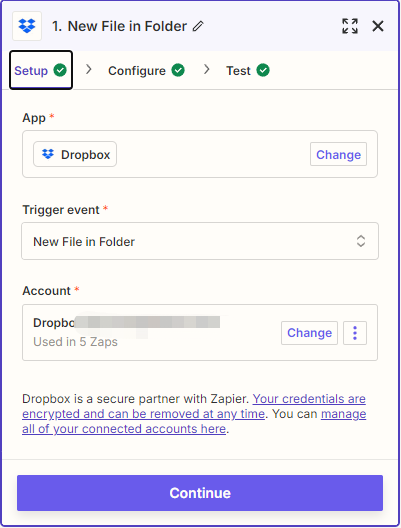
3. Follow the guide to finish the Configure. Under the Test, find the record in your Dropbox account, and click on Continue with Selected record.
4. A new window will pop up and find YouTube. Then, choose Upload Video as the action event, log into your YouTube account, and click on Continue.
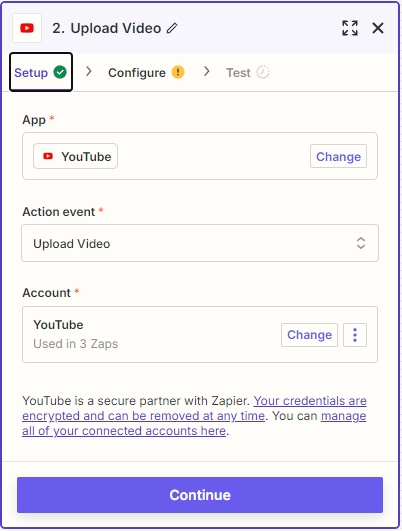
5. Under the Configure option, add the title, description, privacy status, and more. Then, click on the Plus icon to upload the file from Dropbox, and click on Continue.
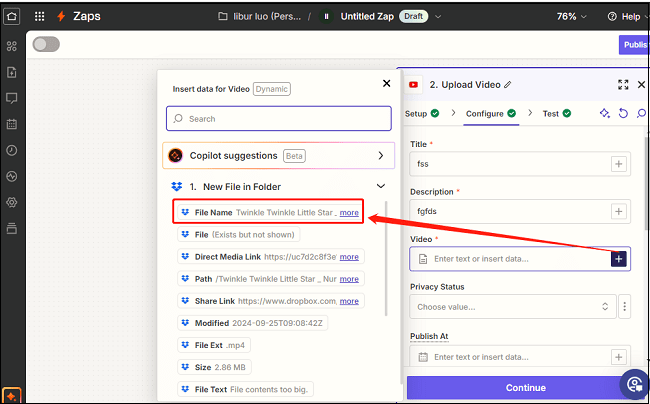
6. Under the Test option, click on Skip test or Test step. Then, click on Publish.
Through the steps above, you can successfully upload a file from Dropbox to YouTube with Zapier.
Bottom Line
How do you upload a file from Dropbox to YouTube? You can use two solutions by reading this post. Choose your favorite way to start uploading Dropbox to YouTube.


![How to Upload a Podcast to YouTube [Detailed Guide]](https://images.minitool.com/youtubedownload.minitool.com/images/uploads/2024/09/podcast-to-youtube-thumbnail.jpg)