Editing YouTube videos often involves combining multiple clips together. The role of transitions is to make those clips connect smoothly. This post gives you 7 of the best transitions for your reference. Some video transition tips for YouTube creators are also included in this post. Read this post for more information!
What Is a Transition in YouTube Video
A transition is a special visual effect that connects two videos. It provides a seamless transition from one scene to the next.
There are many types of transitions, the most common of which are zoom in, zoom out, fade in, and fade out. Different transition effects can express different video themes. For example, a fade-in and fade-out transition can express the passage of time.
Different transitions can create strong emotional reactions in viewers. Let’s explore the best YouTube transitions and the different feelings they bring to viewers.
What Are the Best YouTube Transitions
Here are some popular transitions for YouTube videos, which you can use to increase audience retention. Let’s have a look.
1. Zoom In and Out
Zooming in and out is one of the smoothest transitions. This transition is often used to focus on a specific detail or reveal a wider context.
You can zoom out from a close-up to a wide shot, which can give viewers information about the environment or background in the video. Conversely, zooming in from a wide shot to a close-up can help viewers focus on a specific person or object.
2. Fade In and Out
Fade in and out allows you to seamlessly blend two videos or photos. This transition can be slowed down or speeded up to suit your needs. Almost every video editor has a button to adjust the duration of the transition. Just adjust it to the duration you need. In addition, you can also add color to the fade in and out transition.
3. Blur
Blurring can also make your transitions seamless. It’s a very effective and easy way to change shots. Simply blur the image at the end of one frame and fade it into the next frame. You can also change the speed of this transition in video editors.
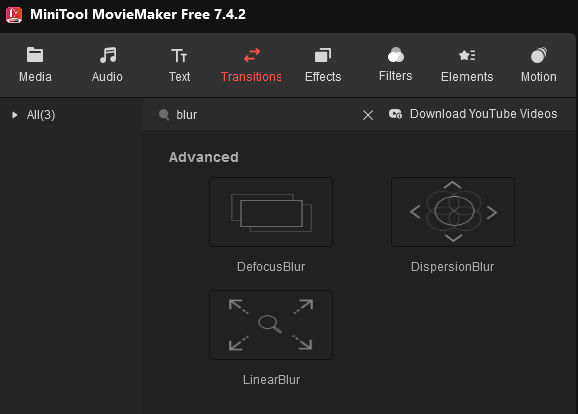
4. Flashback and Flashforward
Flashback and flashforward are often used to describe a jump in time, such as into the past or the future. This transition is often used in storytelling, to provide background information, or foreshadow future events. It is the best transition to narrative films or television shows.
5. Glitch
Glitch is one of the most popular transition effects. This transition usually blends two shots chaotically to create a futuristic effect. Different video editing platforms have different glitch effects. You can try different video editors to experience different transitions.
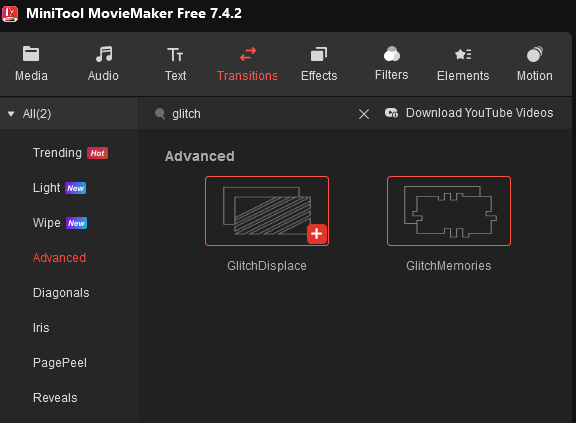
6. Split Screen
Split screen transitions show two or more scenes on the screen at the same time. It is often used to show different perspectives or parallel actions happening at the same time. If you need to show actions or events happening at the same time in one frame, splitting the screen can help you solve this problem perfectly.
7. Hand Over Lens
Hand over lens is a simple and effective way to switch to the next frame. This transition is often used in travel vlog videos. It does not require the use of video editors. All you need to do is cover the lens with your hand after shooting a video, then move your hand away from the camera to start shooting the next video. Combining the two videos together creates this seamless transition.
Video Transition Tips for YouTube
Mastering video transitions is more than just dragging and dropping effects onto a timeline. This article will show you some tips to help you level up your editing skills.
Clarify Your Purpose
Always align your video transitions with the message you want to convey. Before adding a transition, think about what idea or emotion you want to convey through the transition. Choosing a suitable transition can make your video more organized. For example, the fade in transition is perfect for showing the change of a character’s emotions.
Don’t Add Too Many Transitions
Using too many transitions can be distracting, especially when they are complex. Save complex transitions for moments that really need to be highlighted. Don’t use more than three transitions in a single video. This can help your viewers maintain a sense of continuity.
Don’t Make the Transition Too Slow
The timing of transitions is also very important. A transition that is too fast can overwhelm the viewer. A transition that is too slow can cause the audience to lose attention. If you really need to use a slow transition, you can add some music to the transition parts. Background music can temporarily calm the audience and keep them from getting bored.
Conclusion
This post tells you some effective transitions for YouTube videos. Use these best transitions in your next video to get more engagement!


