Why You Should Choose When to Post Your YouTube Content
According to the YouTube algorithm, if a YouTube video receives a large number of likes, comments, and views within 48 hours of being posted, it will be pushed to more people’s recommendation pages. So, if a YouTube video is posted when a user is most active, it can be seen by more people, and then the YouTube system will expand its coverage.
Kids’ Video Viewing Habits
It may not be easy to guess the active time of the general public, but it is easier to know the schedule of children. In order to increase the number of views of children’s videos on YouTube, you need to understand children’s free time.
In addition to studying children’s schedules, you also need to understand the time parents spend with their children. Most kids watch YouTube videos with their parents, and many kids need their parents’ permission to use electronic devices to watch YouTube videos.
In general, the time spent by children and their families tends to be concentrated in the following two time periods:
- Weekend mornings
- Every day in the evening
Children have the opportunity to watch YouTube videos during these two time periods.
How to Post YouTube Kids Videos at the Best Time
If you are a YouTube kids content creator, after understanding the time period when kids are most likely to watch YouTube Kids videos, you also need to better understand the time period when your audience is most likely to watch your videos. This will help you determine the best time to post.
The following steps will help you learn how to post your YouTube kids videos at the best time.
Step 1: Use YouTube Analytics to see when your audience watches your videos.
#1. Go to YouTube Studio and sign in to your account.
#2. Navigate to the Analytics tab in the left panel and then choose the Audience option.
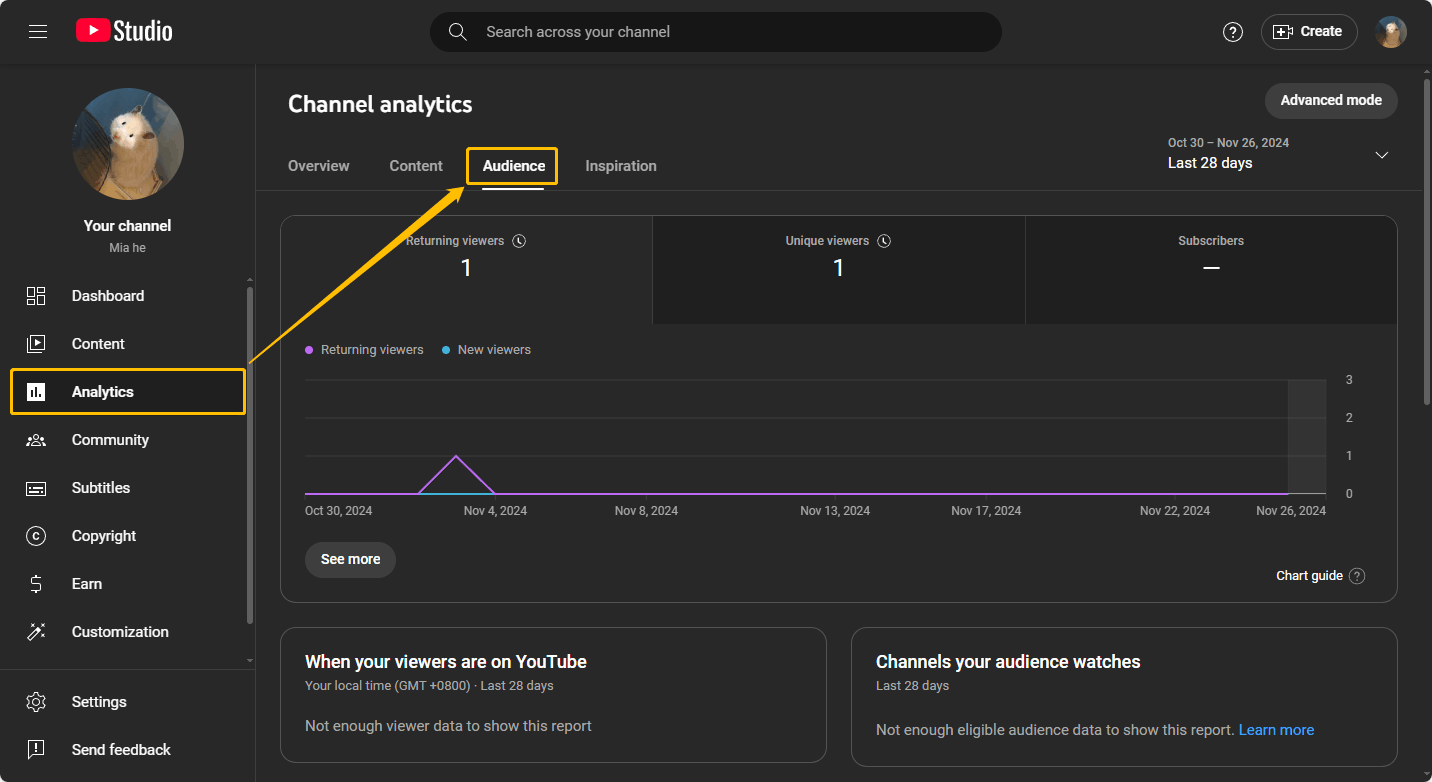
#3. Then scroll down and click When your viewers are on YouTube.
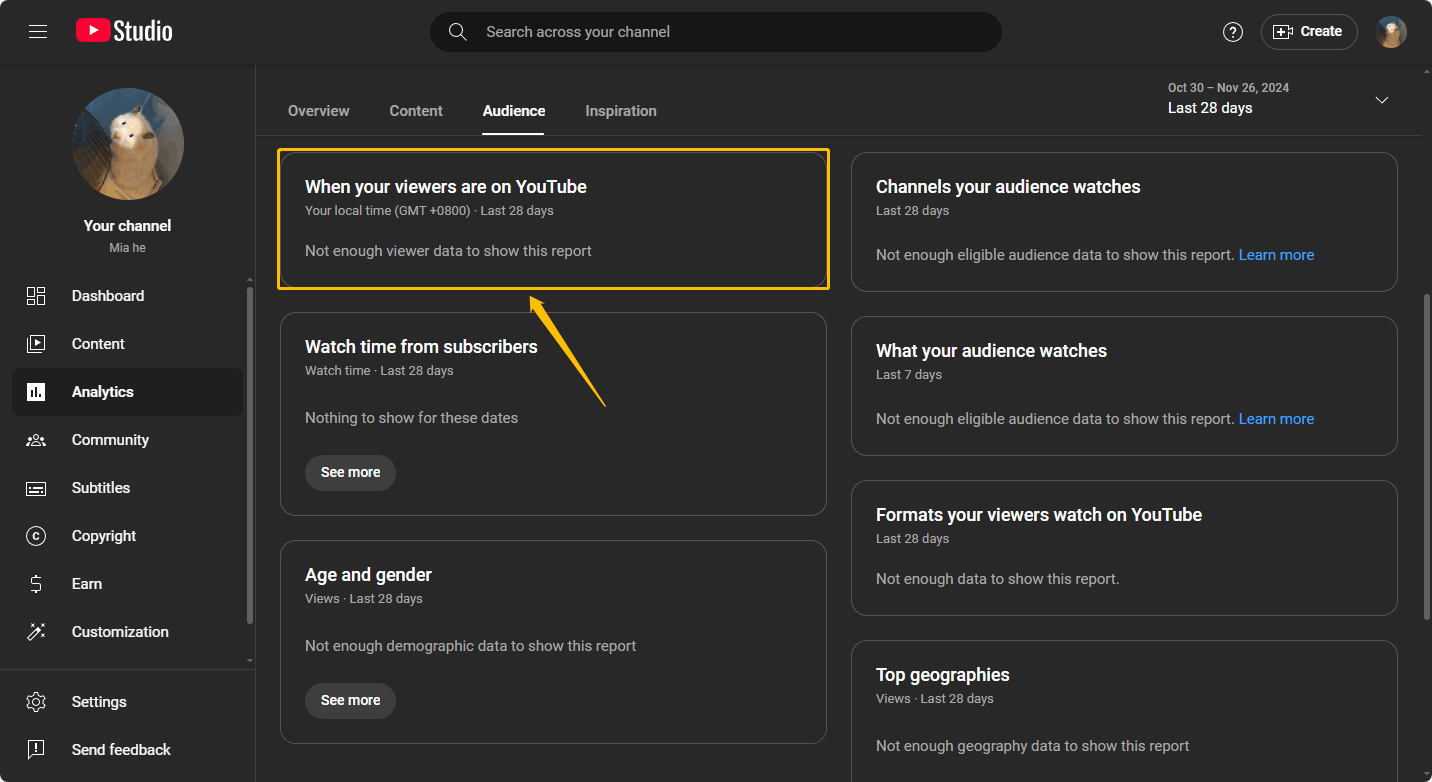
You will then see the times when viewers are most active. The darker the purple pattern, the more active users are during that time. You can find the time when users are most active and then choose to publish your video 2 hours before that time. This will allow users to see your video first when they start browsing YouTube.
Step 2: Tailor posting times to your target audience.
In addition to knowing when your target audience is watching YouTube videos, you also need to know which countries your audience is coming from. Keep in mind that your viewers in different countries will be in different time zones. In this case, you can find a middle time based on these time zones and then publish your video.
Step 3: Producing content suitable for children.
After understanding your audience’s active hours and time zones, you need to create the most attractive children’s videos. Common formats for children’s videos are interesting cartoons and some children’s song videos. In addition to these, you can also take inspiration from some of the popular children’s channels on YouTube.
Step 4: Schedule the YouTube kids content.
Posting your videos regularly can help you get more traffic. For children’s content, uploading once a week or every two weeks works best. It is also best to post your videos at the same time so that viewers get used to your release schedule and look forward to your next video.
Final Thoughts
Now you know the best time to post YouTube kids videos. Try to schedule your kids videos at the best time and get more views for your channel!
By the way, MiniTool Video Converter supports downloading YouTube kids videos. If you want to watch YouTube videos or music offline, don’t miss this free video and audio downloader.



