What Is Ask Music on YouTube Music
Ask Music is an AI radio feature on YouTube Music that provides customized radio stations based on keywords given by users. This feature is similar to the AI Playlist feature on Spotify and Maestro on Amazon Music.
Currently, the Ask Music feature is only available to Android users who have subscribed to YouTube Premium or YouTube Music Premium. The YouTube Music app on iOS has not yet launched this feature.
Ask Music on YouTube Music is in the form of a chatbot. You can send the style of songs you want to listen to in the chat interface. The content can be a few words or a sentence. After a few seconds, you will get a playlist card. And the first song in the playlist will be played automatically.
What Ask Music Featured Can Do for You
The Ask Music feature has an interface that looks a lot like Google Gemini. It’s likely powered by Google’s Gemini AI model. You can send it prompts to do the following:
- Generate a custom radio station based on prompts: Provide YouTube Music with a few keywords or sentences to describe the type of music you want to listen to. Then you will get a dedicated radio playlist.
- Find songs in your favorite music style: If you like to listen to songs in a certain style, you can enter this style into YouTube Music to get a lot of songs in this style.
- Make a unique style playlist: After the radio list pops up, you can add songs to the YouTube Music Library or a playlist.
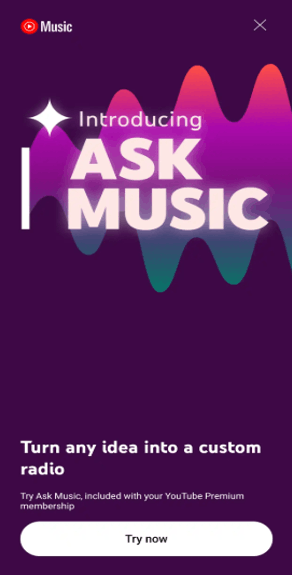
How to Use YouTube Ask Music Feature
Since Ask Music is only available to YouTube Premium and YouTube Music Premium subscribers, you can first pay to subscribe to YouTube Premium or YouTube Music Premium.
YouTube’s Premium service supports trials. Generally, you can enjoy a free trial of up to one month. However, after the trial period, YouTube will automatically deduct the fee for the next month. If you just want to try it for free, you can cancel the automatic deduction immediately after activating YouTube Premium or YouTube Music Premium.
After getting YouTube Premium or YouTube Music Premium, you can use the Ask Music feature on YouTube Music. The following guide will tell you how to use YouTube Ask Music feature.
Step 1: Open the YouTube app on your smartphone.
Step 2: Choose the Home tab at the bottom left corner of the interface.
Step 3: Then, tap on the Ask for music card.
Step 4: In the dialog box that pops up next, enter keywords in the text box, such as mood, activity, and listening experience. Then, tap the play button to start the custom radio.
Step 5: YouTube Music will pop up the songs you want. If you are not satisfied, you can continue to enter the prompt words in the text box and tap the play button to change the recommended songs.
Step 6: You can choose the Add icon to save it to your library.
MiniTool Video ConverterClick to Download100%Clean & Safe
Bottom Line
This short article tells you what Ask Music on YouTube Music is and how to use it. If you’re stuck for songs, you might want to try this feature. By the way, if you want to download a song from YouTube Music, try MiniTool Video Converter.


