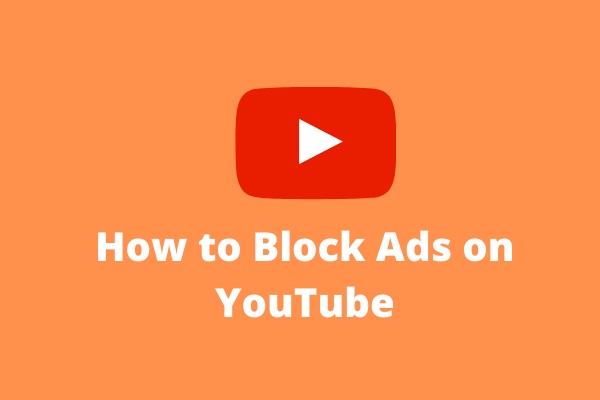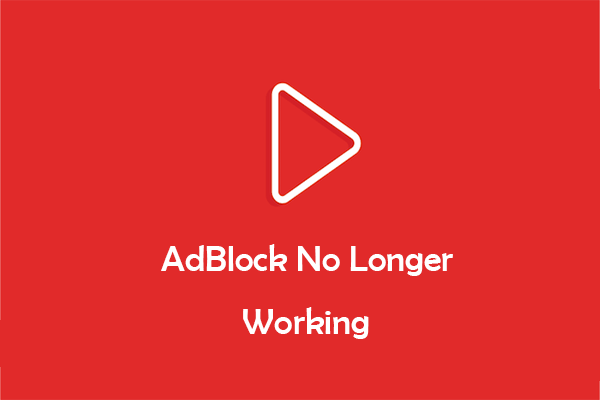Understanding “Ad Blockers Violate YouTubes Terms of Service”
YouTube uses various techniques to detect ad blockers, such as scanning for known ad-blocking browser extensions, analyzing traffic patterns, and checking if ad-related elements are missing from the page. If it finds you are using an ad blocker, you will receive a pop-up window, “Ad blockers violate YouTubes Terms of Service”.
In this case, you have two choices: allowing YouTube ads or trying YouTube Premium. If you don’t want to pay money to watch YouTube videos without ads, the next part will give you some solutions.
How to Fix Ad Blockers Violate YouTubes Terms of Service
Here are some of the useful ways to fix ad blockers violate YouTubes Terms of Service.
Update the Ad Blocker
One of the simplest solutions is to ensure that your ad blocker is up-to-date. Older versions of ad blockers may not be able to bypass these new detections due to the updates of YouTube’s anti-ad-blocker mechanism.
Using a Different Ad Blocker
If you update the Ad Blocker, but it doesn’t work, try using a different ad blocker. Some ad blockers are more effective at bypassing YouTube’s detection. For example, Total Adblock. Total Adblock is one of the most famous extensions for blocking YouTube ads, with over 900,000 users. It can work on nearly all browsers and devices, like Google Chrome, Microsoft Edge, Opera, Safari, Windows, Mac, Android, and iOS.
In Addition, Total Adblock can also work with Twitch and Facebook. With it, you can enjoy a cleaner, faster, and more secure browsing experience with powerful customization options. You should notice that it starts with a 7-day free trial to experience premium features. After that, you need to have the Premium.
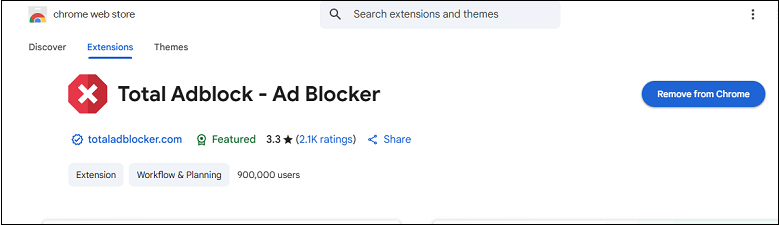
Use A Tool to Save YouTube Videos Without Ads
Apart from using ad blockers, you can also try a free downloader to save YouTube videos on your device and watch them offline without ads. Here, MiniTool Video Converter is worth downloading on your computer.
MiniTool Video Converter is an all-in-one application that includes video downloading, video conversion, and screen recording functions. As a commonly used function for me, video downloading allows me to download videos, music, movies, playlists, whole channels, and more from YouTube without watermarks. Importantly, extracting subtitles from YouTube videos is available, too.
If you want to batch download playlists and channel videos, MiniTool Video Converter supports up to 10 files to be downloaded simultaneously.
Here’s the instruction on how to download YouTube videos with MiniTool Video Converter.
1. Click on the button below and download and install MiniTool Video Converter.
MiniTool Video ConverterClick to Download100%Clean & Safe
2. Visit the official website of YouTube and copy the video link from the address bar.
3. Open MiniTool Video Converter, switch to Video Download, and click on Paste URL.
4. Paste the copied YouTube URL into the box, and click on Download to let it parse the URL.
5. Select an output format, like MP4, WebM, MP4, and WAV. Then, click on Download.
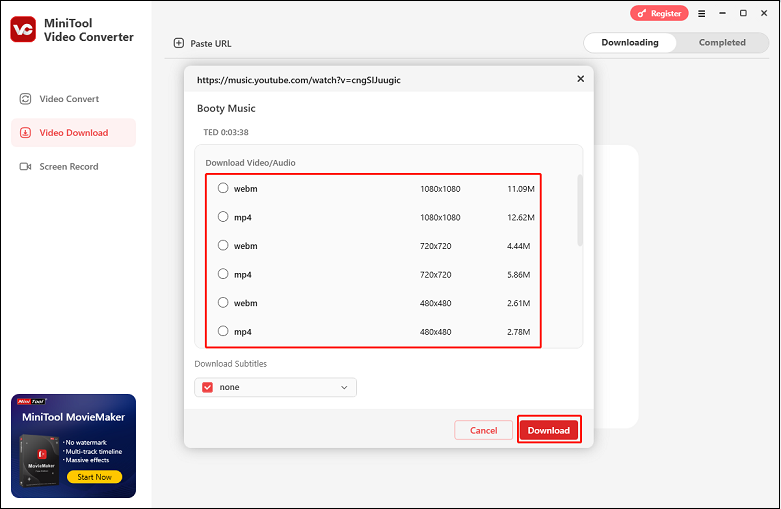
Final Words
If you meet ad blockers violate YouTubes Terms of Service, these above methods can help you fix it. If possible, consider subscribing to YouTube Premium, which offers an ad-free experience while still providing revenue to the creators you enjoy. Alternatively, using a free downloader to save videos on device is also a great choice.