What Is YT3 YouTube Downloader
YT3 YouTube Downloader is a YouTube downloader for Android that you can use to download YouTube videos on your Android phone directly.
MiniTool uTube DownloaderClick to Download100%Clean & Safe
The Android YouTube downloader features a simple and plain interface. Then, you can use it to download YouTube videos to MP3 and MP4 in low or high quality. Moreover, it works like a music player when you listen to the music from it — lyrics will be displayed.
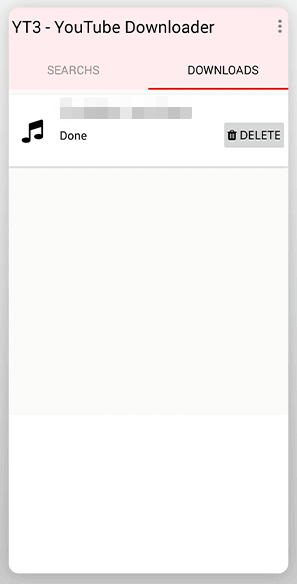
How to Use YT3 YouTube Downloader
how to download YouTube videos on Android phone directly using YT3 YouTube Downloader? Here is the tutorial.
Step 1: Get the app from the official website and open it.
Step 2: Tap the search icon on the interface to search for the video to be downloaded.
Step 3: Select MP3 or MP4 displayed on the right side of the video and then download the video.
Step 4: Wait for the app to finish this download. Once it finishes, you can play the video on your Android.
YT3 YouTube Downloader Alternatives
What is the best YouTube downloader for Android? YT3 YouTube Downloader could be one, and you can choose it to download YouTube videos on your Android phone directly but you also have the following choices.
Here are YT3 YouTube Downloader alternatives.
YouTube Go
YouTube Go also belongs to “best YouTube downloader for Android”. It is designed by Google, so it is legitimate to use it to download videos to your Android phone.
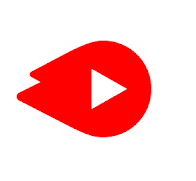
NewPipe
NewPipe is also a great YouTube downloader for Android. It is an open-source Android app and it is designed to get the original Youtube experience on your smartphone without ads and questionable permissions.

TubeMate
TubeMate is another choice for downloading YouTube videos on your Android phone directly. The Android YouTube downloader comes with an elegant interface and a built-in browser that allows you to download videos from your preferred site.

VidMate
What is the best YouTube downloader for Android? VidMate should be one. It is a remarkable YouTube downloader for Andriod — it is quite reliable for downloading YouTube videos.

Here are all recommended YT3 YouTube Downloader alternatives.
Bottom Line
YT3 YouTube Downloader is an app that can be used to download videos from YouTube to Android directly. If you are searching for a YouTube downloader for Android, you can choose the app. Certainly, you can also choose one of the alternatives to the app like VidMate, TubeMate, etc.


![[Fixed] Can’t Install or Update YouTube on Android](https://images.minitool.com/youtubedownload.minitool.com/images/uploads/2021/02/cant-install-or-update-youtube-on-android-thumbnail.png)
