MP3 Rocket, a Windows-based software, can help us convert YouTube videos to MP3 and create ringtones. However, this software is not completely error-free and lots of users complain MP3 Rocket not working problems, like:
- Fail to install MP3 Rocket on Windows 10.
- Can’t Launch MP3 Rocket.
- Receive “File Name Can’t Contain Double Spaces”.
If you encounter the listed MP3 Rocket not working problems, please keep reading to figure out the reasons and corresponding solutions.
Can’t Install MP3 Rocket
Users say that they encounter MP3 Rocket installation failure when downloading and installing this software. This can be explained by that your system already has a previous version of this software and the installation process conflicts with the previous version.
So, in this case, you need to go to Control Panel to completely uninstall the software and then reinstall the program.
To completely uninstall the previous version, you need to complete the following steps.
Step 1: Type Control Panel in Cortana’s search bar and the open Control Panel.
Step 2: On the window of Control Panel, click Programs and Features (if the settings are viewed by Large icons).
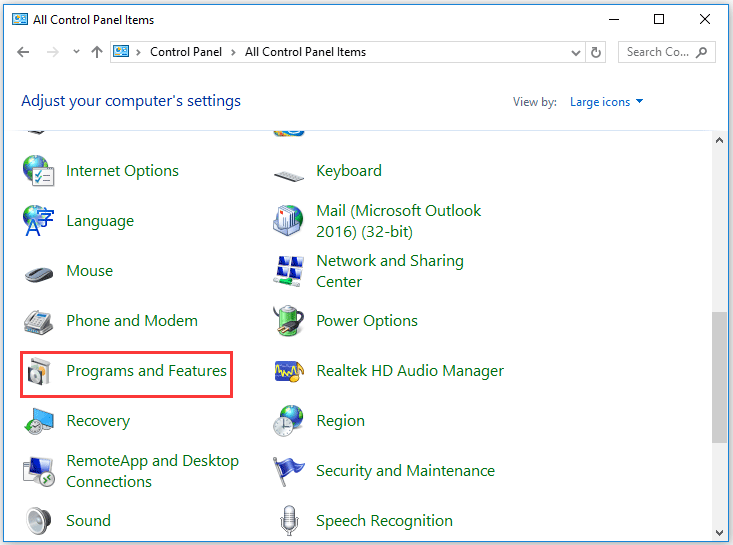
Step 3: Find the previous version of MP3 Rocket, right-click to select Uninstall and Yes on the confirmation window.
After uninstalling the previous version from your system, please try to install the program again.
Can’t Launch MP3 Rocket
Some users say that the program gets stuck after they double-click it on desktop. Plus, some users say they receive Java/JVM errors when trying to launch the program. These two cases can be ascribed to Java because the program is Java-based.
When it gets stuck on desktop, the program might be blocked by the security or antivirus software on your computer. In this case, you need to temporarily disable antivirus software and then install Java.
If you receive Java/JVM errors when launching MP3 Rocket, the possible cause is the older versions of Java from your computer. So, to get rid of the error message, you should uninstall all the older versions of Java from your computer that you are not further needed and then perform a fresh installation of the latest version of Java.
The tutorials on how to temporarily disable antivirus software and uninstall the previous versions of Java have been mentioned in Top 5 Fixes to Java Error Code 1603 on Windows 10.
Receive File Name Can’t Contain Double Spaces
The error usually shows up when users are changing the file name or saving a file. To change the file name or save the file successfully, you can try to carefully remove only double space or other special characters from the File Name field.
Bottom Line
Why is MP3 Rocket not working? I believe you get the answer to the question after reading the post. I hope all my offered solutions can help you get rid of MP3 Rocket not working problems permanently. If you have some doubts after reading the post, please feel free to write down them in the following comment zone.


![Turn URL to MP4 Quickly With Free Tools [Newly Updated]](https://images.minitool.com/youtubedownload.minitool.com/images/uploads/2020/02/url-to-mp4-thumbnail.jpg)
