If the YouTube thumbnail is not showing on Facebook after sharing, do you know the reasons for this issue and how to fix it? We will show you the main causes and how to get rid of this problem in different situations.
How to Share a YouTube Video on Facebook?
You can share a YouTube video on Facebook to let more users see it. It is a very simple process: after opening the YouTube video, you can click the Share button underneath the YouTube player and then select Facebook. You can add your comment on the next page.
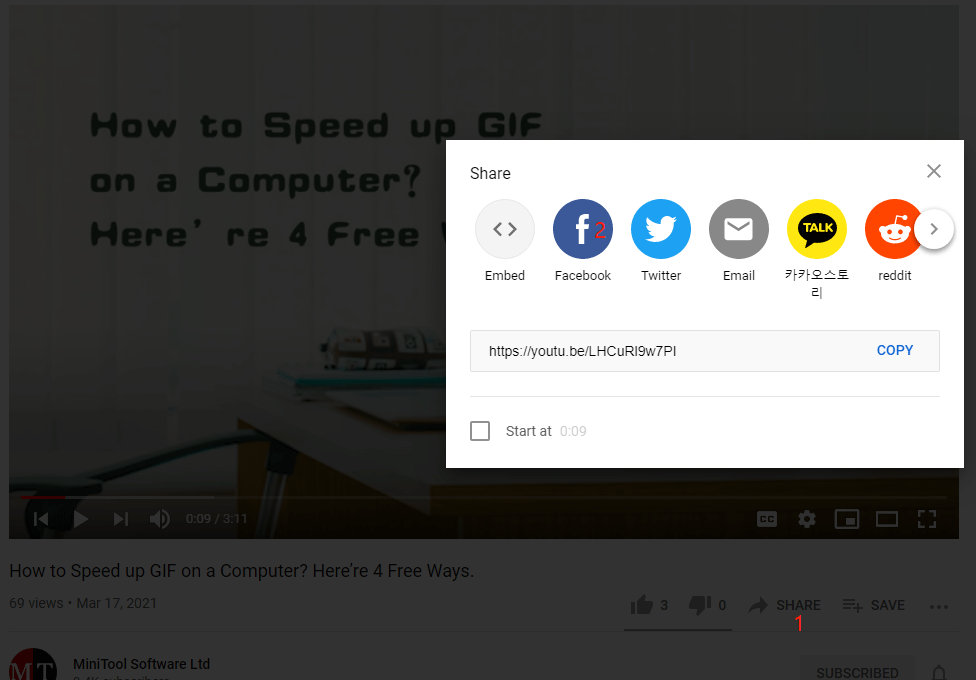
After sharing YouTube videos on Facebook, you can go to your Facebook page to view your shared contents. Usually, you can see the YouTube video thumbnail.

What If YouTube Thumbnail Not Showing on Facebook?
At times, you may find that Facebook now showing YouTube thumbnail. Do you know why?
Here, we will show you some main reasons:
- There is a bug on Facebook.
- Your web browser cache and cookies are corrupted.
- Your web browser is outdated.
- Your web browser extensions are not compatible.
- And more….
How to Fix YouTube Thumbnail Not Showing on Facebook?
- Clear your web browser cache and cookies
- Upgrade your web browser
- Check whether there is a temporary issue on Facebook
- Temporary disable extensions on your web browser
Fix 1: Clear Your Web Browser Cache and Cookies
When you use your web browser to visit websites, the web browser can save cache for the sites you visit. Then, next time, when you visit the site again, it will take less time to open the page. When there are some changes on the site, the outdated cache may cause issues like Facebook not showing YouTube thumbnail, YouTube autoplay button missing, and more.
The browser cookies are the information like the forms, images, login data about the sites you have visited. If they are deleted or corrupted, the YouTube thumbnail not showing on Facebook issue easily happens.
To fix the problem, you need to clear cookies and caches on your browser.
Fix 2: Upgrade Your Web Browser
Some users solve the issue by upgrading the web browser. You can also use this method to have a try.
Upgrade Chrome
You need to click the 3-dot menu and then go to Settings > About Chrome to automatically check for updates and perform an update.
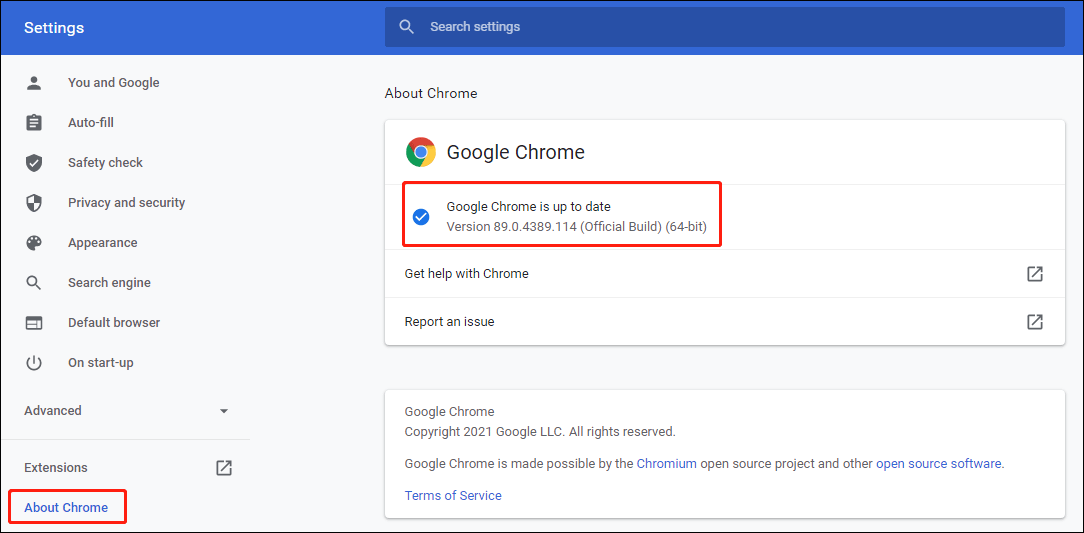
Upgrade Microsoft Edge
You can click the 3-dot menu and then go to Settings > About Microsoft Edge to check for updates.
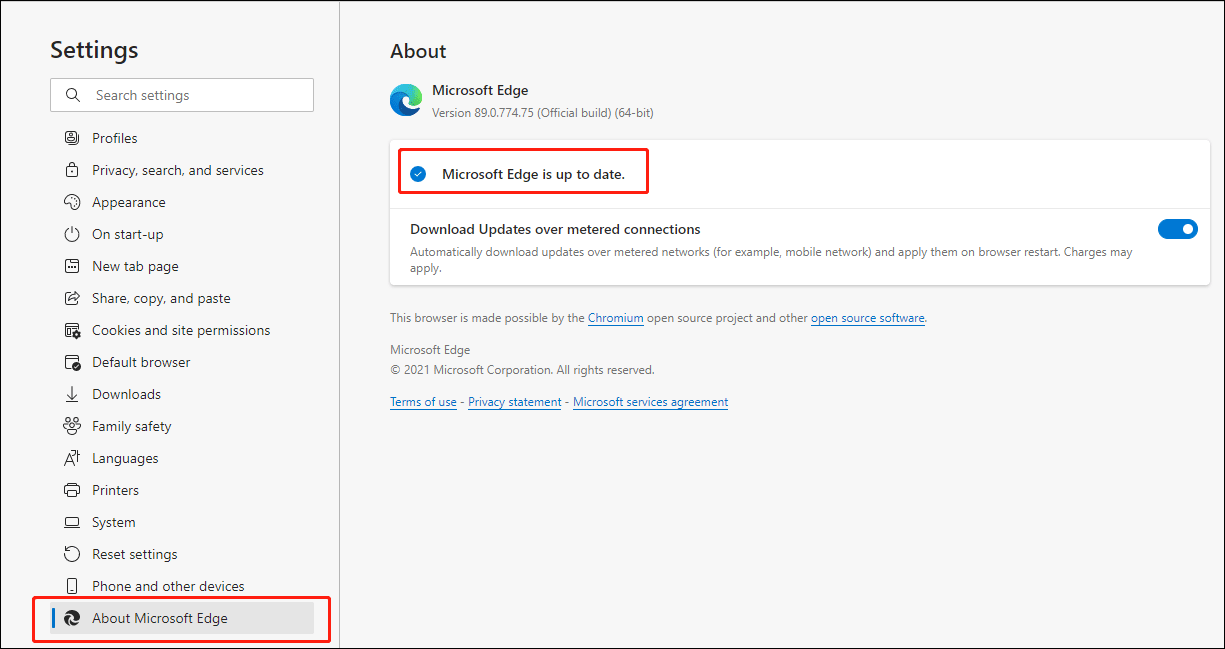
Upgrade Firefox
You can click the hamburger button and then go to General > Firefox Updates. Next, you can click the Check for updates button to update Firefox.
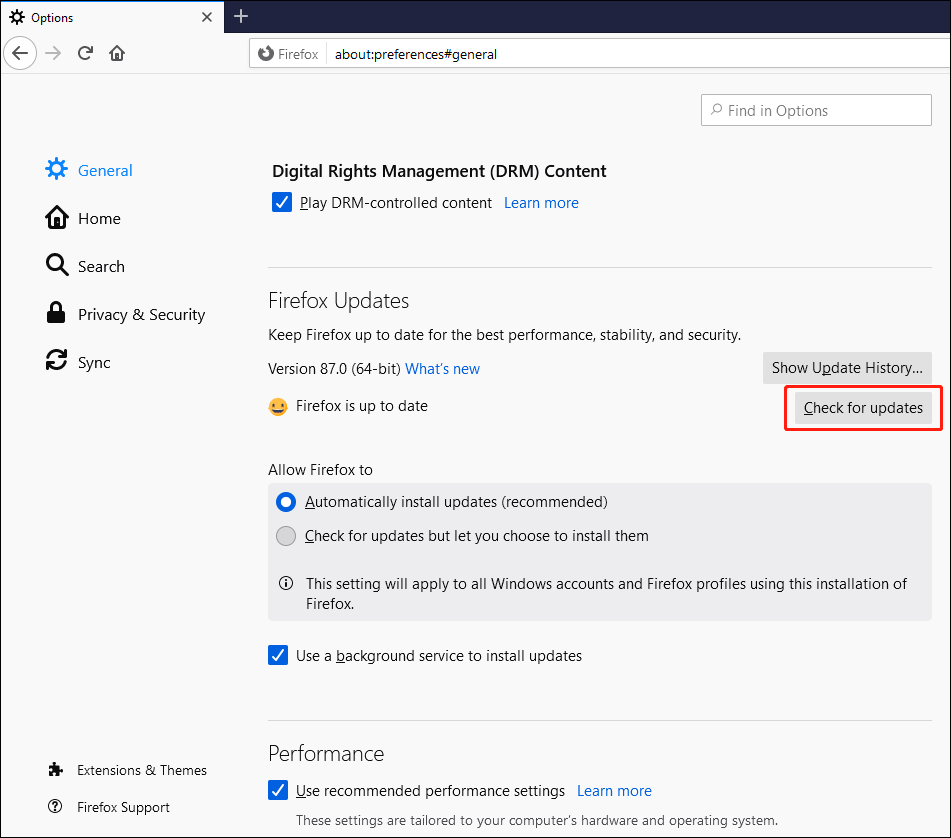
Upgrade Opera
You can click the Opera icon and then select Update & Recovery. Next, you can click the Check for update button to update Opera.
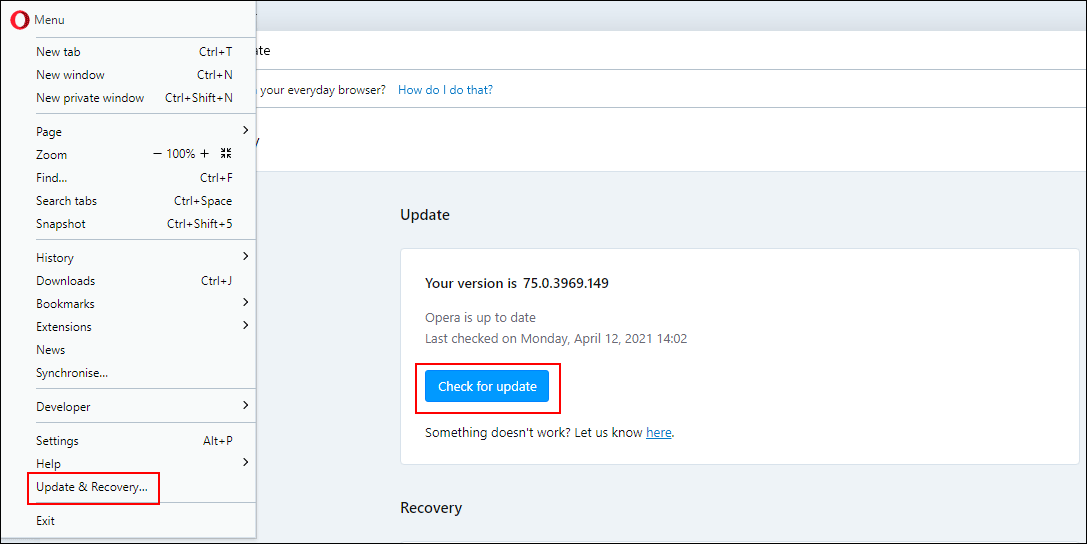
Fix 3: Check Facebook Bugs
No matter which web service you are using, it may encounter a server issue suddenly. You can go to the Facebook downdetector to check whether there are temporary issues. If yes, you need to wait until the issue is solved.
Fix 4: Temporarily Disable Your Web Browser Extensions
You may have installed some extensions that are incompatible with Facebook, causing YouTube thumbnail not showing on Facebook. You can disable all extensions on your web browser and then re-enable them one by one to find out which one is the cause.
MiniTool Video ConverterClick to Download100%Clean & Safe
Bottom Line
Reading here, you should know the reasons for the YouTube thumbnail not showing on Facebook and how to fix this issue on your web browser. If you have other related issues, you can let us know in the comments.

