How to Fix “Your Browser Does Not Currently Recognize Any of the Video Formats Available” Error?
Here are 4 fixes you can use to fix the problem. You can follow these fixes in order until the error is solved. You’ll get detailed steps on how to perform each one of them on Google Chrome. Let’s get started right now.
You may be interested in this post: The Best Video Format for YouTube 1080P in 2020.
Fix 1: Open an Incognito Window on Google Chrome
All add-ons will be disabled by default when you can open an incognito window. Doing so can help you identify the culprit for the “Your browser does not currently recognize any of the video formats available” error.
Step 1: Launch Google Chrome.
Step 2: Click the 3 dots button in the top-right corner and choose New incognito window. Alternatively, you can press Ctrl + Shift + N keys on your keyboard together to open an incognito window.
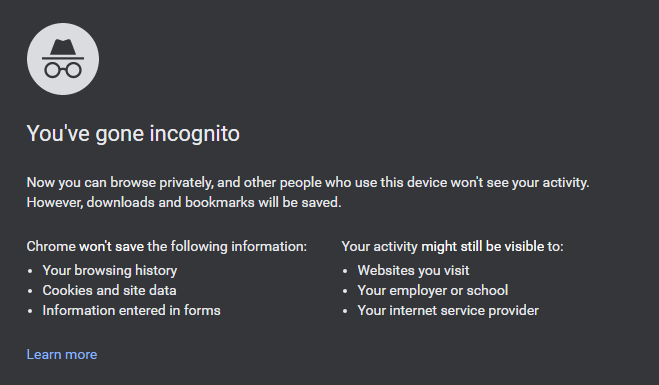
After you complete these steps, try playing the video and see if the issue still exists. If you can play your YouTube video without the error, try disabling or removing all installed add-ons and see if that resolves the issue.
Read also: How to Watch YouTube in Incognito Mode to Protect Your Privacy.
Fix 2: Turn off Extensions: Switch to Flash Player for YouTube and Disable YouTube HTML5 Player
Switch to Flash Player for YouTube and Disable YouTube HTML5 Player may be two browser extensions that cause the “Your browser does not currently recognize any of the video formats available” error. To fix it, the first method you can try is to disable these extensions on Google Chrome.
Step 1: Launch Google Chrome.
Step 2: Click the 3 dots button in the top-right corner and choose More tools > Extensions.
Step 3: Find Switch to Flash Player for YouTube and Disable YouTube HTML5 Player here.
Step 4: Toggle the extension off to disable it. Also, you can remove the extension entirely. Click Remove and then click Remove again on the confirmation prompt.
Step 5: Close Chrome and launch it once again.
Then, check if the “Your browser does not currently recognize any of the video formats available” error is fixed and you can stream your video.
Fix 3: Update Google Chrome
If you still use an outdated browser, your browser does not recognize any of the video formats available because your outdated browser lacks security improvements, bug fixes, new features, and much more stability. Thus, you have to updated Google Chrome.
Step 1: Launch Google Chrome.
Step 2: Click the 3 dots button in the top-right corner and choose Help > About Google Chrome. Then, it will check for any update and install the updates automatically.
Step 3: After that, click Relaunch to relaunch Google Chrome to finish updating.
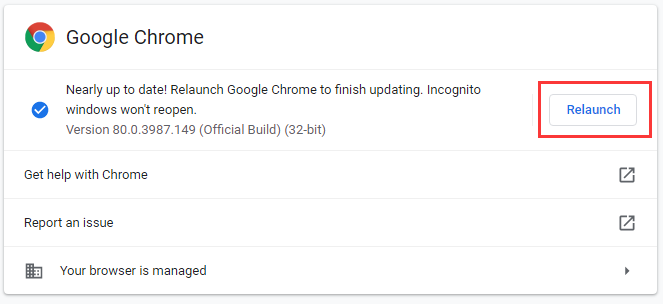
Now, check if you can play the YouTube video normally.
Fix 4: Reset Google Chrome
A reset will restore the browser to its original settings, so you can try reset Google Chrome as follows.
Step 1: Launch Google Chrome.
Step 2: Input Chrome://settings in the address bar and press Enter. You will enter the Settings window.
Step 3: Scroll down to the bottom of the page and click Advanced.
Step 4: Under the Reset and clean up part, click Restore settings to their original defaults.
Step 5: Click Reset settings on the confirmation prompt.
You can try playing the video to check if the issue is solved.
Bottom Line
To sum up, this article has shown you 4 workable methods to fix “Your browser does not currently recognize any of the video formats available”. Hope you have successfully solved this issue after reading this post. If you have any comments, please feel free to share them in the section below.

