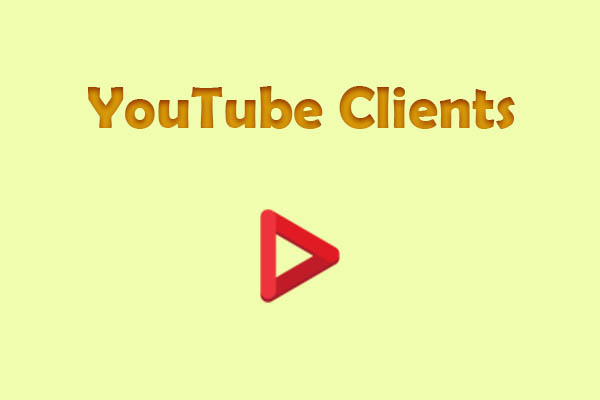What’s YouTube Video Cropper
Cropping is the process of moving the edges of a video or photo, and it will change the dimensions of the width and height of your video/photo. YouTube video cropper is a web-based tool or an application that is designed for cutting, trimming, and resizing YouTube videos quickly and conveniently.
Understanding how to crop your videos effectively can boost engagement, adapt YouTube videos into shorter clips for TikTok, Instagram Reels, or Shorts, and refine your visual storytelling.
Why Video Cropping Matters
Cropping is about optimizing content for how viewers consume it. As a widely used video platform, YouTube supports videos in various aspect ratios. But if the video does not match one of those aspect ratios, it may have black bars on the sides or top, or bottom.
In such cases, it’s better to crop video for YouTube in advance so it has the appropriate size and looks visually optimized for the platform. YouTube demands the standard videos thrive in 16:9 (1920×1080 pixels) for desktops and TVs, while Shorts require a vertical 9:16 (1080×1920 pixels) aspect ratio to fill mobile screens.
Manual cropping, however, often falls short: dynamic scenes, fast-paced action, or complex compositions make it hard to keep subjects centered, leading to undesired results. So, this is why the YouTube video cropper comes in.
The below part will be dedicated to introducing 3 great YouTube video croppers to satisfy your tastes no matter you are a beginner or a seasoned creator. Now, let’s explore the leading tools reshaping the landscape.
Best YouTube Video Croppers
With a dozen YouTube video croppers on the market, choose one according to the versatility, features, and convenience.
SliceTube – Online
Best for: quick editing for short-form content
As the most recommended YouTube cropper, SliceTube can cut YouTube videos instantly, without signing up, watermarks, or nonsense. It is an online cropper, and all you need to prepare is the video URL. SliceTube is compatible with all modern browsers, ensuring that you can trim on whatever device you’re on.
What makes SliceTube stand out is that it is not only a video cropper but also a video downloader. You can export the YouTube video to all resolutions from 144p to 4k and all popular file types (MP3 and MP4). This free cropper and downloader does not limit you to the total number of videos you can download.
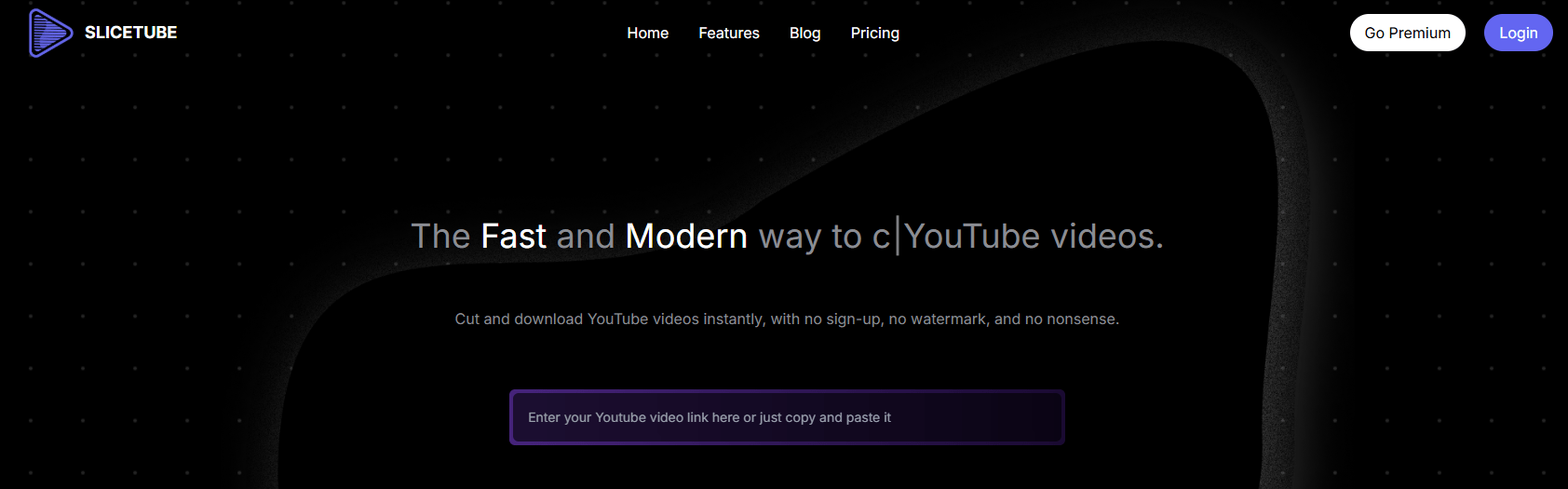
MiniTool MovieMaker – Windows
Best for: beginners and content creators
If you are looking for an easy-to-use and highly functional YouTube video cropper, MiniTool MovieMaker is one of the best choices I sincerely recommend to you. It supports Windows 10 and 11. You can manually drag either edge of the YouTube video to crop it as you like. This way is suitable when you want to crop out something from the top, bottom, right, and left corners of the video.
Alternatively, MiniTool MovieMaker also has some setted ratio aspects you can choose, such as 16:9, 4:3, 1:1, 3:4, and 9:16. Plus, you can use MiniTool MovieMaker to rotate, flip, trim, split, reverse, speed up, and slow down videos.
After you’re satisfied with the cropping, you can export the cropped YouTube videos to MP4, MOV, MKV, WMV, AVI, and MP3 formats with the high resolutions 1080p and 4k. Click on the button below to crop your YouTube videos.
MiniTool MovieMakerClick to Download100%Clean & Safe
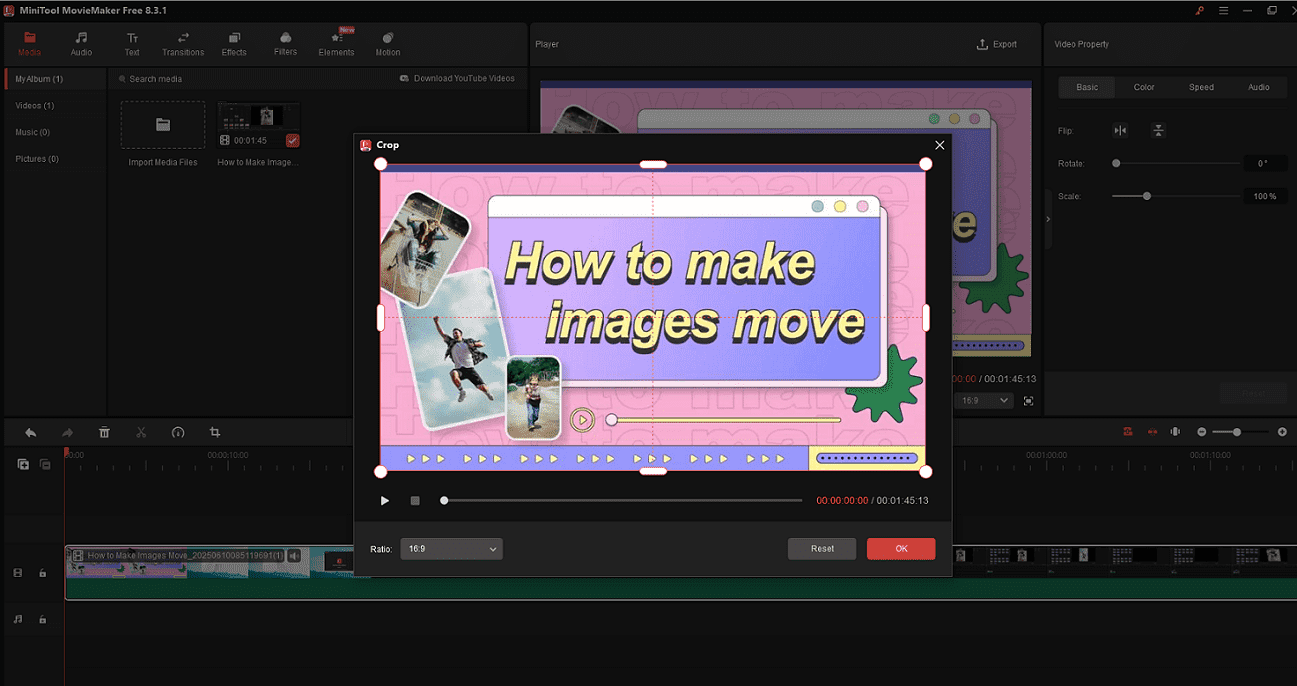
Clideo – Online
Best for: everyone who doesn’t install software and quick editing
Clideo is the last best YouTube video cropper you should learn about. Using this online tool, you can crop video from YouTube and download them while maintaining their high quality. You can pick one of the pre-set dimensions for the YouTube video to get a specific aspect ratio or select the desired area and crop the video by dragging the corners of a yellow box in the preview screen. Plus, you can crop the YouTube videos to the exact dimensions.
Clideo allows users to choose or drag and drop a video from their device to the video cropper. Alternatively, you can add it from Google Photos, Google Drive, or Dropbox. However, what makes me unhappy with Clideo is that it contains a watermark when I download the cropped YouTube video.
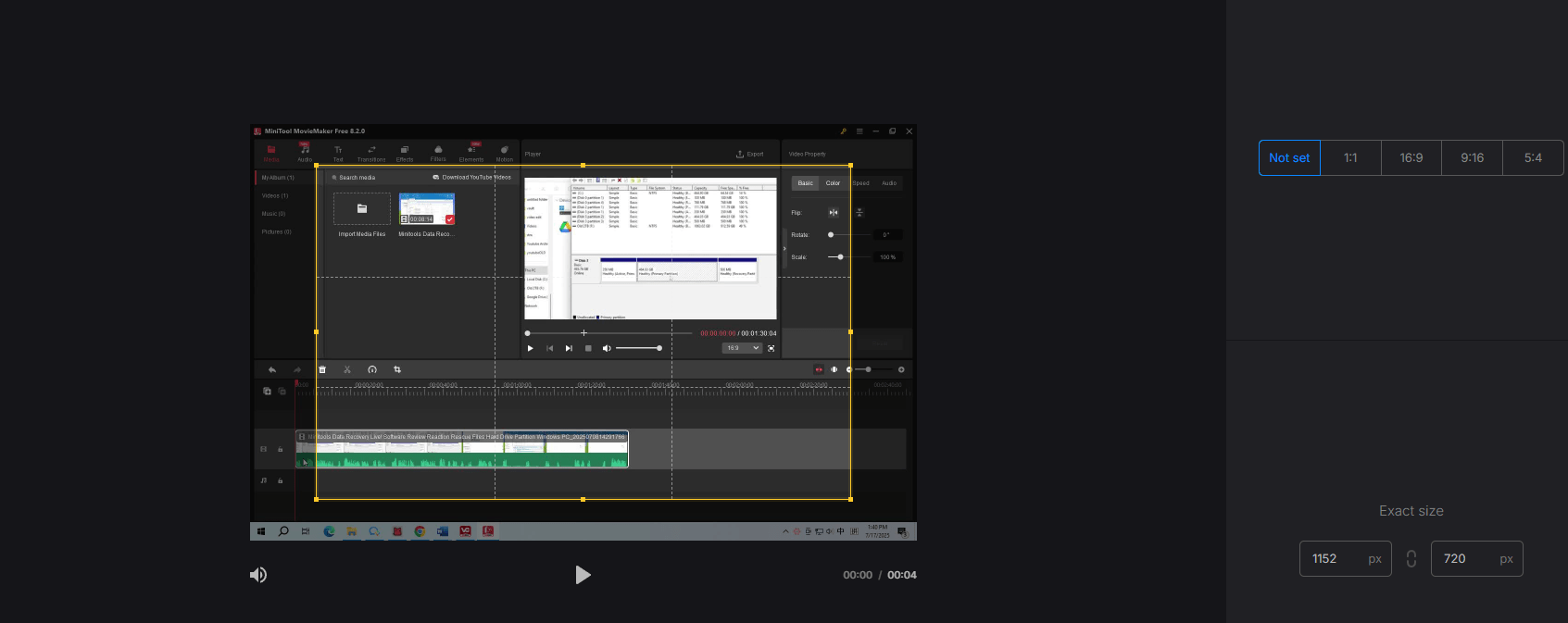
MiniTool Video ConverterClick to Download100%Clean & Safe
Conclusion
Whether you’re a beginner using MiniTool MovieMaker for free or quick editing using SliceTube and Clideo, the key is to experiment. YouTube video cropper is more than a video editor. By optimizing your YouTube videos by cropping and repurposing content across platforms, viewers can focus on key elements, and you can increase engagement, grow your audience, and stand out in a crowded digital space.