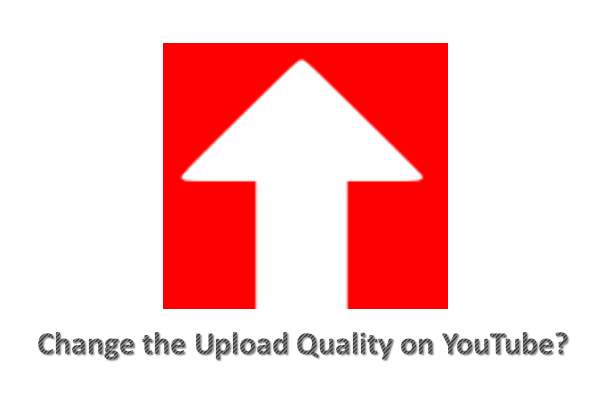Why is my YouTube TV only 720p? This post from MiniTool will primarily show you why YouTube TV is only 720p and why YouTube only shows 720p videos. Additionally, we provide you with some reasons why YouTube might display videos in low resolution.
MiniTool Video ConverterClick to Download100%Clean & Safe
Many people consider YouTube to be the best viewing platform for online videos. When compared with other social media platforms that host videos, YouTube is the only one that supports 4k video streaming.
Although YouTube can meet the highest standards of video streaming, sometimes it can lag or get stuck. When this occurs, you will often watch videos that are blurry or difficult to view.
Why Is YouTube TV Only Showing 720p?
Most of YouTube TV’s cable channels are given to the service by networks at 720p, so that’s the best experience customers get. However, some channels covering TNT and TBS offer a 1080i feed which YouTube TV can deinterlace to 1080p.
Also read: 1080i vs 1080p: What’s the Difference Between 1080i and 1080p?
Why Does YouTube Only Show 720p Videos?
YouTube displays 720p videos as it adjusts to the Internet bandwidth and speed of the device connection. If your data plan or smartphone doesn’t meet the requirements for a particular video, the video won’t load properly.
YouTube prioritizes a smoother viewing over a laggy experience, and will then lower the video resolution to offer viewers less buffering time and messy audio.
Reasons Why YouTube May Display Videos in Low Resolution
Slow Internet Connection
YouTube adapts your video based on the Internet connection and device.
If you watch YouTube on a smartphone, it will not stream in 4K quality. This is the site’s method of avoiding using up the carrier’s data allocation for you.
Basically, your mobile phone won’t consume as much data as watching in UHD on your computer due to watching in low resolution.
A Video May Be New
YouTube processes a video for every possible resolution. It starts at the lowest resolution and moves up, so a 4K video might take hours to get, compared to a 720p resolution video that is available after upload.
A Video May Have Been Uploaded on Low-Resolution Settings
This means that if you upload a video at 720p resolution, it will be the maximum resolution that YouTube can play.
Aspiring YouTubers should be aware of the acceptable resolution of the videos they upload, as YouTube will adjust them to fit the screen if the video is not within the prescribed resolution.
This might lead to white bars on both sides of the video, which would be placed only to put the improperly formatted video into the proper screen size.
Cache May Be Too Loaded
A full cache might also result in poor streaming quality.
You should regularly check your cache. If it’s taking up too much space in comparison to your device’s storage, think of clearing it.
This can be accomplished through your mobile device’s app settings or your browser settings.
Final Thoughts
In a nutshell, this post mainly explains “Why is YouTube TV only 720p?”, “Why does YouTube only show 720p videos?”, and “Why may YouTube show lower resolution videos?”.