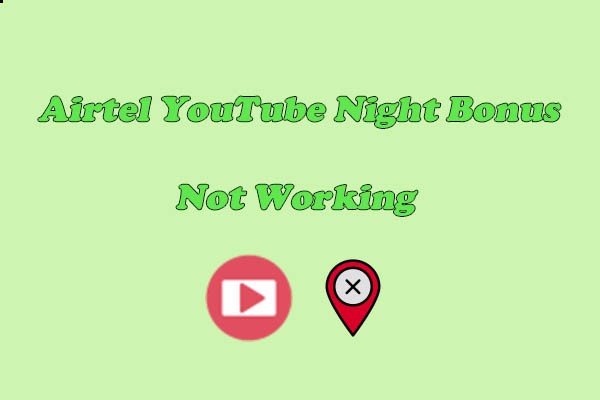Brave browser is a decent alternative to Google Chrome if you want some extra features out of your browser. However, some users encounter YouTube not working on Brave browser. This post shares the 4 common fixes for this issue.
YouTube is a video streaming platform where you can watch videos for entertainment and education. Brave is a web browser that prioritizes privacy, blocking most advertisements and website trackers, and providing a secure browsing environment.
While YouTube works and supports all browsers, there are a few users who have met such a situation: YouTube not working on Brave browser. If your YouTube not loading on Brave or Brave not blocking YouTube ads anymore, this guide is the one for you. Below are the fixes for this issue.
4 Fixes for YouTube Not Working on Brave Browser
Most issues with YouTube not working on Brave browser can be resolved by making some simple adjustments. Read the part below.
#1. Update the Brave Browser
One of the most common fixes for the Brave browser not loading YouTube is to update the browser. Older versions of Brave may lack critical updates needed to support YouTube’s latest features or security protocols. Here’s how to update the Brave browser on your PC.
1. Open your Brave browser, click on the More icon, and choose Help > About Brave.
2. Brave will automatically check for updates. If an update is available, it will download and install automatically.
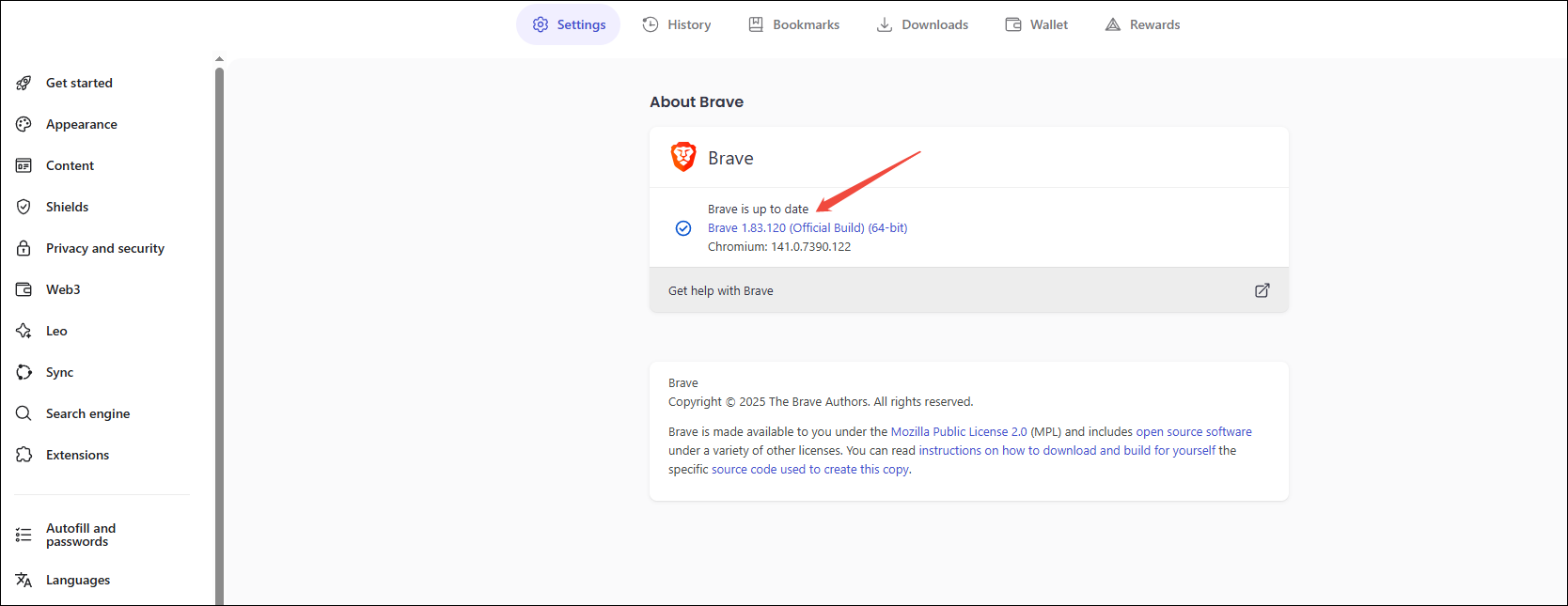
3. Open YouTube. The most version-related bugs will be fixed.
#2. Clear Cache and Cookies
Outdated or damaged browser data can prevent YouTube from loading correctly, as it disrupts the browser’s communication with YouTube’s servers. So, you need to clear the cache and cookies on your browser. To do it, follow the steps below.
Step 1. Enter Settings interface
Click on the More icon at the top right corner of the browser interface and go to Settings.
Step 2. Delete data on the browser
1. Choose Privacy and security and click on Delete browsing data.
2. From there, check the boxes for Cookies and other site data and Cached images and files, choose your desired time range, and click Delete data.
Step 3. Restart Brave
Restart Brave and reopen YouTube. You may need to log in again, but most loading issues will be resolved.
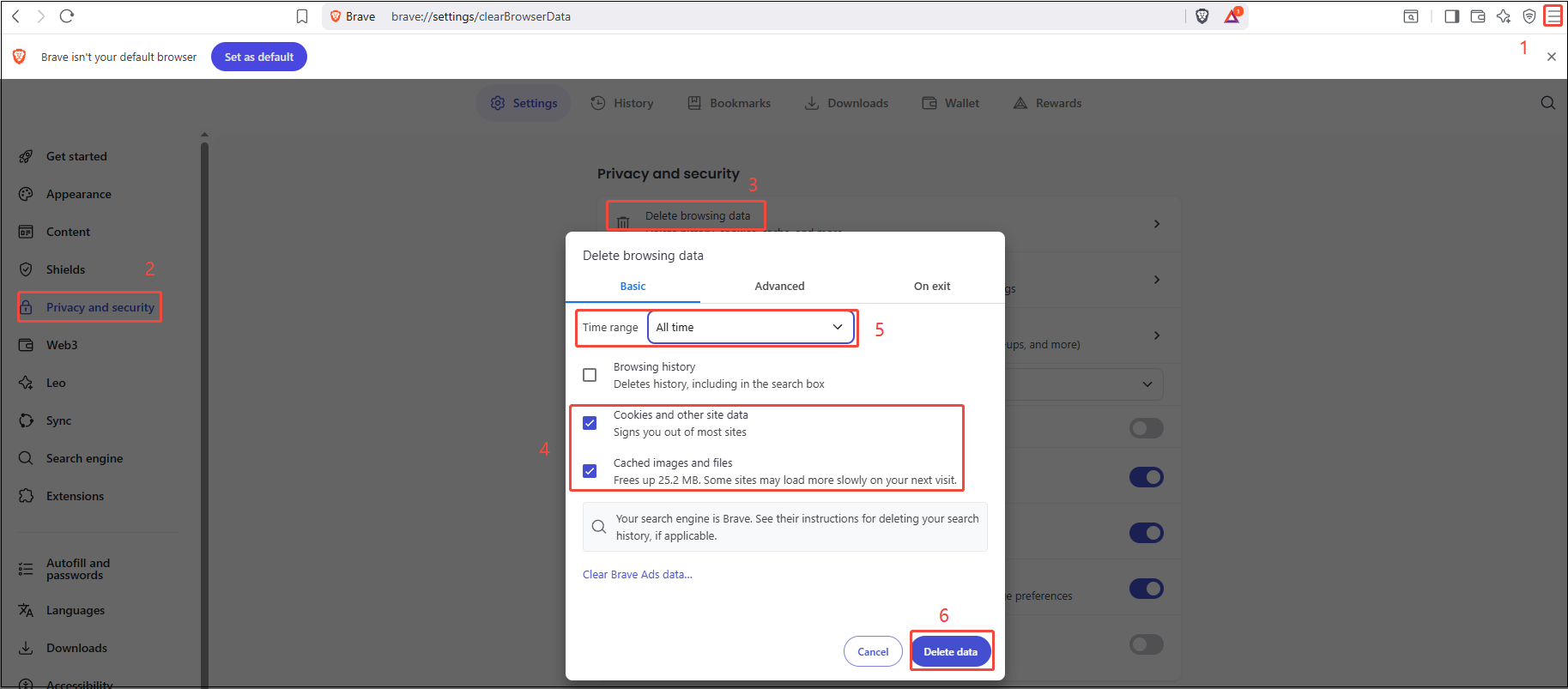
#3. Adjust Brave Shield Settings
Brave’s default shields feature blocks ads and trackers, but it may accidentally block YouTube’s essential resources, which causes YouTube not loading on Brave. The better way is to tweak it. Now, follow the steps below to adjust the Brave shield settings.
Step 1. Open Shields
1. Open the YouTube page that’s failing to load.
2. Look for the Shields icon in the top-right corner of the address bar.
Step 2. Lower level to block trackers and ads
Click the icon to open the Shields menu. By default, trackers & ads blocked is set to aggressive. Lower this to the standard. This balances privacy and functionality, allowing YouTube’s necessary scripts to run.
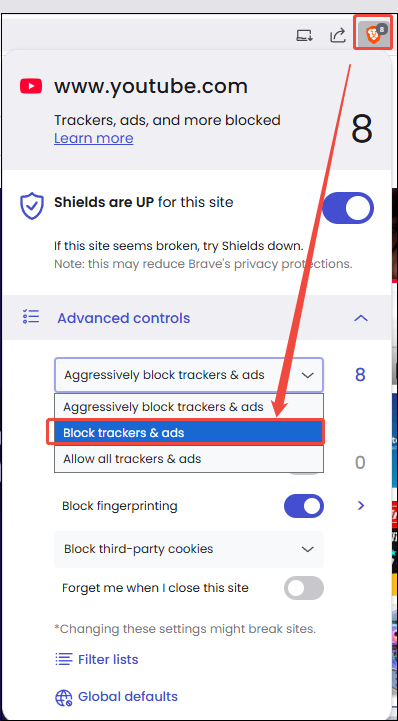
#4. Fix Network Issue
Sometimes, Brave browser not loading YouTube is not caused by Brave or YouTube. It’s up to your network. You can try:
- Change DNS server: Change your preferred DNS server to 8.8.8.8 and the alternative to 8.8.4.4.
- Restart your router and modem.
- Disable VPN: If you are using a VPN, try disabling it to see if it’s interfering with the connection to YouTube.
After following the fixes above, you can watch YouTube on Brave browser again without ads. All right? Then, do you want to save your favorite videos from YouTube? The next part introduces you.
Bonus: How to Watch YouTube Videos Offline
Apart from the need to watch YouTube videos on Brave browser without ads, how about saving them for offline watching? This is why MiniTool Video Converter comes in.
MiniTool Video Converter is a Windows-based video downloader that allows users to save videos, Shorts, and playlists from YouTube by link, as well as supporting platforms like Facebook, Twitter, Instagram, and TikTok. Plus, it enables users to download up to 10 videos at one time without viruses and watermarks.
MiniTool Video Converter can satisfy your needs for an all-in-one application. Because you can also use it to convert videos and audio, compress videos, record the computer screen, and convert files to text, in addition to downloading videos. Click on the download button below to download and install this free downloader on your computer.
MiniTool Video ConverterClick to Download100%Clean & Safe
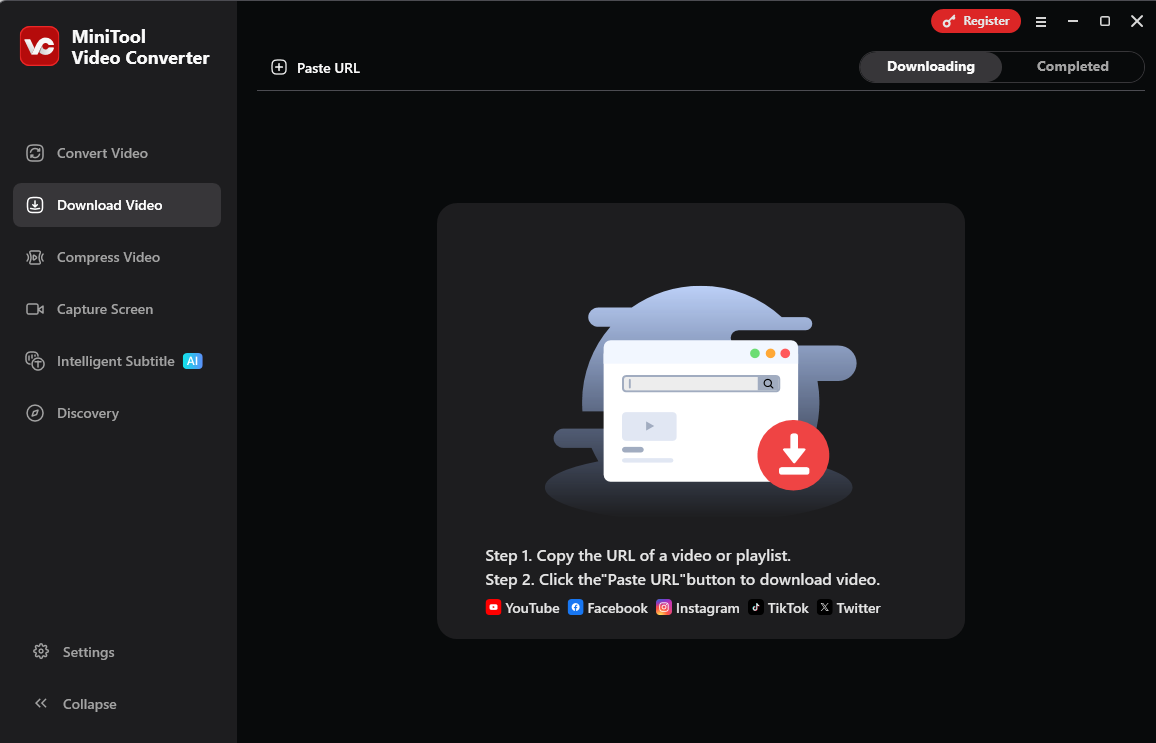
Bottom Line
In most cases, YouTube issues on Brave Browser are rarely permanent, and most can be fixed in minutes with the right adjustments, like updating the browser and clearing cache data. Hope this article helped you fix the YouTube not working on Brave browser issue.