Some of the viewers want to skip the YouTube intro when they watch YouTube videos. Of course, you can fast-forward manually, but it can get tedious. How do you automatically skip the YouTube intro? YouTube intro skipper is a great choice. In this MiniTool Video Converter article, we are going to talk about three Chrome extensions for the YouTube intro skipper.
What Are the YouTube Intros?
A YouTube intro is a short clip 5-30s in length, which plays at the beginning of the main YouTube content to introduce the video. It is typically used to set the tone of the channel, give a glimpse into the type of content the viewer can expect, and make it easy to identify the channel. Most of the creators will create an intro for their channels. If you also want to rapidly make a YouTube intro, you can read the following article: How to Make a YouTube Intro (Easily & Quickly).
MiniTool Video ConverterClick to Download100%Clean & Safe
How to Skip YouTube Intro?
Every coin has two sides. On the one side, a YouTube intro is the first impression to hook viewers, build your channel’s identity, and increase retention. On the other sides, viewers don’t want to watch the intro video to waste their time. How to skip intro YouTube? Here are 3 Chrome extensions that can help you.
#1. YouTube Intro Skipper
YouTube Intro Skipper is a free Chrome extension developed by hcwtam. With YouTube Intro Skipper, users can easily skip the usual intros and ads at the beginning of videos from their favorite YouTube channels.
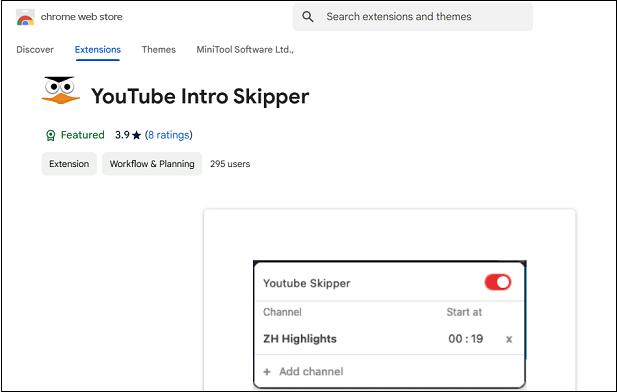
YouTube Intro Skipper allows users to configure target channels and set a predefined start time. This means that users no longer have to manually fast-forward through the intros or ads, saving them time and effort.
How to use Chrome extensions to YouTube intro skip? This post takes YouTube Intro Skipper as an example. Other extensions have similar operations. Here is the step-by-step guide:
1. Find YouTube Intro Skipper on your Chrome Web Store.
2. Click on Add to Chrome. Then, a small window will pop up. You need to ensure it again by clicking Add extension.
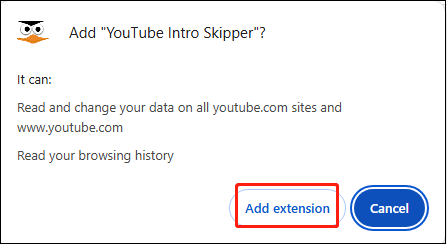
3. After finishing downloading the extension, a new icon will appear on the taskbar in your browser. Click on the icon of YouTube Intro Skipper, set your target channel, and set the start time.
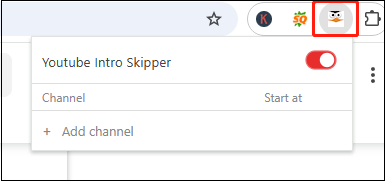
#2. AutoSkippy | Skip Intros, Ads, Recaps & Next Episode
Would you like to enjoy uninterrupted binge-watching effortlessly? AutoSkippy helps you. It is a Chrome extension that can automatically skip intros, ads, recaps, and next episodes on YouTube, Netflix, Prime Video, Disney+, Crave, and more platforms.
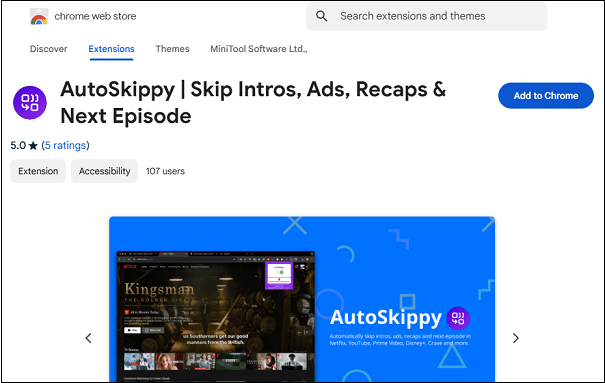
Other features contain a sleek design, which has a stylish toggle button with interactive indicators. Also, you can operate securely within streaming platforms while keeping your data private.
#3. Skipper – Music Mode for YouTube
Skipper – Music Mode for YouTube is the last Chrome extension that automatically skips the intro before a video. At the same time, it also supports skipping talking in the middle of the video and skipping the noise at the end of the video. Skipped intro YouTube, you can also change the skipping rules you want for each video.
Conclusion
A YouTube intro skipper allows you to YouTube skip intro before the video and the talking when you just want to listen to the music. And you can stay immersed in the content without distraction. You now know how to skip the YouTube intro with the help of Chrome extensions. Hope that this post can help you.


