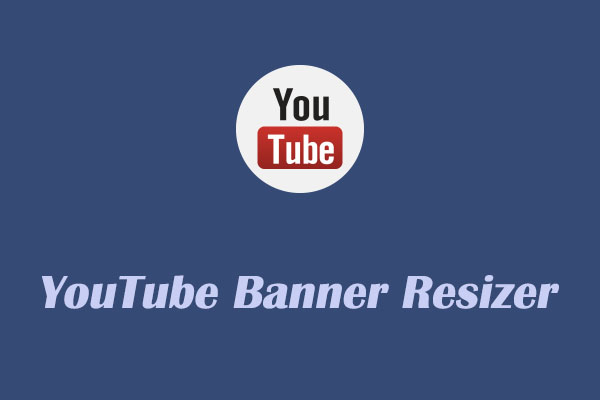YouTube video comment generator is a specialized tool designed to craft unique and engaging comments for YouTube videos. The following parts list several of the best YouTube comment generators you can choose from.
#1. AIFreeBox
Website: https://aifreebox.com/list/ai-youtube-comment-generator
AIFreeBox is a free and user-friendly comment generator for YouTube, which creates high-quality and engaging comments quickly and allows you to generate as many comments as you like. This tool supports 27 different languages and you can choose your preferred language before generating comments, making it ideal for global audiences.
Here is the tutorial on how to use AIFreeBox:
1. Enter the keyword or details about the video in the first field.
2. Select the tone or style you want the comments to have.
3. Pick up the language for your comment.
4. Select a creativity level between 1 and 10.
5. Complete the CAPTCHA verification to ensure the tool can process your request.
6. Press the Generate button. This tool will provide some of the high-quality comments tailored to your input.
#2. TubePilot
Website: https://tubepilot.ai/tools/youtube-comment-generator/
TubePilot is one of the common YouTube tools I usually use. When it comes to its YouTube comment generator online, you can choose different writing styles and let the tool create the perfect comment for you. This generator is totally free and has two modes – Fast and Advanced.
Other related YouTube tools include YouTube watch time calculator, YouTube Shorts caption generator, random YouTube comment picker, YouTube channel ID finder, and more.
How to generate YouTube comments with TubePilot? Follow the below guide:
1. Just input your thoughts, set your preferences, and click on Generate Comment.
2. Once the comment is generated, click on Copy and paste it to your target YouTube video comment zone.
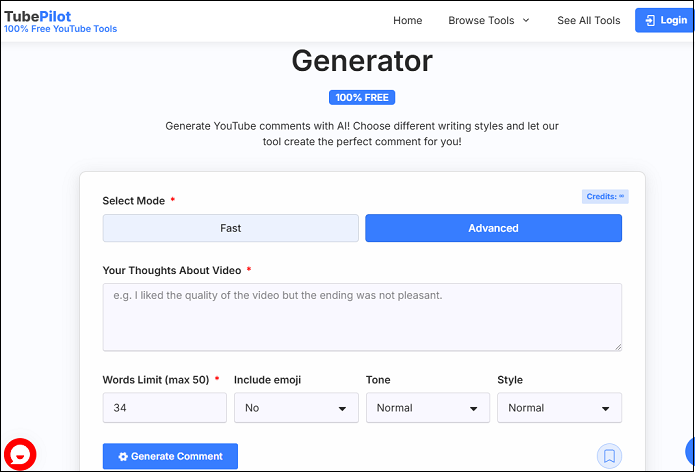
#3. AI4Chat
Website: https://www.ai4chat.co/pages/youtube-comment-generator
AI4Chat’s random comment generator YouTube is an innovative feature designed to simplify the tedious task of generating creative comments for YouTube videos. It not only eases the process of creating comments but also enhances viewer interaction by producing impactful, engaging, and relevant comments.
Content creators can utilize it to boost their video’s visibility, attract more traffic, and foster a sense of community among viewers. You just have several steps to take to capture the comments you want.
Here is the guide:
1. Choose the target language from the drop-down arrow.
2. Write down some keywords and click on Advanced.
3. Choose the tone and word size from the drop-down menu.
4. Then press Generate Output.
#4. olly.social
Website: https://www.olly.social/apps/ai-comment-generators/free-youtube-comment-generator
olly.social is a versatile YouTube comment generator free designed to create engaging and tailored comments for YouTube videos. It leverages advanced natural language processing and machine learning techniques to generate relevant, coherent, and engaging comments based on the provided post content and your selected customization options.
With this YouTube comment generator, you can easily customize your comments by choosing an appropriate commenting style, specifying the writing style, and determining the comment length.
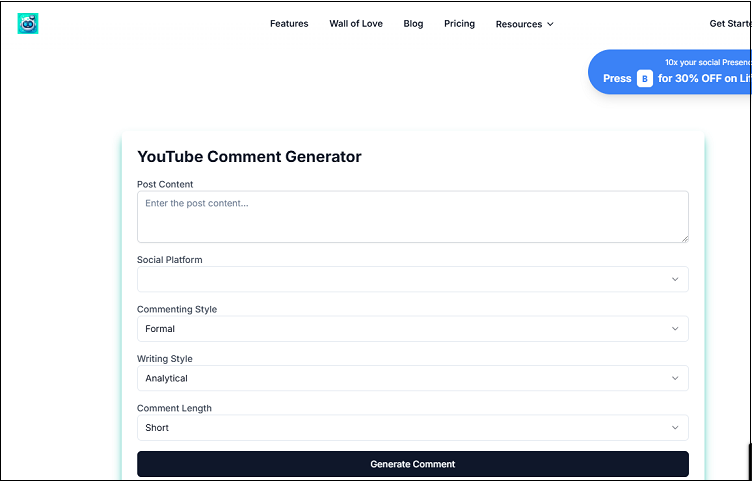
How to generate YouTube comments with olly.social? Here is the tutorial:
1. Enter the post content into the text area.
2. Choose the commenting style, writing style, and the desired comment length from the corresponding areas.
3. Click on the Generate Comment button to generate the comment based on your selection. Once the comments are generated, you can copy the comment by clicking the Copy button and then paste it into your desired YouTube post.
MiniTool Video ConverterClick to Download100%Clean & Safe
Bottom Line
Instead of spending time crafting each comment manually, you can input a few keywords, choose a tone or style, and let the YouTube comment generator handle the rest. This tool aims to save you effort and time while helping you create meaningful interactions with your audience on YouTube. Use one of them to start generating engaging comments.