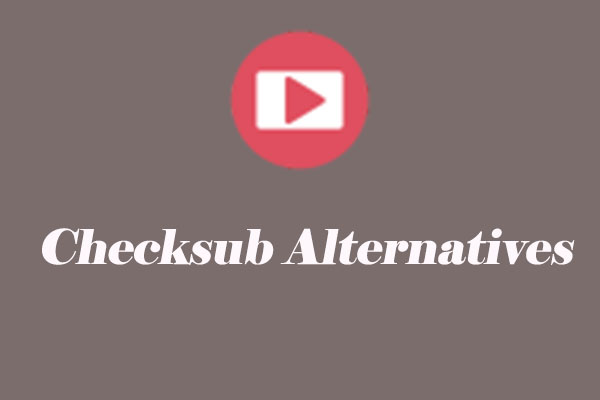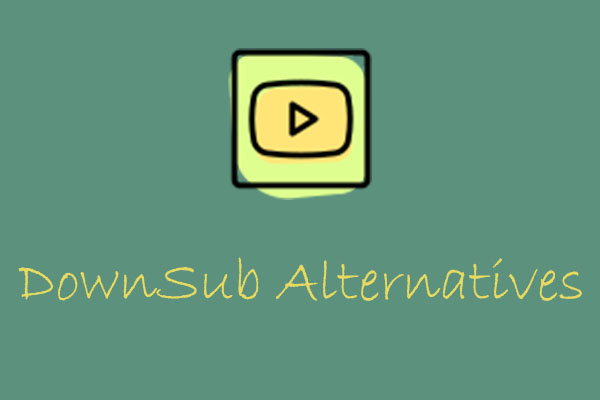Many people have the need to download YouTube bilingual subtitles for language learning. Which is the best YouTube subtitle downloader? Follow me to find them one by one.
Introduce to Yousubtitle
Yousubtitles is fast and easy to use. As one of the most famous video downloaders dedicated to YouTube, Yousubtitles is worth trying. You can download subtitles of any YouTube video in SRT, VTT, or TXT formats in seconds. Plus, as an online tool, it can be used on your computer or on your mobile phone (both iPhone and Android).
To download subtitles to your desktop pc:
1. Go to youtube.com and find the video for which you want to save subtitles.
2. Copy the URL of the video from the address bar of your browser.
3. Visit https://www.downloadyoutubesubtitles.com/, paste the URL above, and click on the Get Subtitles button.
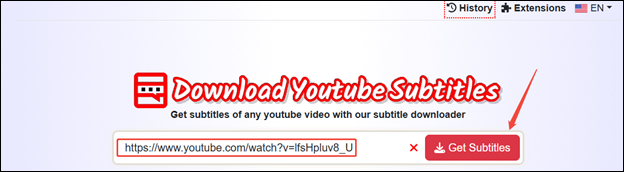
4. View and download the exported subtitles in your language from the result page.
Best Yousubtitles Alternatives
Do you want to try other professional subtitle downloaders? Here are listed them you can take a consideration.
DownSub
DownSub is a free online subtitle downloader that supports saving subtitles from a large number of platforms like YouTube, VIU, Viki, Vlive, MGTV, and more. You don’t need to install any type of extensions or third-party software. All you need to prepare is the URLs. All the downloaded video subtitles can be saved in SRT, TXT, and VTT formats.
Pros:
- Online and free.
- Multiple subtitle formats can be selected.
- Extract subtitles from multiple platforms.
Cons:
- With annoying ads.
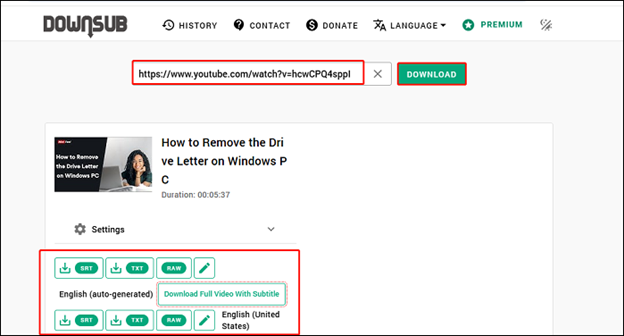
Savesubs
Savesubs is also a popular online tool to easily download subtitles and videos from popular sites, including YouTube, Viki, Facebook, Dailymotion, and many others, with an easy-to-use interface. It works on all devices, including mobile phones and tablets. The supported output subtitle formats are more than SRT, VTT, and TXT. For its video downloading function, Savesubs cooperates with 9xbuddy. You can save the video in high quality in MP4, MP3, and M4A formats with it.
Pros:
- Free and without logging in.
- Support saving subtitles and videos.
- Allow you to edit subtitles before downloading them.
- Save subtitles in VTT, SRT, TXT, ASS, etc.
Cons:
- Jump to another website to get videos.
MiniTool Video Converter
If you don’t want to be interrupted by ads or jump to another platform to save subtitle videos, consider using MiniTool Video Converter. It is a versatile application that gathers subtitle downloading, video downloading, video conversion, and screen recording.
Just like Yousubtitles, you can use it to extract subtitles from YouTube in SRT format. What makes MiniTool Video Converter better is that it allows you to save videos from YouTube, Facebook, Twitter, TikTok, and Instagram in HD or Full HD.
I have used MiniTool Video Converter for 2 years, and it really helped me a lot. If you don’t like the downloaded format, you can use its conversion function to convert it to 1,000+ other formats without any hassle.
MiniTool Video ConverterClick to Download100%Clean & Safe
Pros:
- Download subtitles from YouTube.
- Video downloading for YouTube, Facebook, Twitter, Instagram, and TikTok.
- Batch downloading up to 10 files at the same time.
- Convert video and audio to other formats.
- Record computer screen in MP4 format.
Cons:
- Only available on Windows.
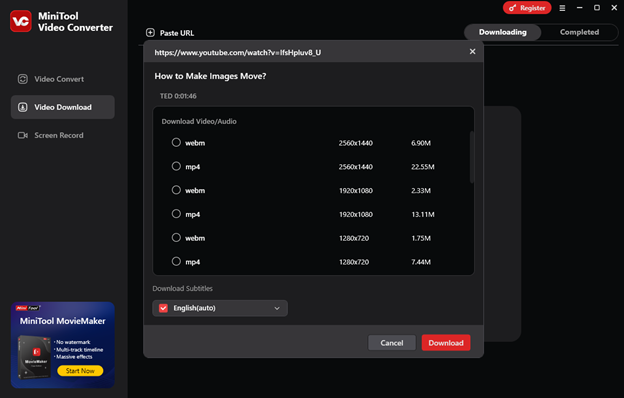
By Click Downloader
As an alternative to Yousubtitles, By Click Downloader is powerful. With it, you can save video subtitles in multiple formats. Plus, you can also save videos from YouTube, Facebook, Instagram, Twitter, Vimeo, Dailymotion, YouKu, and many other sites in 720p, 1080p, and 4K. Converting them to MP3, MP4, AVI, FLV, WMV, 3GP, WebM, MKV, WAV, AAC, and M4A formats is available, too. You should pay attention to the fact that if you want to download YouTube subtitles, you need to become a Premium member.
Pros:
- Save videos from multiple sites.
- Move video and audio into iTunes with just one click.
- Save YouTube playlist, and even entire channels.
Cons:
- Only works on Windows.
Bottom Line
Yousubtitles is a great online tool dedicated to downloading YouTube subtitles. The other recommended Yousubtitles alternative tools above have similar and more advanced functions you can choose from. Pick one of your favorite ones.