How to Save Album Art of YouTube Music
Here we list 3 effective methods to download YouTube Music album arts. Let’s see which of the following methods is more suitable for you.
Method 1: Download YouTube Music Cover Art Directly in Your Browser
If you want to save the album art only and hope to save it as quickly as possible, this method will be more suitable for you. Here are steps:
Step 1: Head to the official YouTube Music websites and sign in to your account.
Step 2: Select the album whose cover you want to download.
Step 3: Hover over the album cover, right-click, and select Save image as from the drop-down menu.
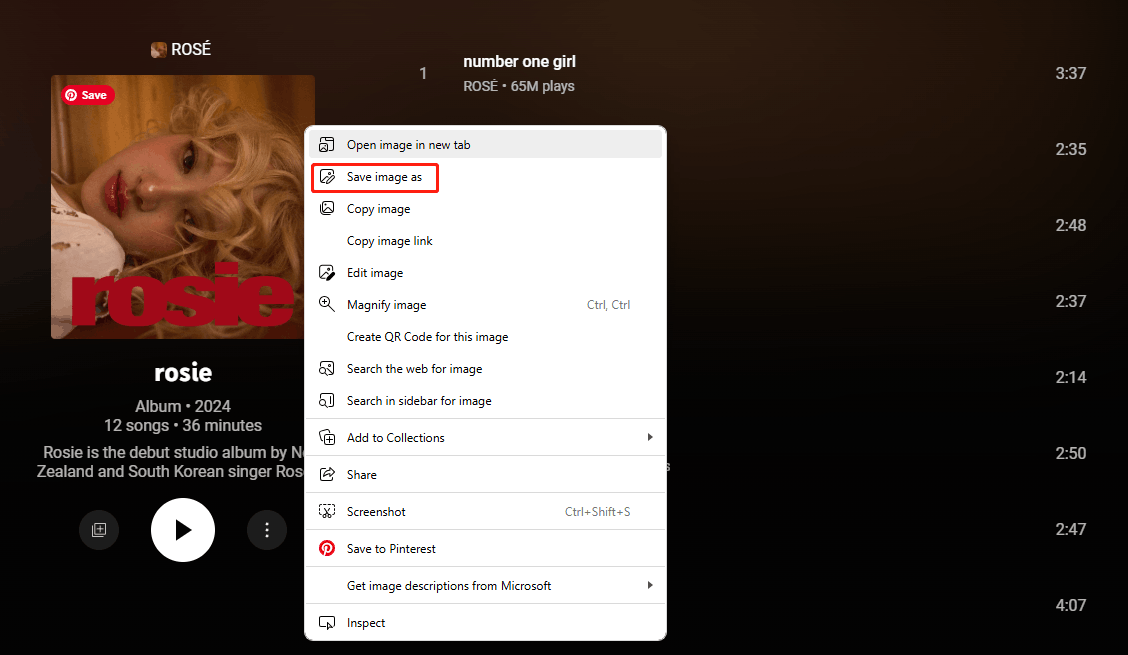
Step 4: Choose a folder to save the image and click the Save button.
You can use these simple steps to save the cover art of YouTube Music directly on your computer. However, there are better ways to get the cover art and the songs in the album at the same time. Below, we have selected 2 tools for downloading YouTube album art and songs. Let’s see how to use these tools in detail.
Method 2: Download YouTube Music Cover Art with Online Video Downloader
Online Video Downloader is a free tool for downloading videos, but it also supports downloading songs from YouTube Music. What’s more, this free and easy-to-use tool also lets you get the cover art. As well as downloading content from YouTube and YouTube Music, it also downloads videos from Facebook, Instagram, Twitter, TikTok, and Vimeo.
Here’s how to use this free tool to get album art of YouTube Music:
Step 1: Go to the YouTube Music website and copy the link to the album.
Step 2: Head to viddown.net, paste the copied link into the address bar, and press the Enter key on your keyboard.
Step 3: Then, you will see the downloadable options appear under the address bar. You can choose the video quality to download the songs from YouTube Music under the Video tab. If you want to download the album art of YouTube Music, just switch to the Thumbnail tab and select the resolution you want to download.
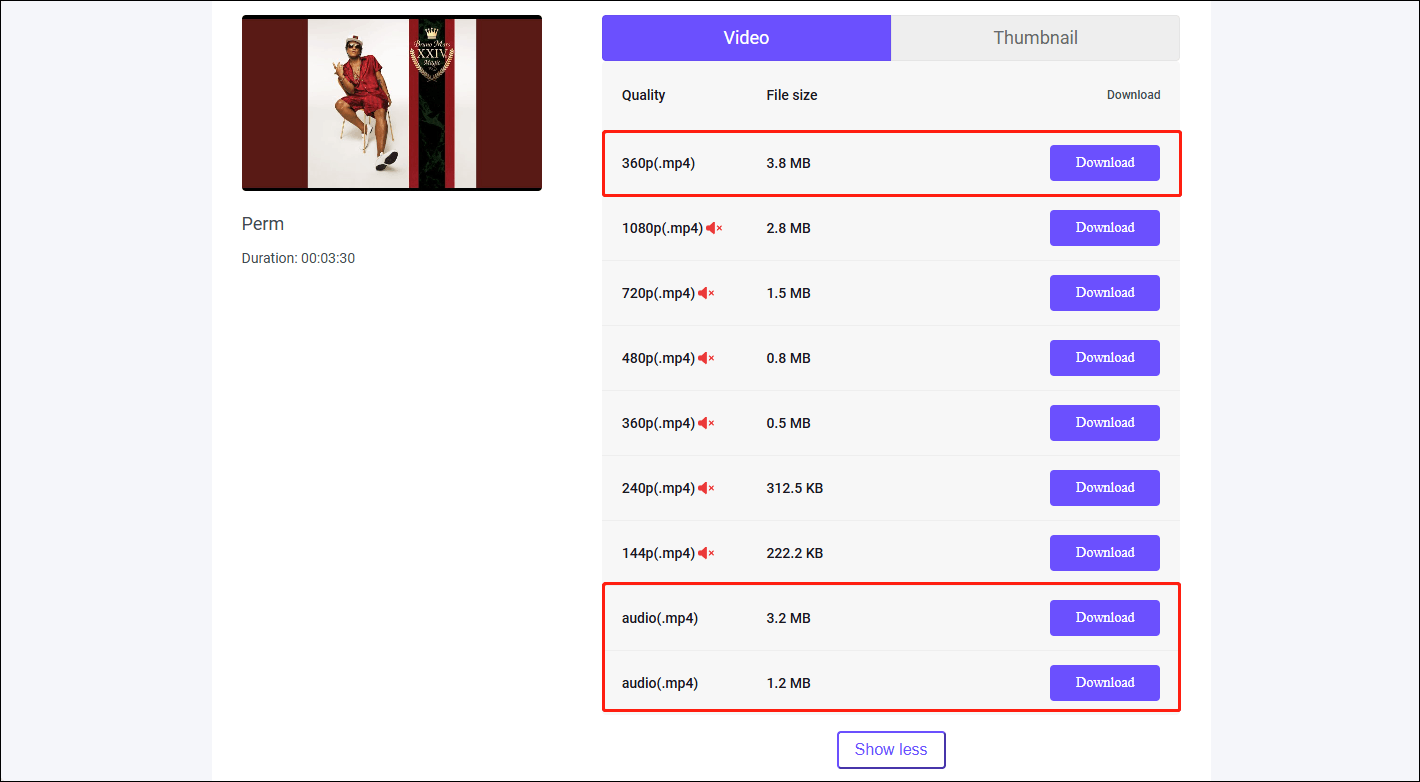
This free tool is very easy to use and doesn’t require you to download any desktop applications. However, if you want to use more features, you will still need to download desktop software.
Method 3: Download YouTube Music Cover Art with TunePat YouTube Music Converter
To enjoy more features, you can choose to download TunePat YouTube Music Converter. It is a good application to help you get 256 kbps audio files from YouTube Music. Here’s how:
Step 1: Download and install TunePat YouTube Music Converter and launch it.
Step 2: Follow the instructions and click the Sign in button at the top right corner of the interface.
Step 3: Then, log in to your YouTube Music account in the web player window.
Step 4: Click Settings in the lower left corner of the interface and customize the output format, output path, and output file name.
Step 5: Now, open the songs you want to save on your computer and choose the Click to add button.
Step 6: Select songs and click Add to add them to the homepage.
Step 7: Click Convert on the homepage and the TunePat will start to convert.
Step 8: When the conversion is complete, a pop-up will appear in the lower right corner of the screen. Right-click the song, select Properties, and then select Artwork.
Step 9: Right-click the cover, click the Export to File option, and then select the save path to successfully save the cover art to your computer.
Can I Edit Album Art in YouTube Music
Of course, if you upload your own music to YouTube Music, you can customize the album art. For example, you can change or add album art to YouTube Music. However, you cannot change other people’s album art.
Best Tools to Download YouTube Content
MiniTool Video Converter is the best application for downloading YouTube Music, YouTube long-form videos, YouTube Shorts, and YouTube playlists. It also supports downloading subtitles of YouTube videos.
You can also use MiniTool Video Converter to convert audio and video files. Basically, all formats can be converted successfully because it supports more than 1000 file formats. What’s more, it also supports screen recording. Just click the button below to download MiniTool Video Converter and enjoy its features now.
MiniTool Video ConverterClick to Download100%Clean & Safe
Bottom Line
This post gives you 3 methods for saving YouTube Music album art. All of these methods are simple. Just choose the method you prefer. By the way, if you want to download other content such as YouTube videos, playlists, shorts, etc., you can use the best YouTube downloader – MiniTool Video Converter.


