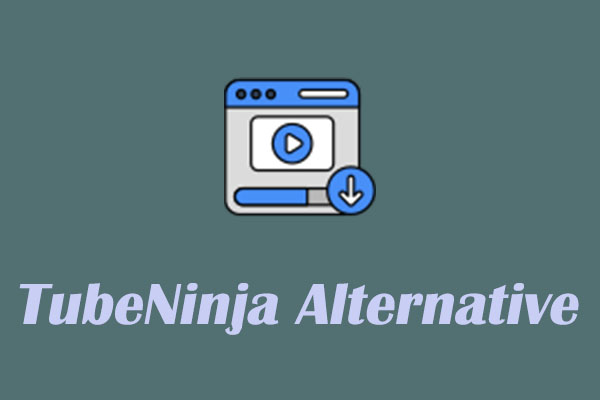ListenToYouTube is a popular web-based application to convert YouTube videos to MP3 or MP4 format. However, it can’t download videos sometimes due to the issue of “Anonymous Proxy detected”. If you want to find some handy ListenToYouTube alternative tools, this post mentions a lot, such as MiniTool Video Converter.
What’s ListenToYouTube
ListenToYouTube is an online video downloader designed to allow users to download videos from YouTube in MP3 format. It is popular for music lovers who don’t want to download the application. There are no signups or registration, no fees, and no subscriptions. Plus, this service is free for everyone.
How to download YouTube videos with ListenToYouTube?
Here’s the simple guide you can follow to download YouTube videos with ListenToYouTube:
1. Go to YouTube and copy the URL of the YouTube video you want to download.
2. Then open ListenToYouTube and paste the URL to the input box. After that, tap on GO.

3. ListenToYouTube will give you two download sources. Simply choose one and click the Download button.
Alternatives to ListenToYouTube
ListenToYouTube is perfect for downloading videos from YouTube. But if you want to know more sites like ListenToYouTube that have good performance on the downloading service, you’d better read the following content.
Top 1: Online Video Downloader on viddown.net
One of the best websites like ListenToYouTube is https://www.viddown.net/. The full name of viddown.net is Online Video Downloader on viddown.net. It is available on all devices, including desktops, smartphones, laptops, and tablets. Plus, it works across most common browsers like Chrome, Edge, Firefox, Opera, and Safari.
With it, you can download unlimited YouTube videos free and effortlessly. By the way, the downloaded videos haven’t watermarks. As for me, compared to ListenToYouTube, viddown.net not only downloads videos from YouTube in a few clicks, but other popular platforms can also work like Instagram, X, TikTok, Facebook, and Vimeo. What makes Online Video Downloader on viddown.net special is that it allows you to choose to download thumbnails when you download videos.
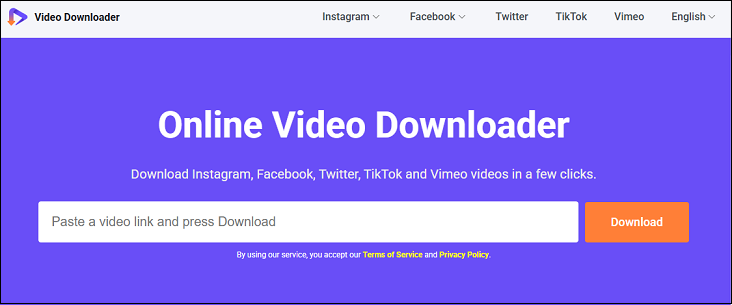
Top 2: OnlyMP3
OnlyMP3 is an online YouTube downloader. There’s no need to register or sign up for unlimited conversion and downloading of your favorite YouTube videos in MP3. It’s compatible with all devices like PCs, mobile phones, Macs, and tablets. It’s also compatible with all browsers like Chrome, Firefox, Microsoft Edge, Safari, etc.
As the same as ListenToYouTube, OnlyMP3 is simple to download videos by pasting the URL. More conveniently, you can save your converted audio files into your Dropbox account so you to access the files from anywhere at any time.
Top 3: VidtoMp3
Similar to ListenToYouTube, VidtoMp3 is also a web-based downloader to download videos from YouTube. It’s a user-friendly solution that provides accessibility, convenience, and customization options for enjoying content on the go. Plus, it is one of the most user-friendly tools for downloading YouTube videos. One of the standout features of VidtoMp3 is its ease of use and fast conversion rates.
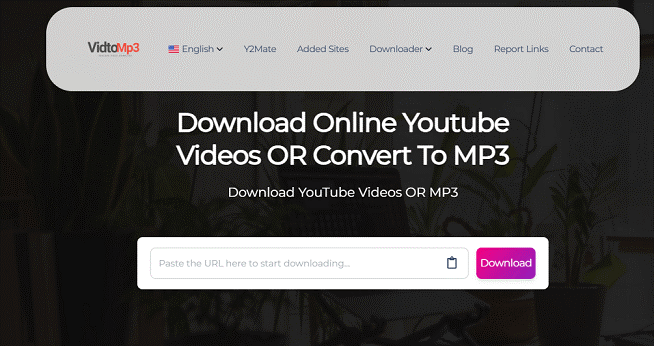
Top 4: TubeNinja
TubeNinja is an alternative to ListenToYouTube that allows you to download videos quickly without having to install any applications or plugins in MP3 and MP4 formats. It works on your computer or smartphone without any hassle. Here is a list of websites TubeNinja also supports, including YouTube, Facebook, Instagram, Tumblr, Vimeo, and many more.
Top 5: Savevid
Apart from the ListenToYouTube alternatives above, you can also choose Savevid as your online YouTube downloader. By putting video URLs, you can download YouTube videos in all possible formats and quality.
What’s more, Savevid will also add artist name and song title to mp3 metadata via ID tags, so you can simply search your library and find freshly downloaded mp3s easily. Savevid also allows you to download videos from popular video-sharing platforms like Facebook, Twitter, Instagram, Soundcloud, and more.
Top 6: MiniTool Video Converter
The above ListenToYouTube alternatives have a limited YouTube output format. If MP3 or MP4 format can’t meet your needs, you can try to use MiniTool Video Converter. You can download unlimited YouTube videos, playlists, music, and more with a few steps in MP3, MP4, WAV, and WebM formats for free. What’s more, you don’t worry about the issue of “Anonymous Proxy detected”. Downloading subtitles is also available.
What makes you pay attention is that MiniTool Video Converter is also an audio-video converter that supports you in converting downloaded videos to 1,000+ formats. Click on the below button to have a try.
MiniTool Video ConverterClick to Download100%Clean & Safe
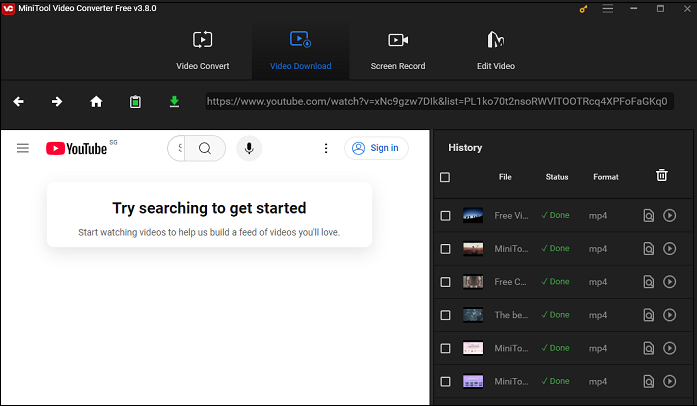
Conclusion
ListenToYouTube is an amazing YouTube to MP3 converter. All of the 6 ListenToYouTube alternative tools Above have their own features. Have you found the one you like? Just check them one by one to figure out.