Do you want to change YouTube Shorts thumbnail? A good-looking thumbnail makes your content stand out easily. In this article from MiniTool Video Converter, we will show you the tutorial on how to change thumbnail on YouTube Shorts and the tips for choosing an effective thumbnail.
YouTube Shorts videos are great ways for content creators to increase views and thumbnails are one of the key factors that affect the click-through rate of YouTube Shorts videos. Read on to learn more about why YouTube Shorts thumbnails are important and how to change thumbnail on YouTube Shorts.
Why Changing YouTube Shorts Thumbnail
Thumbnails are becoming increasingly critical on video-sharing platforms such as YouTube. They are like the first impression of the video and determine whether people will open and watch it or not. Especially for short-form videos like YouTube Shorts videos, thumbnails are more important.
A well-designed thumbnail on YouTube Shorts can attract people’s attention and people will be more likely to click on the video to watch it which will expand your potential audience.
A thumbnail that shows the real content of the short video can meet the audience’s expectations and enhance the reputation of your channel. As a result, the audience group will stay connected with your channel over time.
In short, it’s important to tailor-make YouTube Shorts thumbnails. How to change thumbnail on YouTube Short? Let’s continue to explore.
How to Change Thumbnail on YouTube Shorts
There are just a few steps to take to change YouTube Shorts thumbnail. Follow the steps below to customize your YouTube Shorts thumbnails.
Step 1. Log in to your YouTube account. Click on your channel avatar and select YouTube Studio from the list.
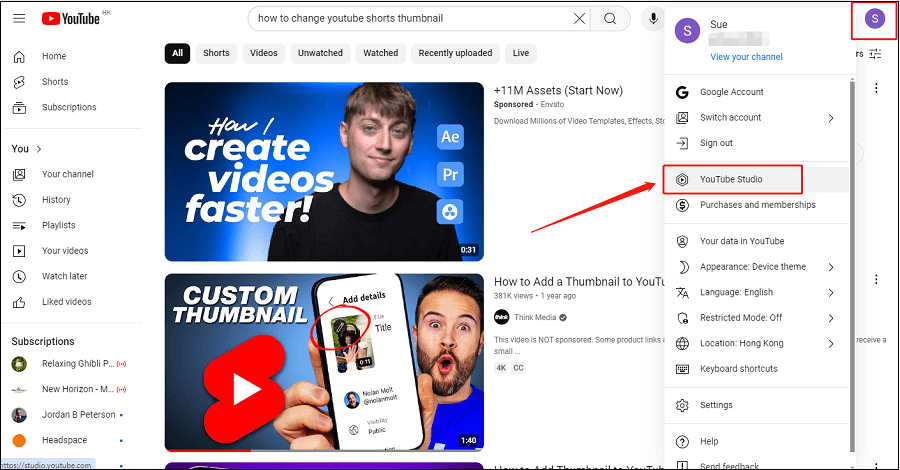
Step 2. Click Content on the left side menu bar, choose the Shorts tab, and click the pen icon on the target video you want to change.
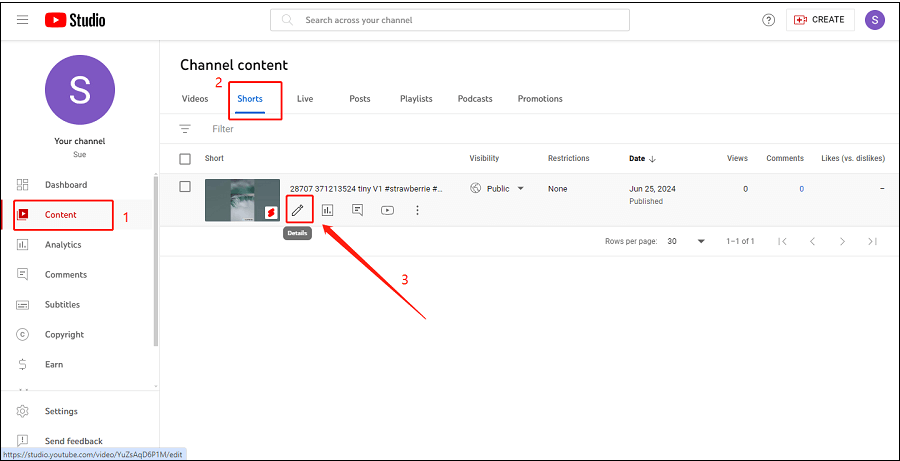
Step 3. On the Video details page, click the three-dot icon in the upper right corner of the thumbnail and choose Change to select a new thumbnail.
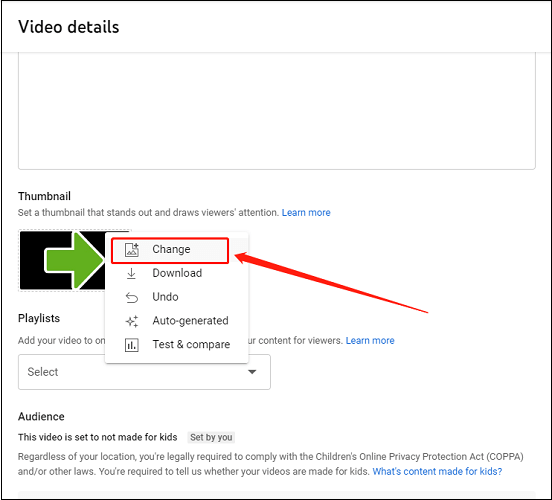
Step 4. Click Save at the right top corner to confirm the change.
This is how to change YouTube Shorts thumbnail and it’s very easy. To change thumbnails on YouTube shorts, you need to be aware of their quality, content, design, and other tips.
Tips for Choosing an Effective Thumbnail
An effective thumbnail can make a difference in the visibility and engagement of short videos. Here are the factors you must consider when choosing the thumbnail on YouTube Shorts.
- Choose a relevant thumbnail. A good thumbnail can reflect the real content of the video correctly and give the audience a general idea about your video. Don’t use a thumbnail that can mislead your audience and give them false information which will lower their expectations and trust in your channel.
- Choose an eye-catching thumbnail. Your thumbnail must attract viewers’ attention and make them click on your video. You can use bright colors, clear images, and special designs to make your thumbnails noticeable.
- Add a related and descriptive title. The title on the thumbnail should match the content of your video and tell the audience what you will show them.
- Add an informative text. Add text to stress the highlight and the main topic of the video. The audience will be clearer about your video.
- Be alignment with your established branding and style. All of the thumbnails on your channel need to be consistent with your branding and the style of your channel. Such as you can use a similar style and theme in thumbnails to enhance your visibility.
- Use high-quality thumbnails. Make sure that your thumbnails are clear and appealing to encourage the audience to watch your videos. Here are the recommended specifications for YouTube Shorts thumbnails.
| Resolution | 1280×720p |
| Format | JPG, PNG, GIF, or BMP |
| File size | Under 2MB |
| Aspect ratio | 16:9 |
MiniTool Video ConverterClick to Download100%Clean & Safe
Conclusion
Changing YouTube Shorts thumbnails is simple but significant to attract more views to your channel. This article has introduced how to change thumbnail on YouTube Shorts and tips for choosing an effective thumbnail. We believe it’s helpful for you. If you want to download YouTube Shorts videos, try MiniTool Video Converter.


![Best 5 YouTube Shorts Thumbnail Grabber [Online Tools]](https://images.minitool.com/youtubedownload.minitool.com/images/uploads/2024/07/youtube-shorts-thumbnail-grabber-thumbnail.jpg)
