Why Should You Compare YouTube Channels?
Why do many people search for tools to compare YouTube channels? Here are some reasons for different jobs.
- For researchers: Collect YouTube channel performance data over time or across different content categories.
- For content creators: Understand the competitors or find inspiration by comparing your channel with others in your niche. Especially for newcomers to YouTube, they can learn from the successes and strategies of established channels, helping them to navigate their content creation journey more effectively.
- For marketers: Assess the performance of different channels to identify potential partnerships or advertising opportunities.
MiniTool Video ConverterClick to Download100%Clean & Safe
How to Compare YouTube Channels?
How to compare YouTube channels? The YouTube channel comparer is a specialized tool designed to compare two YouTube channels side by side. It aims to provide a comprehensive analysis by presenting various metrics and information. Here are 5 online tools to help you compare YouTube channels.
#1. Social Blade
Website: https://socialblade.com/youtube/compare
How to compare YouTube channels and statistics without effort? Social Blade doesn’t let you down. If you have a YouTube channel and want to know your pros compared to competitors, this tool lets you track and compare your progress with others to find out how awesome you are.
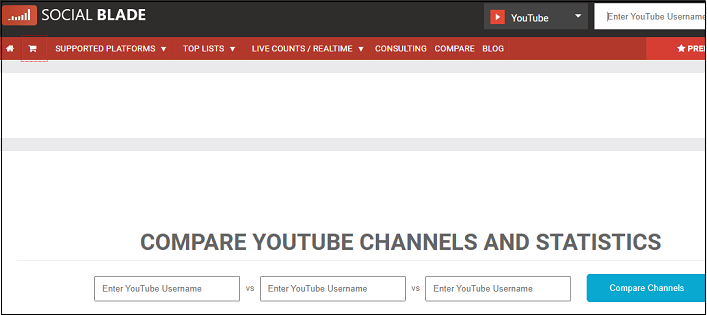
Social Blade allows you to compare with up to 3 YouTube channels. By using this online tool, you can get the compared statistics including subscribers, video views, rankings, growth rate, and much more! In addition to comparing platforms on YouTube, Twitch and Twitter are also available.
#2. VIEWSTATS
Website: https://www.viewstats.com/compare
VIEWSTATS is a free online tool to help you compare YouTube channel. Simply input the name of the channel into the box. Compared with Social Blade, VIEWSTATS only allows you to compare two different YouTube channels side by side and see how their upload frequency and numbers, views, subscribers, and subscriber growth in a year. This tool brings you real-time updates on the number of subscribers and views.
#3. TubeOptimize
Website: https://tubeoptimize.com/youtube-channel-comparer
How to compare two different YouTube channels? YouTube channel comparer like TubeOptimize is a great helper. It can compare YouTube channels subscribers, channels’ profile pictures, names, IDs, total views, video counts, countries, and descriptions.
TubeOptimize is a valuable resource for anyone looking to gain analytics and deeper insights into the world of YouTube content creation and offering informed decisions and strategies. It saves time and offers a more effective way to analyze channel performance than manual comparison. Come and compare YouTube channels with this compare tool.
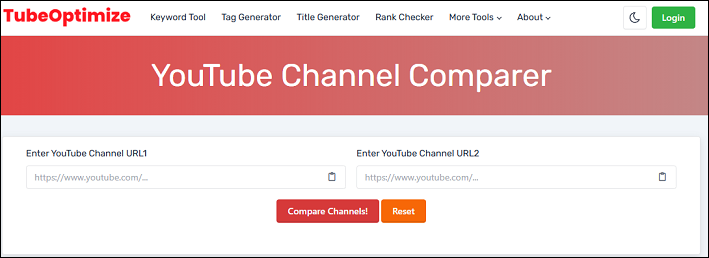
#4. YTExplore
Website: https://ytexplore.com/comparison/
Another tool to compare YouTube channels straightforwardly is to use TYExplore. TYExplore is a free tool for YouTube channel comparison. Also, this tool allows you to add up to 3 YouTube channels, playlist IDs, and videos for comparison. The comparison results contain total public videos, subscribers, views, country, and much more. Plus, YTExplore can also watch YouTube videos by pasting the video URL.
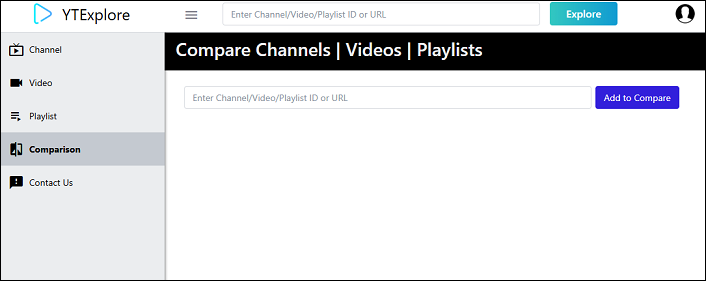
#5. LearnFromTube
Website: https://www.learnfromtube.com/tools/compare-youtube-channels
The last tool to compare YouTube channels is LearnFromTube. It is a simple YouTube tool that allows you to compare data for 2 YouTube channels to input the URLs and instantly receive a visual comparative analysis of their key metrics. It will show you the YouTube subscriber comparison and the other data: views, the number of videos, thumbnail, channel ID, and channel age. By the way, LearnFromTube is also a YouTube transcript downloader.
Bottom Line
By comparing YouTube channels, users can use the comparison results to inform their strategies, identify growth opportunities, and understand competitive dynamics. If you also want to compare YouTube channels but don’t find suitable tools, you can choose one of the tools above.



