If you like to listen to Christian songs, you must not miss the best Christian music YouTube playlists in this post. I will tell you how to download these Christian music playlists on your computer with a useful tool – MiniTool Video Converter.
Best Christian Music YouTube Playlists
There are usually two ways to listen to multiple songs on YouTube. One is a song collection video. This video is usually one hour long or even two or three hours long. The names of the songs included are displayed on the video in the order they are played. There may be songs you don’t like in the collection. However, you can’t accurately skip the song or locate the song you want to listen to.
However, some people still like this song collection video. Because the order of playing the song collection has been pre-set. When listening, it is like playing randomly, which can bring people surprises.
The other is a playlist. The playlist creator will collect multiple different song videos together to form a playlist. This form makes it easy for people to choose the songs they want to play. You can also quickly skip the songs you don’t like. I prefer to listen to song playlists on YouTube because this form of playback is more controllable.
YouTube has a lot of Christian music playlists. Here are the best Christian music YouTube playlists that I picked for you:
#1. 100 Latest Christian Music Videos Playlist
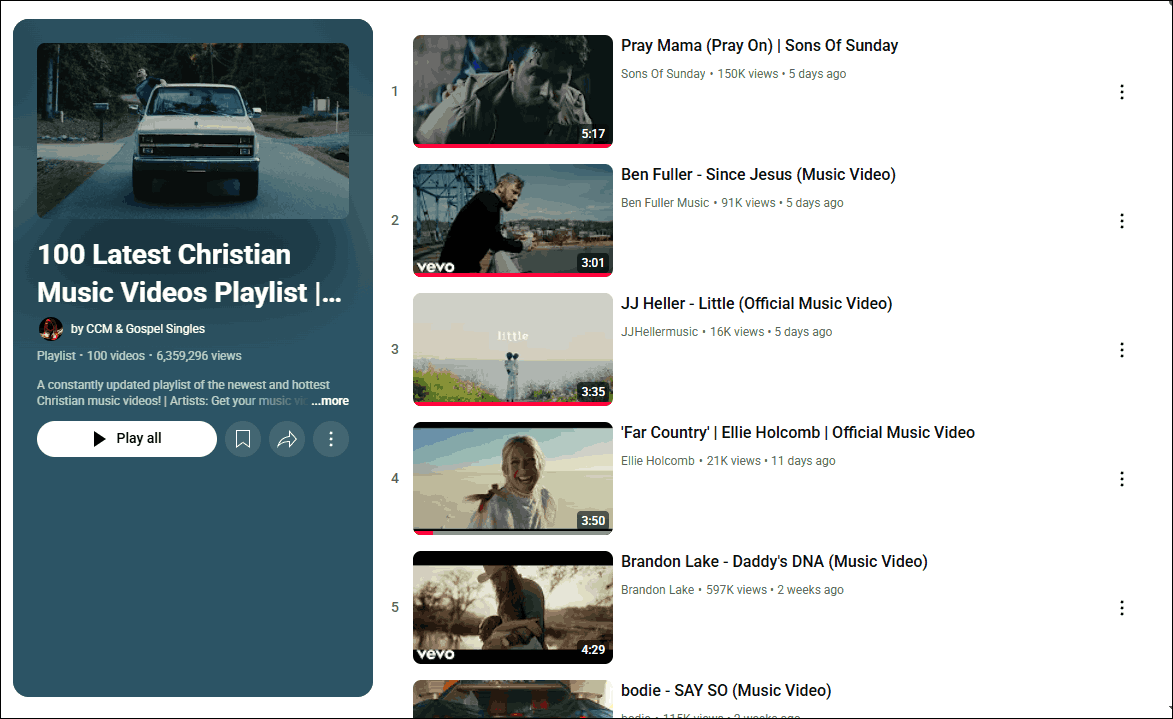
100 Latest Christian Music Videos Playlist is my favorite Christian music playlist on YouTube. It contains many well-known artists and music styles in the Christian music genre. Whether it is worship, gospel, or contemporary Christian music, you can find it in this list. The lyrics and melodies of these songs can inspire and encourage listeners. And this list is constantly updated!
#2. Christian Music 2025 – Christian Songs 2025
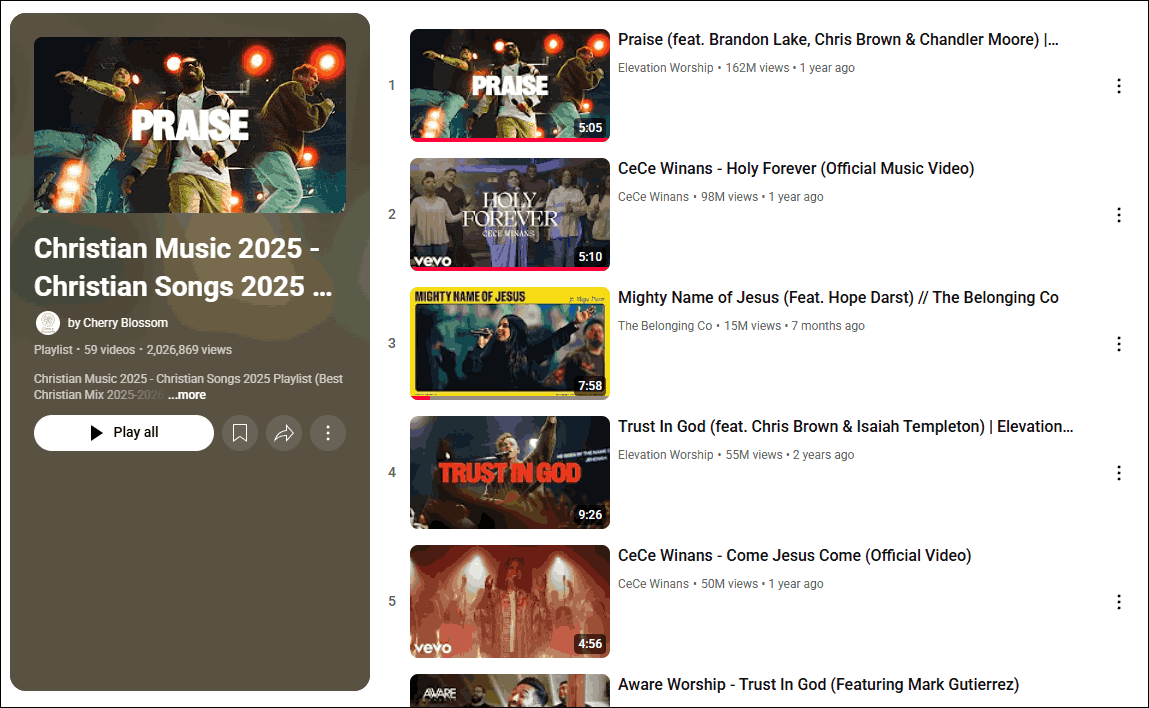
Christian Music 2025 – Christian Songs 2025 is a collection of contemporary Christian songs. It includes worship songs, gospel hits, and inspirational songs from both established and emerging artists. The songs in this playlist have powerful lyrics and melodies.
How to Download Christian Music on YouTube
What should you do when you want to download a playlist or several songs from a playlist on YouTube? I recommend using some third-party download software rather than YouTube Premium. YouTube Premium only allows you to download videos into the app. Third-party software such as MiniTool Video Converter can download YouTube videos directly to your computer.
MiniTool Video Converter is the best YouTube video acquisition tool I have ever used. It can download videos, podcasts, playlists, etc. from YouTube to your computer. Even songs from YouTube Music can be downloaded. You can use MiniTool Video Converter to download the whole Christian music playlist on YouTube or several songs from the Christian music playlist.
Next, let me tell you how to download Christian music on YouTube efficiently:
Step 1: You need to download the latest version of MiniTool Video Converter. Just click the download button below.
MiniTool Video ConverterClick to Download100%Clean & Safe
Step 2: Launch MiniTool Video Converter. To make the downloading process quicker, click the hamburger icon in the top right corner, and choose the Settings option to make some changes.
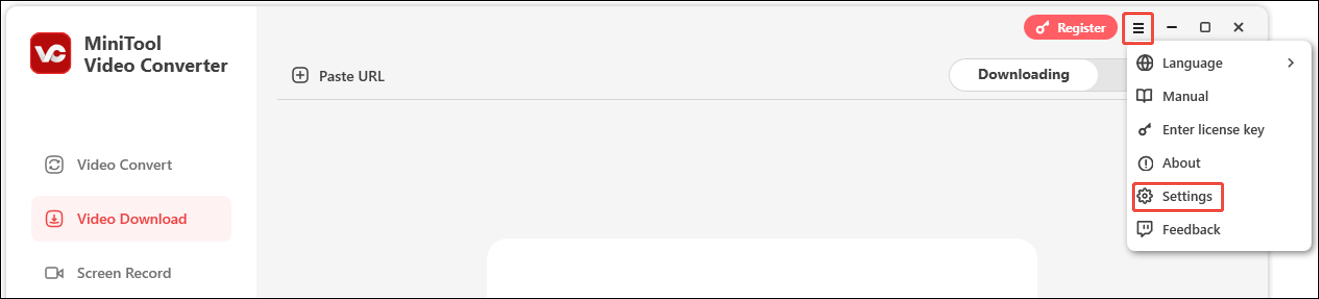
Step 3: In the Settings window, switch to the Downloads tab, click the Change button to select a folder to save the songs to be downloaded, expand Maximum download tasks, and select the number (1-10) of files you want to download simultaneously. Then, click on OK to save all of your changes.
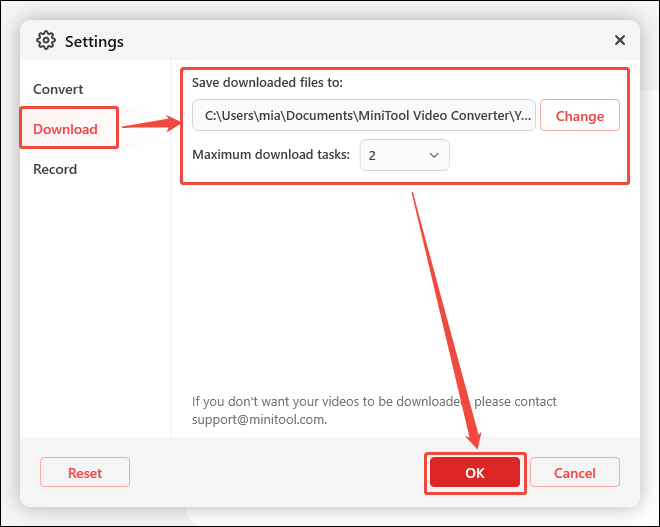
Step 4: Go to YouTube and copy the playlist’s URL from the address bar.
Step 5: Back to MiniTool Video Converter, choose the Video Download tab on the left, click on Paste URL, paste the URL into the given box, and click on Download.
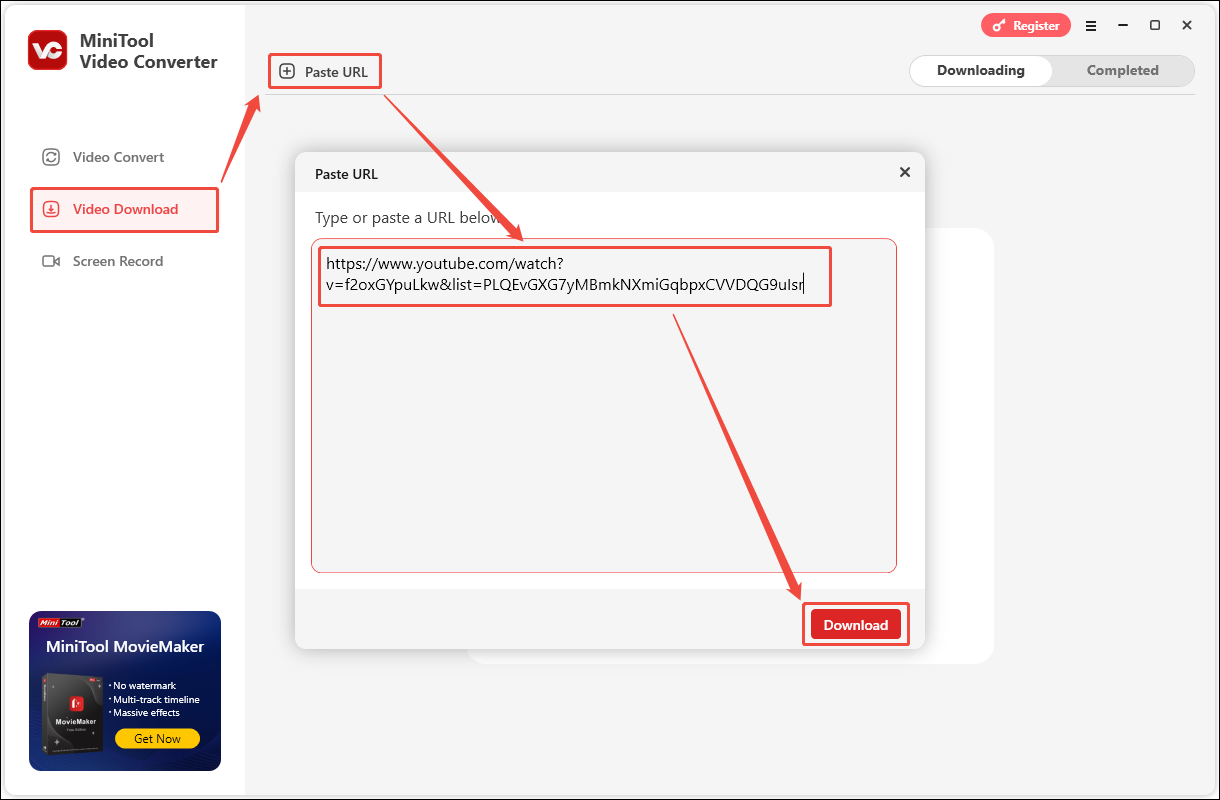
Step 6: Next, you will see all the songs in the playlist. These songs are checked by default and are waiting to be downloaded. If you only need to download some of the songs in the playlist, you can uncheck the songs you don’t want to download. Then, expand the Format option to choose the output format (MP3 or MP4). Finally, click the Download button to start downloading.
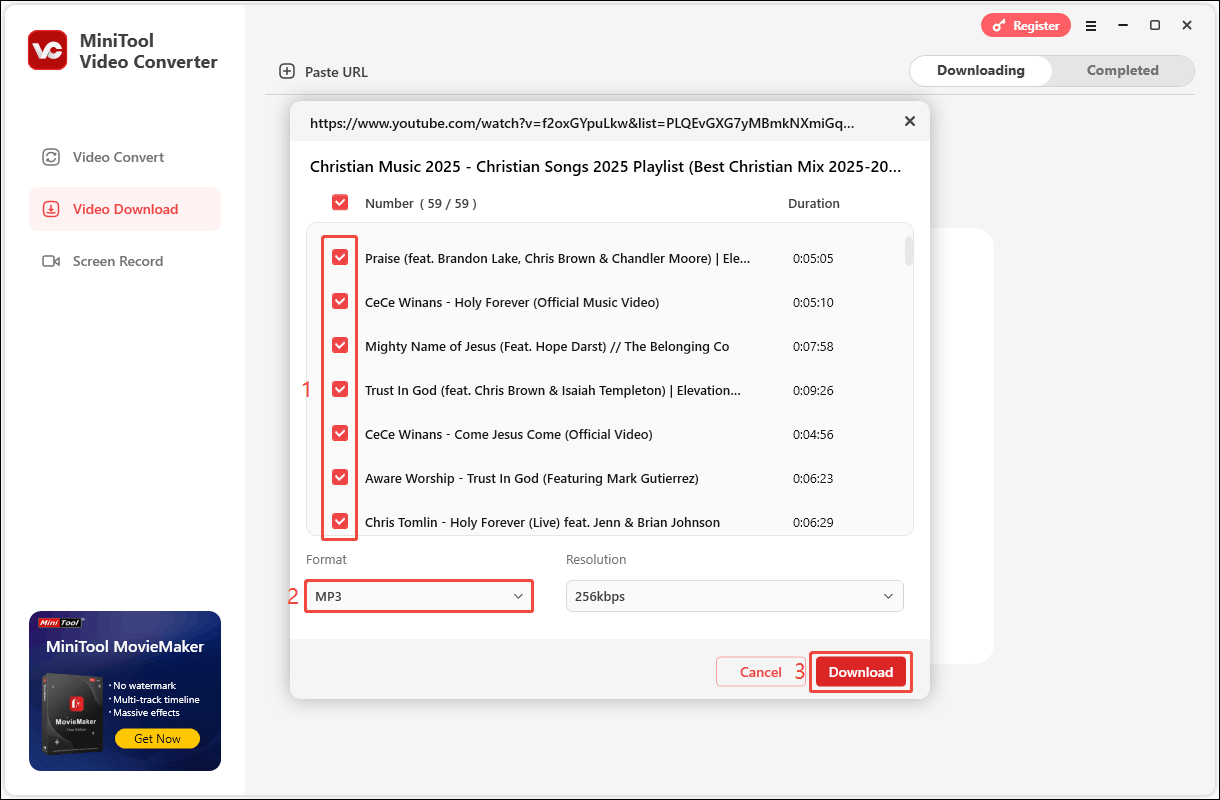
Step 7: Once the video starts downloading, you can see the download progress in the Downloading tab. Songs that have finished downloading will appear in the Completed tab.
Conclusion
This article recommends 2 popular Christian music YouTube playlists. Both of them contain many inspiring songs and are constantly updated. If you like the songs in these two playlists, you can follow the guide in this article to download them using MiniTool Video Converter. You can also use this super useful tool to download songs on YouTube Music.


