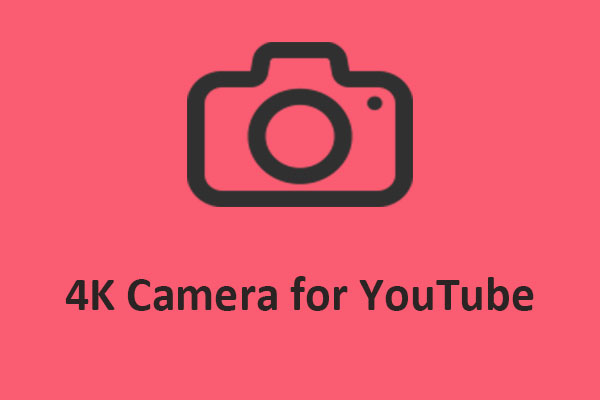A good remote for YouTube TV can help you switch between different channels easily. This post on MiniTool uTube Downloader will share with you some of the best remotes for YouTube TV that you can choose from.
YouTube TV is a streaming service that lets you watch more than 85 live TV channels, including news, shows, entertainment, sports, etc. It also offers unlimited DVR storage, on-demand content, and multiple profiles. To fully enjoy YouTube TV, you may need a remote designed for it. A good YouTube TV remote can make it easier to navigate, control and switch between devices and apps.
MiniTool uTube DownloaderClick to Download100%Clean & Safe
Best Remote for YouTube TV
However, what is the best remote for YouTube TV? There are many remotes that work with YouTube TV, but some may be better than others. Here are some of the best remote controls for YouTube TV that you can choose according to your needs.
SofaBaton X1 – Best Overall
SofaBaton X1 is one of the best overall remotes for YouTube TV. It’s a smart universal remote that can control up to 40 devices including YouTube TV using IR, Wi-Fi, or Bluetooth. It features a 2-inch LCD screen and a scroll wheel that allows you to easily switch between devices. It also works with wireless hubs and apps, allowing you to control your devices with your voice from anywhere in your home or with Alexa or Google Assistant. Its price is around $100 and comes with rechargeable batteries.
The SofaBaton X1 is a great option for YouTube TV users who want a versatile and customizable remote. But it also has some disadvantages, such as a complicated setup process, lack of a backlight, limited number of shortcut keys, etc.
Google Chromecast Remote – Best for Google
The Google Chromecast Remote is a handy device for enhancing your YouTube TV experience. It lets you control your Chromecast with Google TV, a streaming device that supports YouTube TV and other apps.
This remote has several buttons, including two shortcut buttons for YouTube and Netflix. Furthermore, you can customize the YouTube button on the Chromecast remote to open any YouTube app, like YouTube TV, YouTube Kids, and YouTube Music.
You can also use voice commands to control your Chromecast with Google TV by pressing the Google Assistant button on the remote. You can also access the hidden remote in the YouTube app on your smartphone or tablet when you’re connected to your Chromecast via Google TV.
Apple TV Siri Remote – Best for Apple TV
The Apple TV Siri Remote is a device that lets you control your Apple TV, a streaming service that supports YouTube TV and other apps. If you’re a big fan of Apple products, this remote would be a good choice for you.
This remote for YouTube TV has several buttons, including a touchpad, a microphone, and a TV button. It also allows you to control your Apple TV using voice commands by pressing the Siri button on the remote. You can also customize Siri Remote to control your TV or receiver, such as turning them on or off, adjusting the volume, or switching to the correct input.
Amazon Fire TV Cube – Best for Amazon Fire TV
The Amazon Fire TV Cube is an excellent choice for YouTube TV if you own an Amazon Fire TV device. It’s a simple way to control YouTube TV via Amazon Alexa. That means you can play any video on YouTube TV hands-free using voice commands. YouTube TV also offers 5.1 surround sound on all Amazon Fire TV devices. So, you can enjoy streaming in 4K Ultra HD quality.
Bottom Line
These are some of the best remotes for YouTube TV that you can consider. The best remote for you will depend on your preferences and budget. I hope this post can help you find the best remote for YouTube TV.