What Is 3D Printing?
3D printing refers to the process of creating objects of a specific shape by stacking materials such as plastic, metal, or cement. 3D printing usually requires the creation of a digital model first. People usually use CAD to create the desired three-dimensional object. After that, a 3D printer is used to build the object layer by layer. 3D printing can use a variety of materials, including plastics, metals, ceramics, and even biological materials.
How to Start with 3D Printing?
Want to learn how to use a 3D printer to make your own 3D models? You probably go through the following steps:
Step 1: Pick a 3D modeling software and learn how to use it. Common software required for 3D printing includes CAD, Blender, TinkerCAD, etc. You can find tutorials for these applications on YouTube.
Step 2: Use any modeling software to create the model you want.
Step 3: Check the digital model for problems such as overhangs and thin walls to ensure that your model is printable.
Step 4: Export the model as an STL file and convert it to layers using slicing software.
Step 5: Check your 3D printer nozzle and load the material.
Step 6: Upload the sliced model and start printing.
Step 7: After the model is printed, remove the print for finishing.
3D Printing YouTube Channels You Can’t Miss
Are you interested in 3D printing? Do you want to learn 3D printing knowledge? Here are many popular YouTube channels to watch 3D printing!
#1. Barnacules Nerdgasm
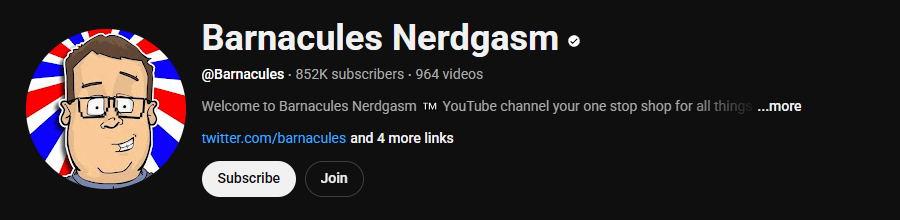
Barnacules is a 3D printing YouTuber. His channel has rich and colorful content, covering 3D printing, unboxing, reviews, programming, tutorials, computers, VR, vlogs, the Internet, etc. He uses 3D printing technology to make many interesting models, such as LEGO, glasses, weapons, etc. He always has a sense of humor in his videos, and you will never get bored!
#2. Punished Props Academy
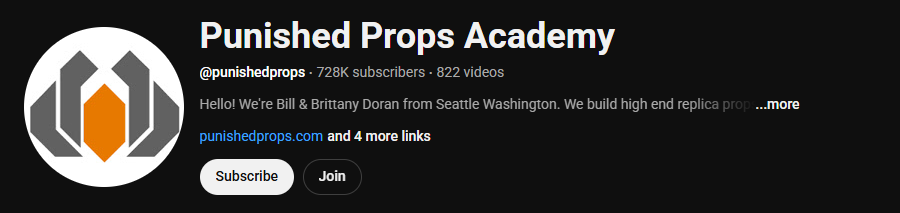
This 3D printing YouTube channel was created by Bill and Brittany Doran from Seattle, Washington. They mainly share the 3D printing process of props and costumes for video games, TV shows, and movies on their channel! These costumes and props are super realistic and very cool. You definitely can’t miss it.
#3. James Bruton
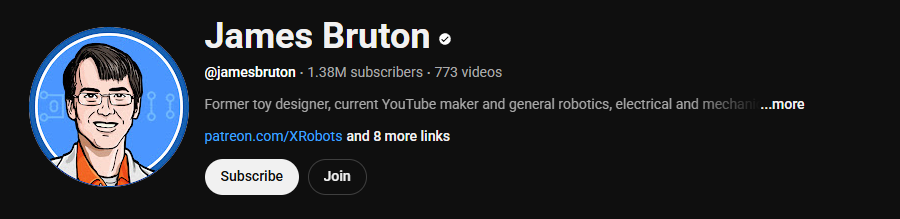
James Bruton is also a popular 3D printing YouTuber. His channel provides many 3D printing tutorials. For example, how to make various 3D printed robots, how to make costumes and props suitable for role-playing. If you are a comic and science fiction fan, you can find many familiar characters and props in this channel!
#4. Make Anything
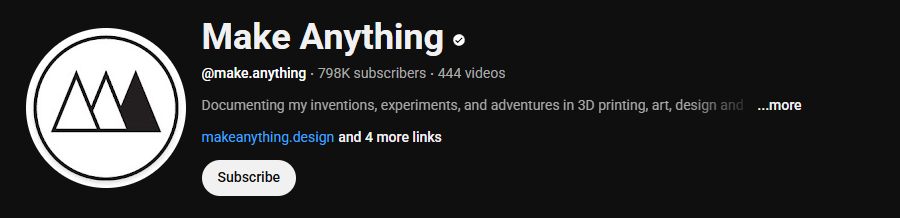
Hosted by the versatile creator Devin Montes, this channel is a creative laboratory in the field of 3D printing. Whether you want to learn printing solutions for various practical daily necessities or repair deformed PLA models, Make Anything can meet your needs. On this channel, you can experience 3D printing firsthand.
#5. Maker’s Muse
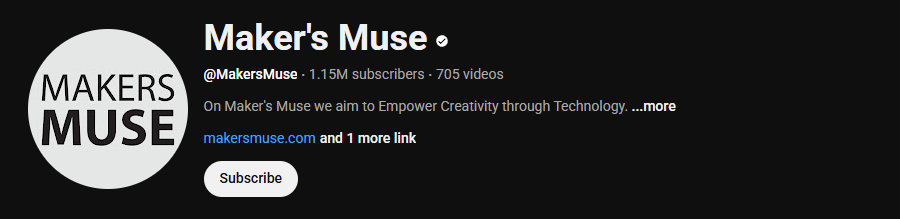
Maker’s Muse is dedicated to providing 3D printing tutorials, reviews, and projects. If you need help choosing a 3D printer, Maker’s Muse offers the most objective reviews. You can also learn how to properly prepare CAD files, use slicers, and optimize printing processes on this channel.
#6. 3D Printing Nerd
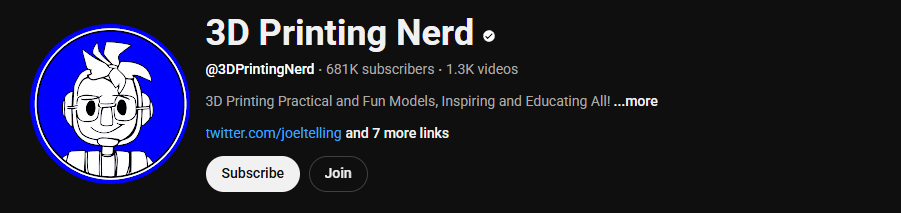
3D Printing Nerd is one of the most popular 3D printing technology channels on YouTube. This channel focuses on the infinite possibilities of 3D printing. From small projects for amateurs to cutting-edge applications of industrial additive manufacturing, this channel covers it all.
Joel Telling is the host of the channel. He considers himself a nerd who loves to create. On his channel, you can find all kinds of content, like 3D models and in-depth reviews of 3D printers. What makes Telling’s show special is his fun hosting style and his love for 3D printing technology. You can feel all of this in the videos.
MiniTool Video ConverterClick to Download100%Clean & Safe
Conclusion
3D printing can turn our creative ideas into reality. We introduce you to 6 very popular 3D printing YouTube channels. You can enhance your imagination and learn about 3D modeling and 3D printing through these channels. If you want to save some useful YouTube videos, please use MiniTool Video Converter.

