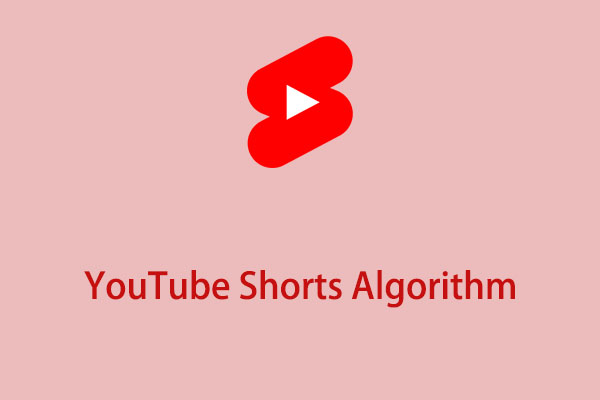YouTube hidden features refer to practical tips and functionalities that enhance the YouTube experience but are not readily apparent to the average user. This article will walk you through the most practical and premium hidden features from YouTube to elevate your experience.
What Are the YouTube Hidden Features
When we talk about YouTube, do you first think of watching videos and hitting the like or comment button below, or occasionally becoming a creator sharing media content? Yet these are merely YouTube’s core features, not the whole picture. Behind these widely known features lie numerous practical features.
These features have not been widely discovered by users, yet they can significantly enhance the user experience. It is precisely because of this that people’s experiences using YouTube vary so greatly.
YouTube hidden features refer to practical functions that remain unnoticed by mainstream users and are not explicitly highlighted by the YouTube platform. These features typically do not appear on the main interface, requiring users to learn specific guides to fully master them.
Why is learning these features so important? First, they help users boost their YouTube efficiency and save a significant amount of time. Second, for YouTube creators, mastering some hidden features can increase content exposure and traffic.
Additionally, the built-in analytics tools provide deeper insights into your audience, enabling you to tailor your content strategy accordingly.
How to Unlock Hidden Features from YouTube
After reading the content above, you should now have a basic understanding of hidden features from YouTube. Now you can explore the following to learn how to unlock YouTube hidden features.
Keyboard Shortcuts on YouTube
Mastering YouTube keyboard shortcuts can help you boost efficiency and optimize your overall experience.
1. Fast Forward and Rewind Playback
Press J to rewind the video by 10 seconds. Press L to fast-forward the video by 10 seconds.
2. Video Skip Button
Pressing the number keys 1 through 9 on your keyboard allows you to jump precisely to the 10% to 90% mark of the video’s duration. This method is particularly useful for watching long YouTube videos and locating specific scenes.
3. Frame-by-Frame Video Playback
After pausing the video, press the comma or period key on your keyboard to advance or rewind frame by frame. This feature is particularly useful for capturing subtle movements within video clips.
4. Other Common Shortcut Keys
- Home/End keys: Jump to the beginning or end of the YouTube video.
- M: Mute or unmute.
- K: Pause or play the YouTube video.
Clean Up the Video Recommendation Page
If you find yourself searching for content on YouTube that doesn’t interest you, and the YouTube algorithm keeps pushing similar content on your homepage based on your search history. It will affect your viewing experience. Simply tap the More option below the YouTube video thumbnail and select Not interested to easily block that content.
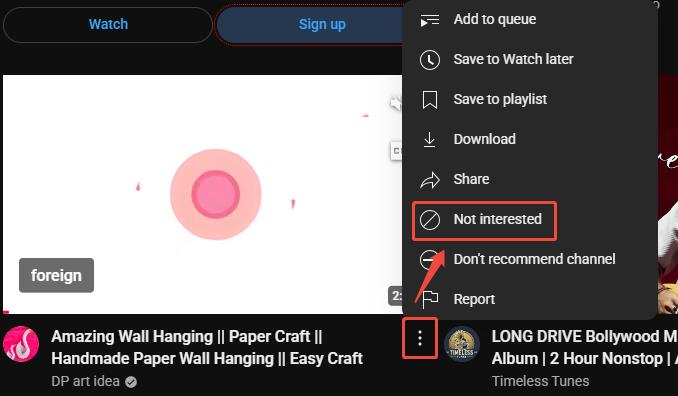
YouTube Hidden Tricks for Creators
The following two hidden features can help your YouTube content gain more clicks and popularity.
1. End Screens Template
This is an exclusive tool designed specifically for YouTube creators. End Screens typically refer to brief segments appearing in the final 5–20 seconds of a YouTube video. Creators can use this feature to link their current video to other content, thereby driving more traffic and boosting audience engagement rates.
2. YouTube Cards
Similar to End Screens, YouTube creators can add and edit cards in bulk at any point in their videos to extend viewer watch time and boost engagement rates. These cards typically appear as small pop-up windows and often include previews of the creator’s other content, links, polls, and interactive elements.
YouTube’s New AI Feature
YouTube’s AI feature is a new capability launched by the platform in 2025. If you’re using the YouTube website client, you may not have noticed this feature yet. When watching videos on a mobile device, simply tap the Ask button below the YouTube video to initiate an AI conversation.
For instance, if you want to understand the video’s overall content, just ask the AI for the video’s key points, and it will generate a corresponding response to help you grasp the video’s information.
Share Clips from A YouTube Video
When you come across an interesting video clip, do you still share the entire YouTube video with friends and family? Or use screen recording? YouTube’s clip-sharing feature allows you to efficiently share specific segments that catch your attention with others.
How to use this feature? Click the Scissors icon below the video. In the new pop-up window, enter a title in the top field. Then drag the bottom box to select the segment you want to share (5-60 seconds). Next, click Share clip at the bottom. Finally, choose a sharing platform in the new pop-up window, or copy the link directly to share.
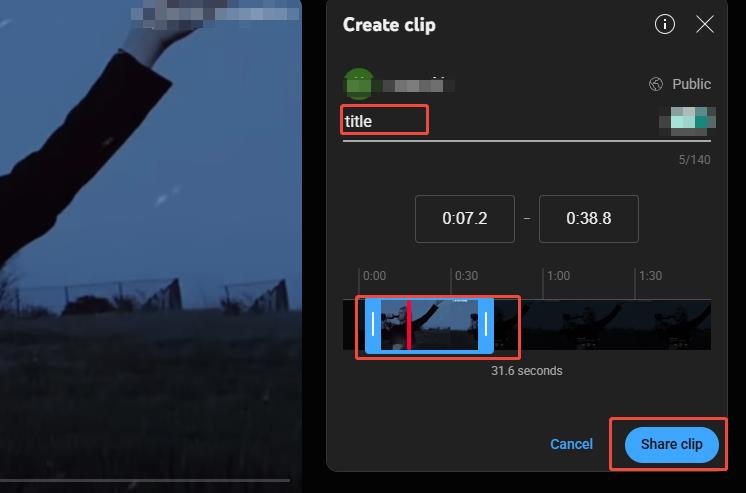
Try Experimental New Features
These are YouTube Premium hidden features. After reading about the hidden functions above, you’ll appreciate the convenience and enjoyment they bring. To explore new features as soon as they launch, simply enter youtube.com/new in your browser’s address bar to access the latest updates.
Please note that this section requires a premium membership to access. We recommend evaluating whether an upgrade aligns with your needs.
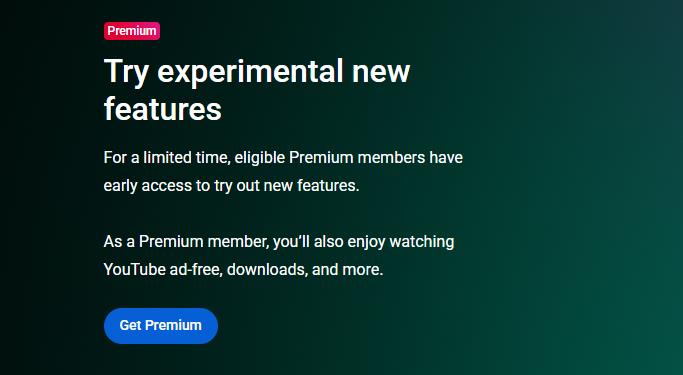
MiniTool Video ConverterClick to Download100%Clean & Safe
Bottom Line
This article primarily introduces several YouTube hidden features and provides corresponding guides. After reading this article, you will master these hidden features, thereby enhancing your YouTube experience.