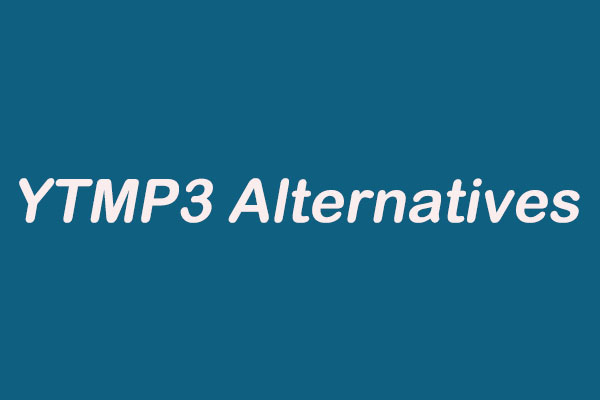Part 1: What Is Tubidy?
Tubidy is a well-known platform dedicated to offering free and high-quality MP3 and MP4 video downloads. One of the standout features of Tubidy is its vast media library. With thousands of songs and videos spanning multiple genres and formats, users can find what they’re looking for without any limitations.
In addition, Tubidy has a mobile app, which takes your media experience to the next level. The app is designed for seamless use on mobile devices, offering quick access to your media library and the ability to download new content on the go.
Here are the instructions on how to download YouTube videos or music from the download website of Tubidy.
1. Visit https://tubidy.social/ through your web browser, type the name of the music or video you want into the search box, and press the Enter key on your keyboard.
2. Locate the target video from the search results and click on the right arrow to take you to the download page.
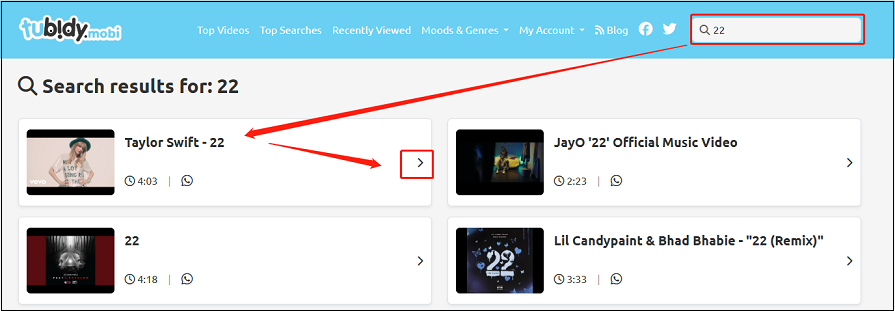
3. In the new window, choose MP3 or MP4 as the output format, and click on the corresponding Download button.
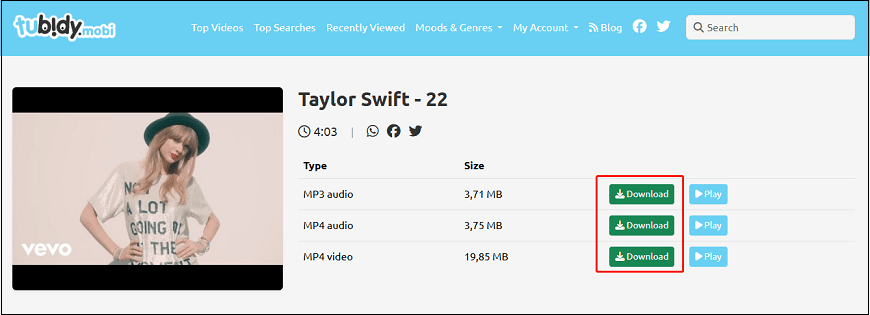
4. After the video is downloaded, you will find the downloaded YouTube video in Downloads on your browser.
After you use Tubidy to download YouTube videos, you may find that this tool has some bothersome points. For example, it only supports downloading one track or video at a time, and frequently displays pop-ups and interruptions. Do you want to try another handy tool to download videos from YouTube? Let’s dive into part 2.
Part 2: Tubidy Alternatives
The following are some of the better Tubidy alternatives I have used.
Online Video Downloader on viddown.net
As the most recommended alternative to Tubidy, Online Video Downloader on viddown.net doesn’t let you down. It is a totally free video downloader that can be accessed on Windows, Mac, Android, iOS, etc. devices. It is without installation, registration, and pop-up ads.
In addition, you can not only use it to download videos from YouTube but also from Facebook, Twitter, TikTok, Vimeo, and Instagram by providing the URLs. There are no download number limitations or watermarks, and all the downloads will be saved as MP4 files.
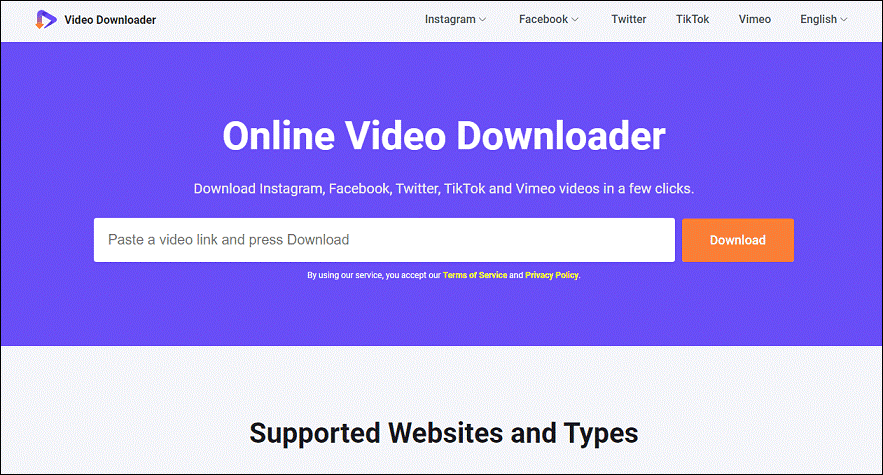
YTMP3
https://ytmp3.la/4a99/ is one of the best video download sites like Tubidy. As the name suggests, it allows you to convert YouTube to MP3 format. Additionally, it is also able to download YouTube videos in MP4 if you need to. It is optimized to work on computers, tablets, and mobiles.
Also, this free online tool doesn’t require any software or registration, and doesn’t have pop-up ads. Just copy the YouTube video link into this converter, choose a format, and click the Convert button. You will find the downloaded video in Downloads on your browser.
MiniTool Video Converter
MiniTool Video Converter is a free desktop program designed for downloading your favorite content from YouTube, including regular videos, music videos, Shorts, playlists, audiobooks, subtitles, etc. Compared to Tubidy, MiniTool Video Converter doesn’t have pop-up ad interruptions and allows you to batch download music up to 10.
Furthermore, it lets you convert downloaded videos to more than 1,000 formats up to 4K resolutions. If you want to have a try, please click on the button below.
MiniTool Video ConverterClick to Download100%Clean & Safe
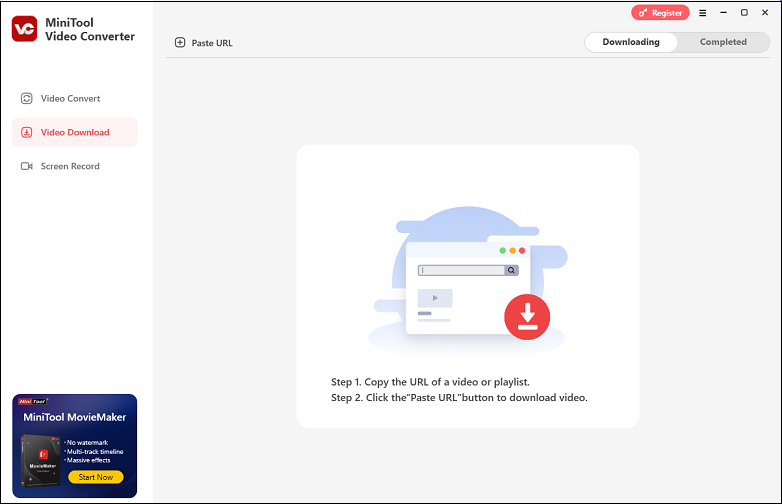
ClipGrab
ClipGrab is also a brilliant Tubidy alternative on the market. It is easy to use and available for Windows, Mac, and Linux. With it, you can download videos and music from a variety of websites, such as YouTube, Vimeo, Dailymotion, or Facebook, by using the built-in browser or pasting URLs. In addition, it allows you to convert the downloaded videos to MP4, MP3, and others if you wish.
Conclusion
Tubidy is a free tool to download YouTube videos in MP3 and MP4 formats. The drawback is that it has pop-up ads and jumps to other websites. You can get four great Tubidy alternatives that solve your problems. Try to choose one to have a try!