What Are YouTube Hashtags?
YouTube hashtags are clickable words or phrases that come alongside with the “#” symbol. You can find them:
- In video description: YouTube allows you to put up to 15 hashtags;
- Above the title: YouTube here displays the first three hashtags you enter in the description.
- In the title: No additional hashtags will be displayed above the title.
Using a hashtag will group keywords and related topics together. Thus, it is easier for viewers to discover your video. How YouTube works is listed below:
- Hashtags can lead the audience to your video from other videos that adopt the same hashtags. For example, if you upload a video about makeup, you can add #makeup to that video. When people watch videos with #makeup, there is a chance that will directly lead to your video.
- With hashtags, your videos can rank high in the search result.
- Like with normal YouTube tags, hashtags help YouTube better understand your video content.
Best YouTube Hashtags
Optimized hashtags will give you more visibility on social media for all your related video posts. The best hashtags for YouTube are company brand, popular topics that related to your video content, and locations.
If you do not know how to choose hashtags for your videos, you can consider the ten most popular hashtags, according to YouTube Autosuggest.
- #babysharkchallenge
- #banglashortfilm
- #kidssongs
- #littelangelnurseryrhymes
- #loolookids
- #nurseryrhymes
- #onudhabon
- #peppa
- #peppapigenglish
- #peppapig
You can also try hashtag tools to find appropriate hashtags for your videos. For example, you can try Hashtagsforlikes.co. You just need to input the topic of your video and then the tool will generate a list of hashtag suggestions.
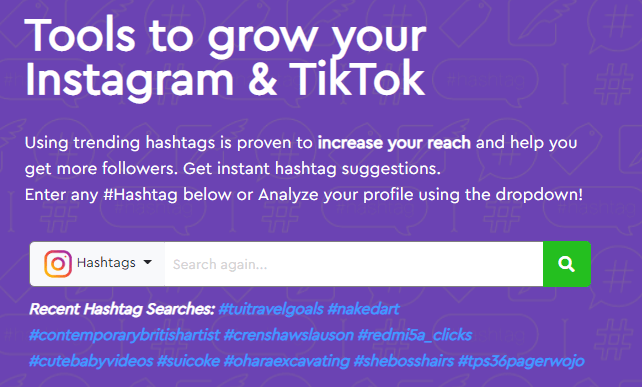
How to Add YouTube Hashtags?
Using hashtags for your videos can help you get more views on YouTube. You can add some hashtags in your video description. YouTube allows you to add up to 15 hashtags here, but it is recommended that you use 3-4 hashtags for per your video.
When you do, those hashtags will be linked inside of your description and the first three hashtags that you use in the description will appear above your video title.
You can also add hashtags to your title itself.
Finals Words
Using YouTube hashtags can help you get more views. When you sue them for your videos, please keep in mind the two principles: 1). do not overload; 2). use related hashtags.
Have you added hashtags for your videos on YouTube? If yes, wait for some days and check if your views are increased.
If you still have some doubts about YouTube hashtags, please feel free to leave a message in the following comment zone and we will reply to you as soon as possible.

