WMA is not supported by all media players, you may encounter the problem “Cannot play the file” when you try to open the WMA file. To solve this, you’d better convert WMA to the most popular audio format such as MP3. This post provides you with the top 4 ways to convert WMA to MP3.
What is WMA? How to open WMA files? WMA is an audio format developed by Microsoft. You can open it directly on Windows. But if you want to share WMA files with your friends who are using macOS, Android, or iOS, then you need to convert WMA to MP3 first.
How to Convert WMA to MP3? This post collects 8 best free WMA to MP3 converters (including MiniTool Video Converter) and offers you 4 top ways to do that.
8 Best Free WMA to MP3 Converters You Must Try
- MiniTool Video Converter
- VLC Media Player
- MediaHuman Audio Converter
- Format Factory
- ZAMZAR
- Convertio
- File Converter
- Online Converter
1. Convert WMA to MP3 using MiniTool Video Converter
MiniTool Video Converter is recommended here because it supports all popular video and audio formats. You can use it to convert MP3 to WMA or WMA to MP3 in a batch or convert WMA to different audio formats at once. By the way, this conversion tool also lets you download audio from YouTube. But it’s only available for Windows.
Here’s a step-by-step guide on how to convert WMA to MP3 on Windows.
Step 1. Click the Free Download button below to get the installer. Then install MiniTool Video Converter on the computer.
MiniTool Video ConverterClick to Download100%Clean & Safe
Step 2. Run MiniTool Video Converter and load the WMA file by clicking on Add Files.
Step 3. Then tap on this icon to get the Output format window. From the pop-up window, go to the Audio tab, choose the MP3 format, and select the audio quality you want.
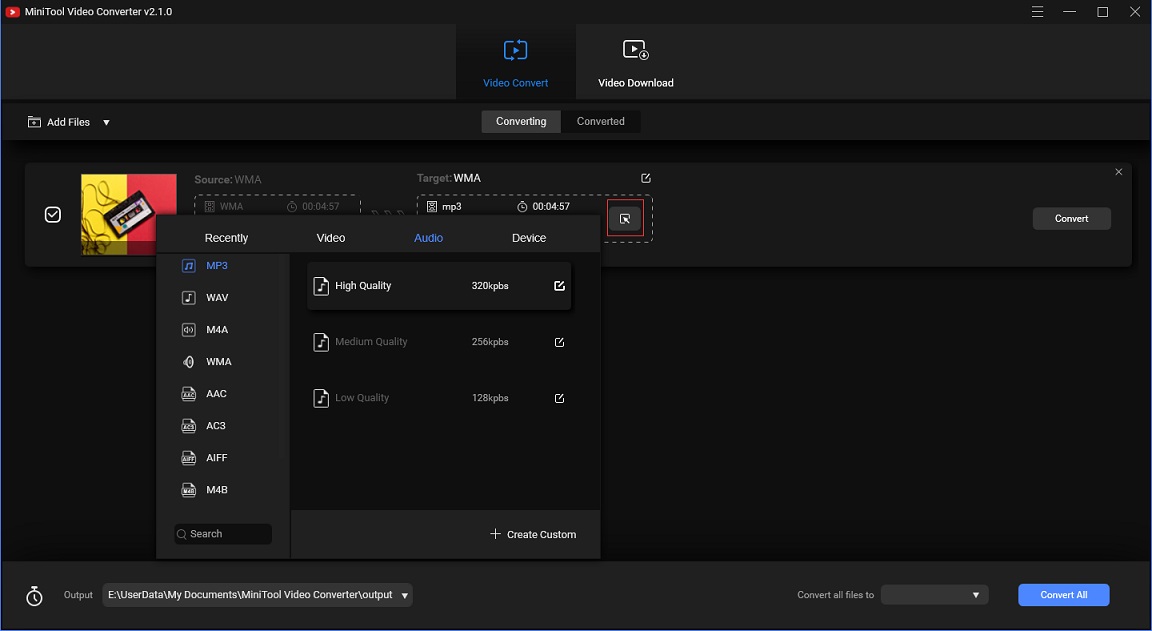
Step 4. Click on Convert to start the WMA to MP3 conversion.
Step 5. When the conversion is finished, switch to the Converted tab and you can check the converted file by pressing the Show in folder button.
Also read: The Best Free WMA Converter You Can Use On Windows
2. Convert WMA to MP3 using VLC Media Player
The next WMA to MP3 converter is VLC Media Player. Although it’s widely used for video and audio playback, it also has the ability to convert media files.
Follow the steps below to learn how to convert WMA to MP3.
Step 1. Download and install VLC Media Player.
Step 2. Open the program to enter its main interface.
Step 3. Then navigate to Media > Convert / Save….
Step 4. Click on Add… in the File Selection tab to add the target WMA file. After that, tap Convert / Save to go on.
Step 5. Once you’re here, select the MP3 format in the Profile box. Then click on Browse to choose a destination folder to save the converted file.
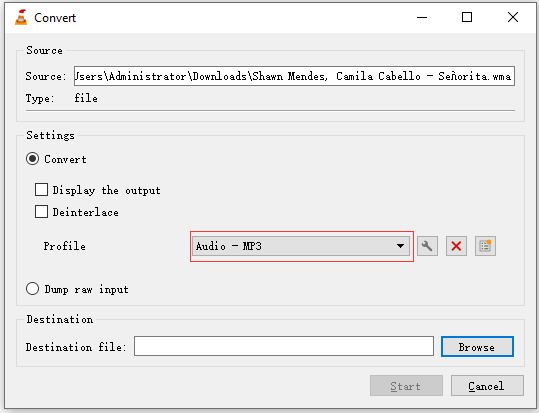
Step 6. Hit the Start button to convert WMA to MP3. It will take a few minutes to complete the conversion.
You may also like: AAX to MP3 – 2 Best Free Methods to Convert AAX to MP3
3. Convert WMA to MP3 using MediaHuman Audio Converter
Another best free WMA to MP3 converter is MediaHuman Audio Converter. It’s compatible with Mac OS X and Windows. This tool can batch convert WMA to MP3, AAC, WAV, FLAC, OGG, AIFF and other formats.
Here’s how to convert WMA to MP3 on Mac.
Step 1. Launch MediaHuman Audio Converter after installing it on the computer.
Step 2. Click on the plus icon to add the WMA file.
Step 3. After the WMA file is imported, click the arrow icon and select the MP3 format from the drop-down list.
Step 4. Here you can custom the codec’s settings like bitrate. When you’re done, tap on the conversion icon next to MP3 in the menu bar to start the conversion.
Step 5. Once the conversion is completed, choose the search icon to locate the converted file.
4. Convert WMA to MP3 Online
Want to convert WMA to MP3 online free? Here suggest using the web-based conversion tool – ZAMZAR. Supporting over 1000 formats, ZAMZAR can convert anything you have including video, audio, document, and image.
Below are the steps to convert WMA to MP3 online.
Step 1. Go to the ZAMZAR website.
Step 2. Upload the WMA file you want to convert.
Step 3. Click on Convert To button to drop down the output format list. Select the MP3 format and tap on Convert Now.
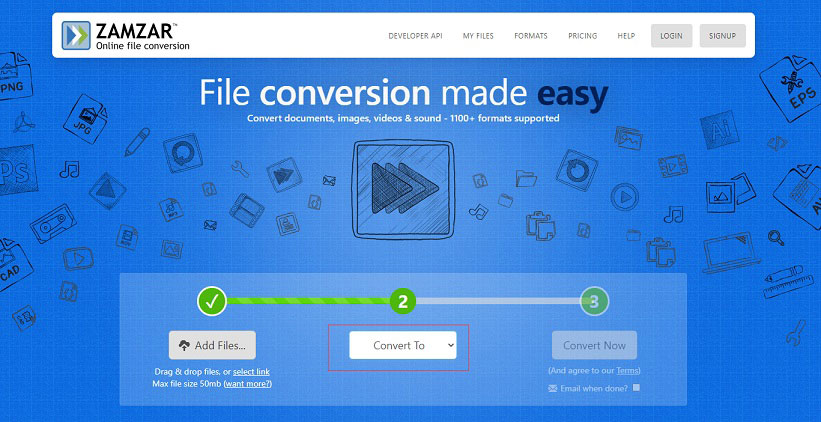
Step 4. After finishing the conversion, download the converted MP3 file to your device.
See also: The Top 8 Must-have Anything to MP3 Converters
Conclusion
This post introduces the top 4 ways to convert WMA to MP3 for free. Hope you like it!
If you have better WMA to MP3 converters to recommend, please share them in the comments section!


